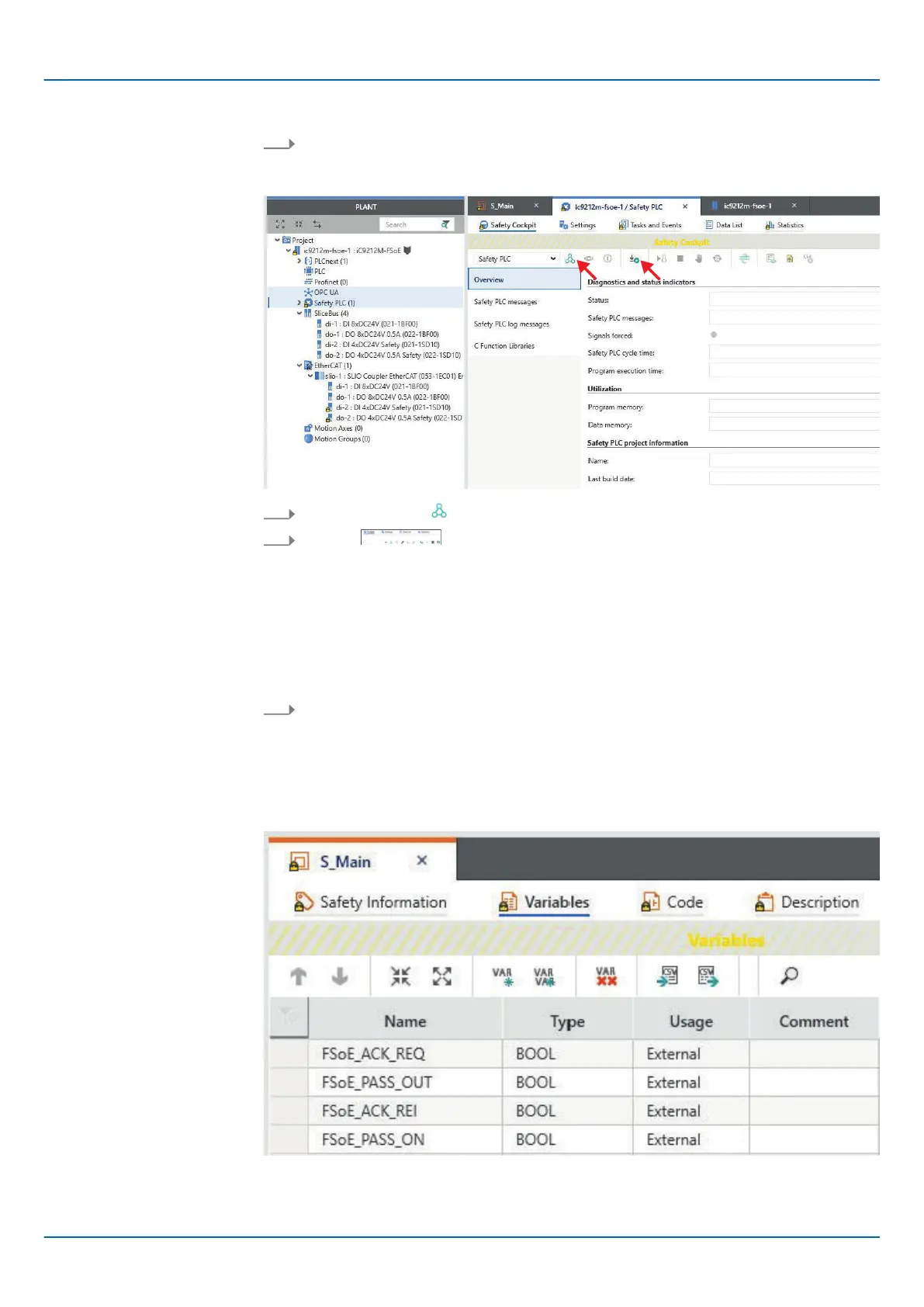HB700 | CPU | PMC921xEx | en | 24-04 149
Deployment CPU iC921xM-FSoE
Sample application > Modification
36. Double-click in the ‘Plant’ area, on your ‘Safety PLC’ and switch to the ‘Safety
Cockpit’ tab.
🡆
37. Go online with the symbol.
38. Use the
symbol to transfer the project to the safety component of the
safety CPU.
🡆 A password query for the safety CPU appears. Assign a new password or enter
a password that authorizes you to overwrite the project on the safety CPU.
5.13.3 Modification
■ Evaluation of the FSoE device diagnostic variables
■ Resetting a passivation
1. Open the ‘V
ariables’ tab in ‘S_Main’ and add the following variables:
■ FSoE_ACK_REQ
■ FSoE_PASS_OUT
■ FSoE_ACK_REI
■ FSoE_PASS_ON
🡆
