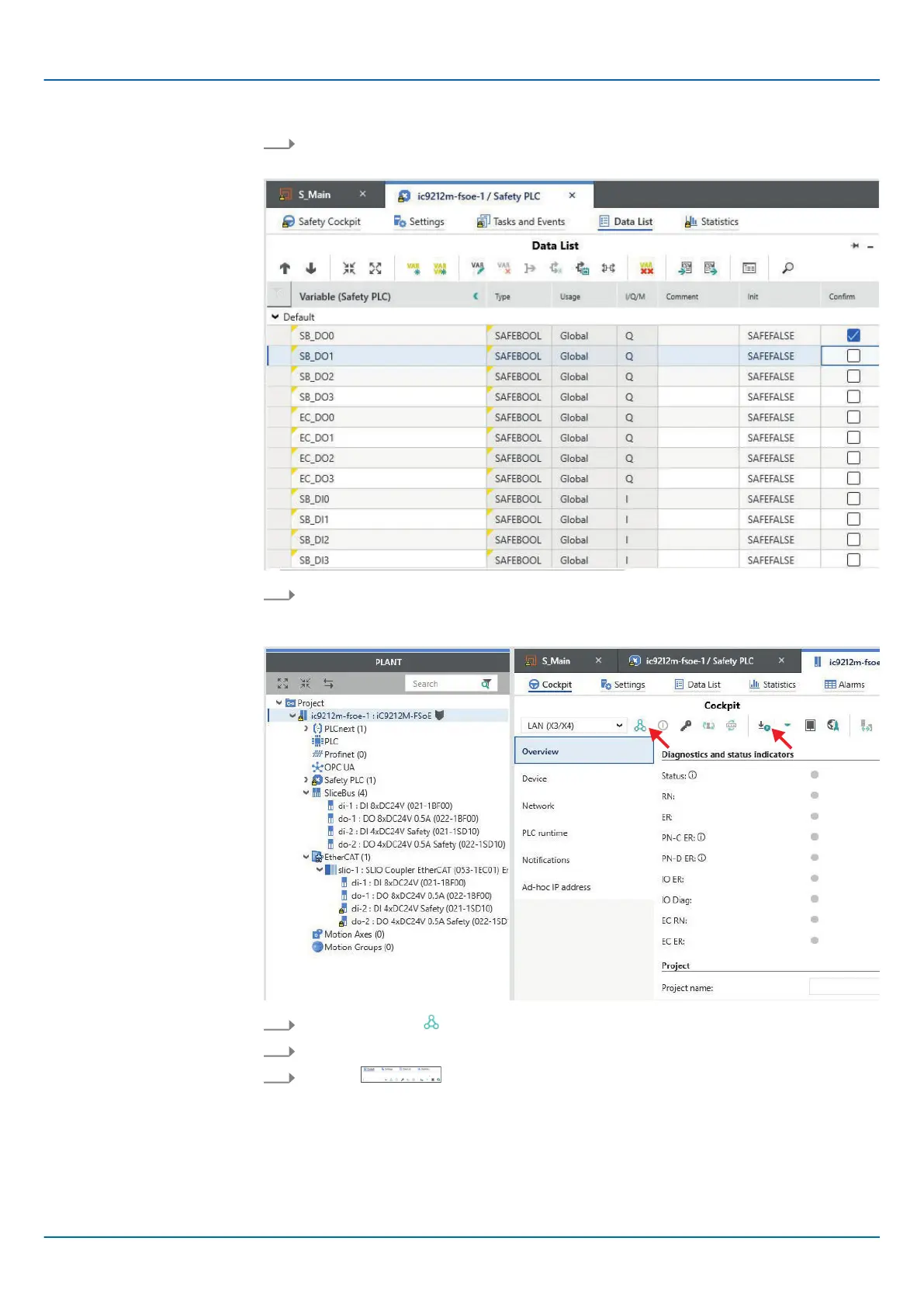148 HB700 | CPU | PMC921xEx | en | 24-04
Deployment CPU iC921xM-FSoE
Sample application > Configuration in iCube Engineer
31. Navigate to the ‘Confirm’
column and enable the checkboxes for all 16 variables.
🡆
32. In the ‘Plant
’ area, double-click the den Controller in your project and switch to
‘Cockpit’ tab.
🡆
33. Go online via the symbol.
34. Enter the name "Admin" and the printed device password.
35. Use the
symbol to transfer the project to the standard component of the
safety CPU.
