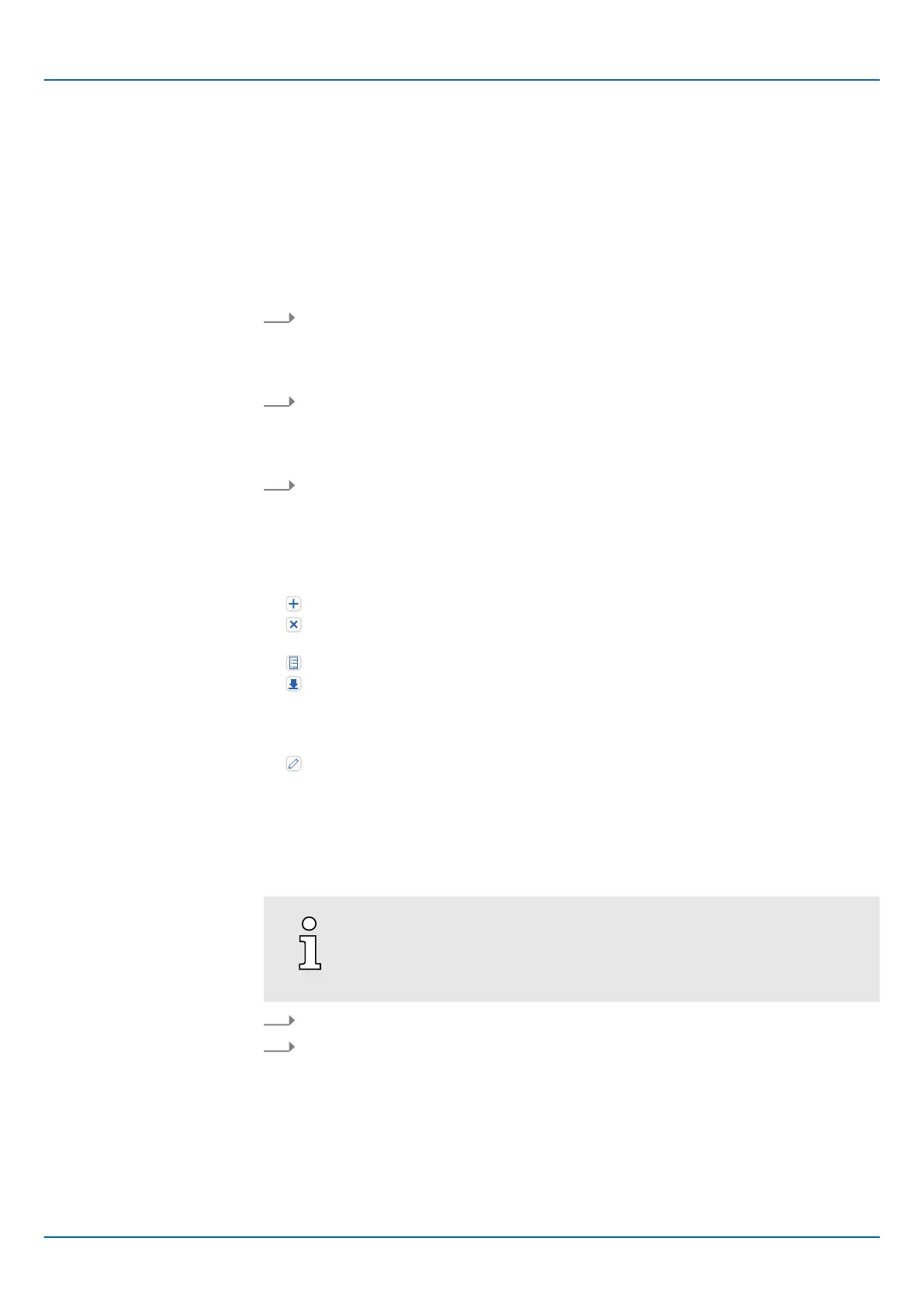HB700 | CPU | PMC921xEx | en | 24-04 193
Web-based management - WBM
Accessing the firewall
■ Key Pairs
– Specify here how the key pair is to be added.
– You can enter the key pair or let it be generated.
■ Key Pair in PEM Format
– Key files can be processed in PEM format only.
■ Input Method
– Here you can specify the format in which the key pair is to be added.
– You can choose between text and file (PEM format).
2. To add a key pair in text format, select at ‘Key Pairs
’ the ‘Enter’ parameter and at
‘Input Method’ the ‘Text Content’ parameter, enter the text in the input field and click
on [Add].
🡆 The input dialog is closed and the key pair is added in text format.
3. To add a key pair as file, select at ‘Key Pairs’ the ‘Enter
’ parameter and at ‘Input
Method’ the ‘File Upload’ parameter, navigate to your certificate in PEM format via
[Browse...] and click [Add].
🡆 The input dialog is closed and the key pair is added as PEM file.
4. To add a key pair generated by the CPU, select at ‘Key Pairs’ the ‘Generate
’
parameter, select the encryption method in the dialog and click on [Add].
🡆 The input dialog is closed and the key pair automatically generated by the CPU
is added.
You can add, rename, define and remove key pairs or certificates by using the following
buttons in the corresponding table entry:
■
: New element - adds a new key pair or certificate.
■ : Delete element - Deletes by clicking on ‘Remove
’ the selected key pair respec-
tively certificate or, if selected, the Identity Store.
■
: Details - Shows the detailed view of the corresponding element.
■ : Download - You can download the public key content of a key pair as a PEM file.
– If a key certificate is available, you can download it as a CRT file.
– Save the file in a directory of your choice or open the file directly with a suitable
tool.
■
: Rename - depending on the position within a table, you can use this to rename the
corresponding element.
6.5.2 Firewall
The CPU is delivered with a preset firewall. The Linux
®
firewall ‘nftables’ is used here.
As described below
, you can create rules from predefined basic rules or create your own
new ones.
−
On delivery, the firewall is disabled!
−
Please note that you only have access to the firewall settings as an
administrator!
1. Log in to the WBM as an administrator.
2. Navigate to ‘Security
🠂 Firewall’.
🡆 The configuration page for the firewall is opened.
