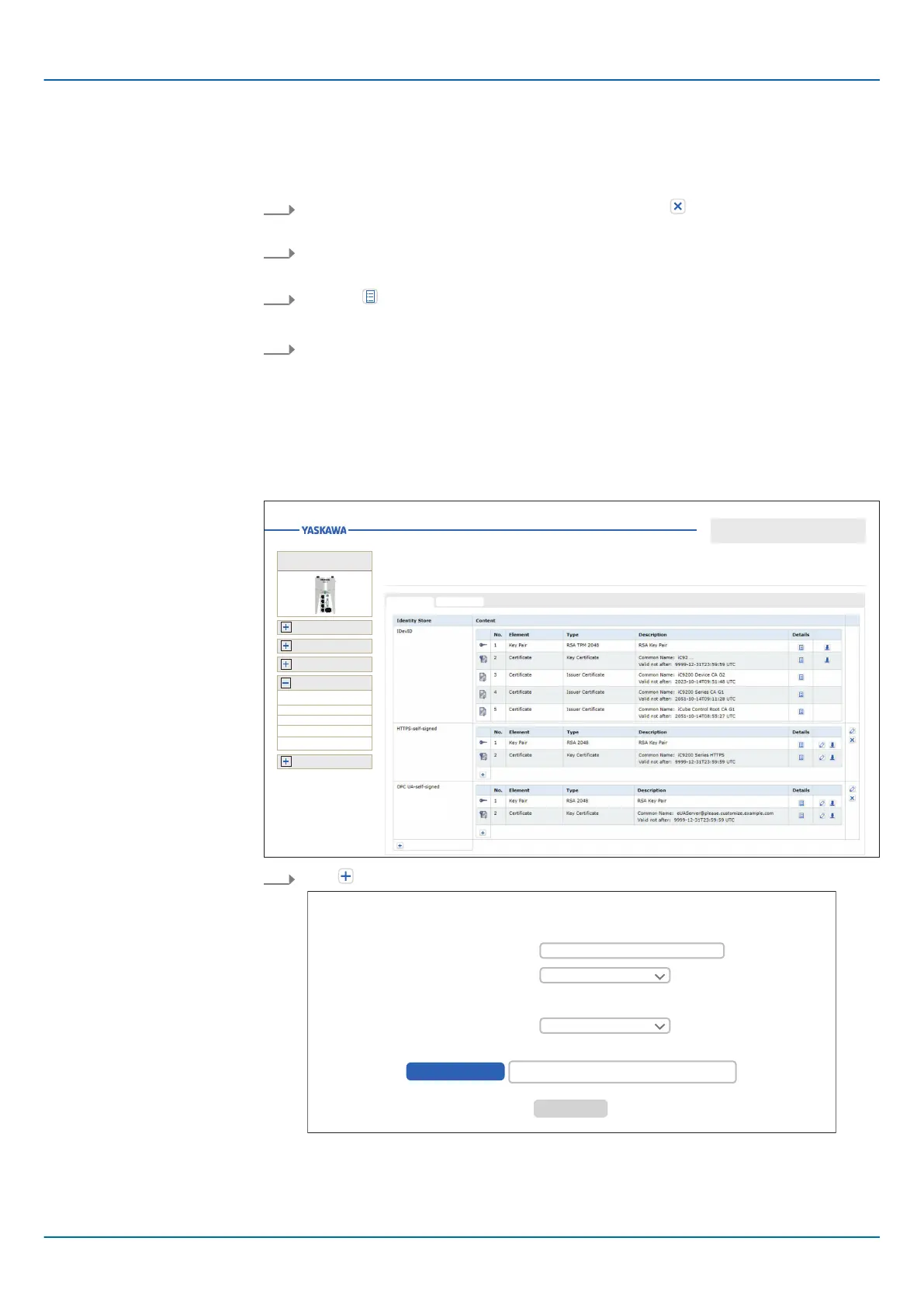192 HB700 | CPU | PMC921xEx | en | 24-04
Web-based management - WBM
Security > Certificate Authentication
Deleting certificates and rev-
ocation lists
Detail view
Tab: Identity Store
Adding a Identity Store
■ Input Method
– Here you can specify the format in which the revocation list is to be added.
– You can choose between text and file (PEM format).
1. To delete a certificate or a revocation list, click on the button for the relevant
certificate or revocation list.
2. In the query dialog click on ‘
Remove’.
The detail views provide detailed information on each certificate and each revocation list:
1. Click on to open the detail view.
🡆 The detail view is opened.
2. This is closed again with [Close].
■ You can create and manage multiple identity stores in the ‘Identity Store’
tab.
■ Each Identity Store usually contains an RSA key pair and the corresponding key
certificate.
■ Optionally, you can add further issuer certificates to an identity store.
■ The IDevID and OPC UA-self-signed identity stores are part of the system and are
supplied with the CPU.
Identity Store ...
Certificate Authentication
Security
Security
Certificate Authentication
Firewall
SD Card
Syslog Configuration
User Authentication
Information
Diagnostics
Configuration
Administration
iC92...
PMC92...
1. With below the table ‘Identity Store’ you can add a
Identity Store via the dialog.
Add Identity Store
Name
Key Pair
Key Pair in PEM Format:
Input Method
Enter Name
Enter
File Upload
Browse ...
Cancel
🡆
■ Name
– Name for the Identity Store.
