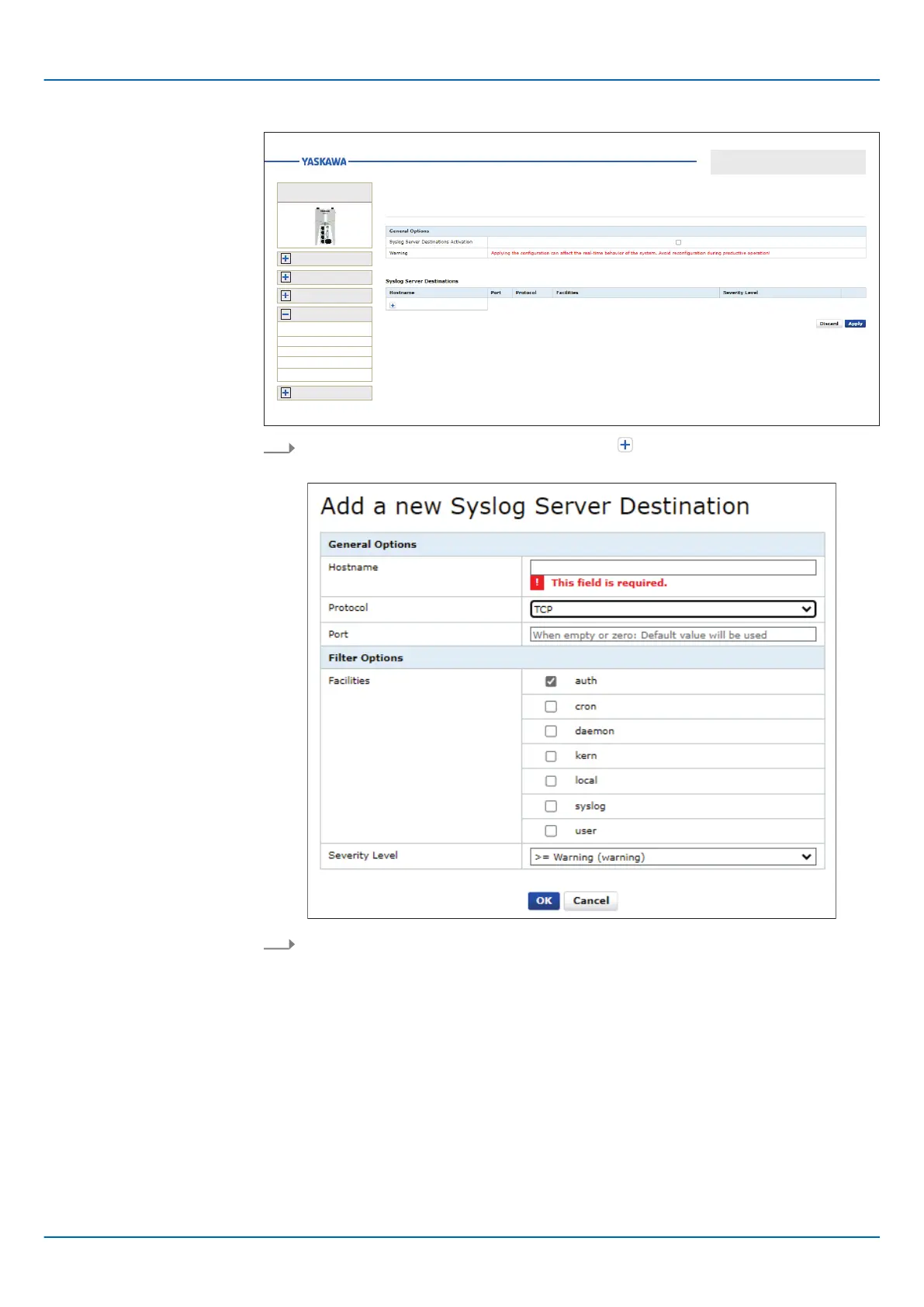HB700 | CPU | PMC921xEx | en | 24-04 199
Web-based management - WBM
Security > Syslog Configuration
Create Syslog server desti-
nation
Syslog Configuration
Security
Security
Certificate Authentication
F
irewall
SD Card
Syslog Configuration
User Authentication
Information
Diagnostics
Configuration
Administration
iC92...
PMC92...
1. To create a Syslog server destination, click at at the bottom of the table.
🡆 The dialog for configuring a Syslog server destination opens.
2. Under ‘General Options
’ enter the following parameters:
■ Host Name
– Host name respectively IP address of the Syslog server to which the log data
is to be sent.
■ Protocol
– Transmission protocol to the server. TLS is recommended for secure trans-
mission; for this purpose, a trust store must be defined for verification. This
can be done via ⮫
‘Certificate Authentication’...page 190.
You can specify the corresponding Trust Store at ‘Trust Store’.
■ Port
– Port over which the communication with the Syslog server is to take place.
Ensure that the port is enabled in the firewall settings for outgoing requests.
⮫
‘Firewall’...page 193
