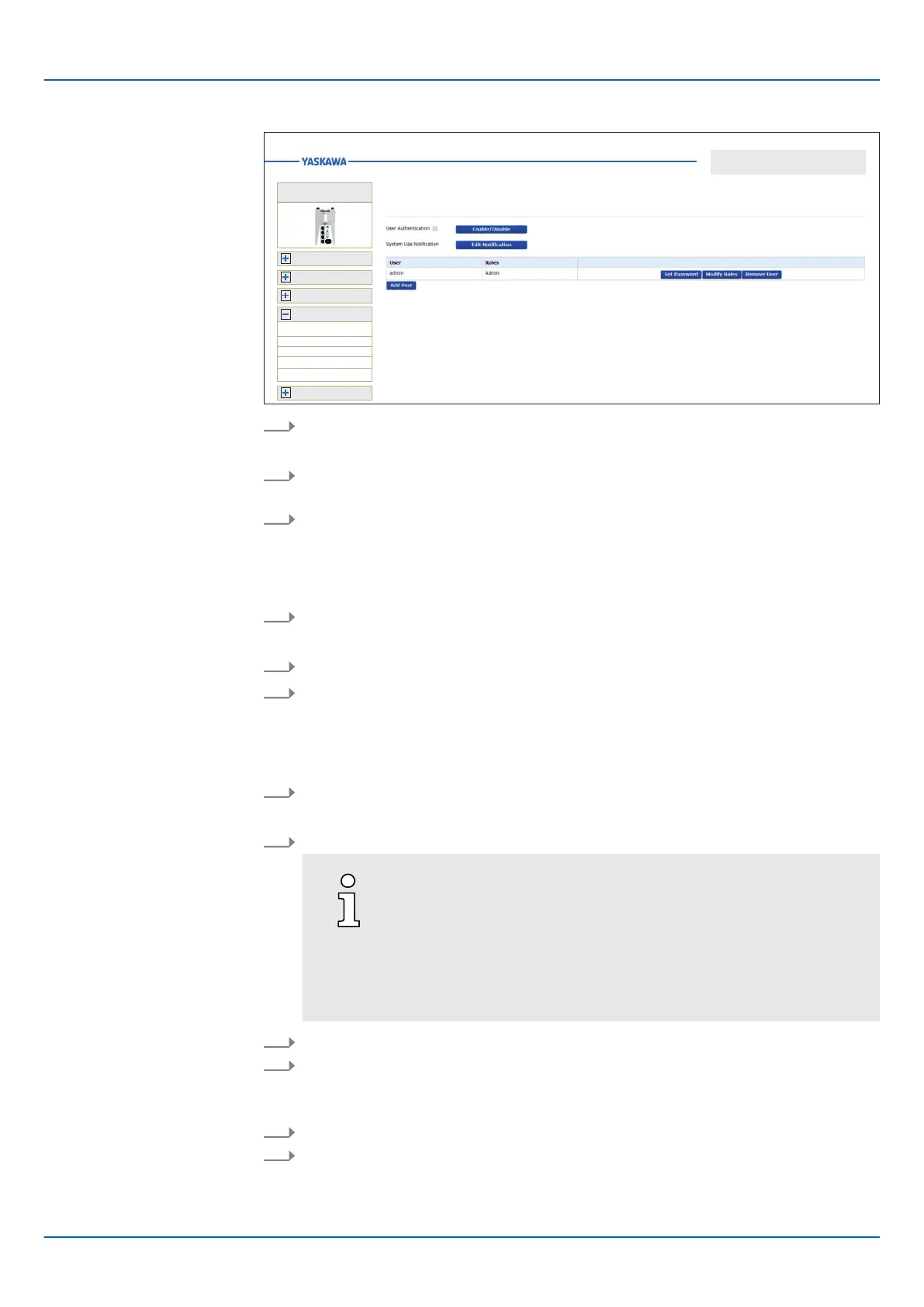HB700 | CPU | PMC921xEx | en | 24-04 201
Web-based management - WBM
Security > User Authentication
Enable/disable User Authen-
tication
Changing System Use Noti-
fication
User management
Adding a user
Removing a user
Change password
User Authentication
Security
Security
Certificate Authentication
F
irewall
SD Card
Syslog Configuration
User Authentication
Information
Diagnostics
Configuration
Administration
iC92...
PMC92...
1. Click the [Enable/Disable] button next to User Authentication.
🡆 The user authentication dialog is opened.
2. Here you can enable respectively disable the user authentication by selecting or
deselecting the checkbox.
3. With [Save] the changes are applied and the dialog is closed.
Every time you log on to the CPU via WBM or
iCube Engineer, System Use Notification is
shown. You can edit this text for customization. The displayed information is independent
of the language used for the user interface. You should therefore take into account all
required languages when editing.
1. To edit, click [Edit Notification] next to System Use Notification.
🡆 The dialog window for editing the text is opened.
2. Adjust your text accordingly.
3. With [Save] the changes are applied and the dialog is closed.
User authentication is used to manage the access data of all users who are authorized to
access the CPU and to assign the required access authorizations to each user
. The user
data of the newly created users are stored internally in the CPU.
1. Click the [Add User] button.
🡆 The dialog window for creating a new user is opened.
2. Enter user name and password.
When assigning user names and passwords, note the length restric-
tion of 127 bytes for passwords and 63 bytes for user names. The
characters are encoded with UTF-8 and the number of bytes used
depends on which characters are entered. For normal characters
(letters a-z or digits 0-9) 1 byte per character is used. Up to 4 bytes
per character are used for special characters and umlauts. The
length limit therefore limits the number of bytes and not the number
of characters.
3. With [Add] the new user is added to the list and the dialog is closed.
1. In the table behind the user entry that you want to remove, click on the [Remove
User
] button.
🡆 A security query follows to remove the user entry.
2. With [Remove] the user entry is removed from the table and the dialog is closed.
1. Click the [Set Password] button in the table behind the user entry whose password
you want to change.
🡆 The dialog window for entering the password for the corresponding user entry is
opened.
