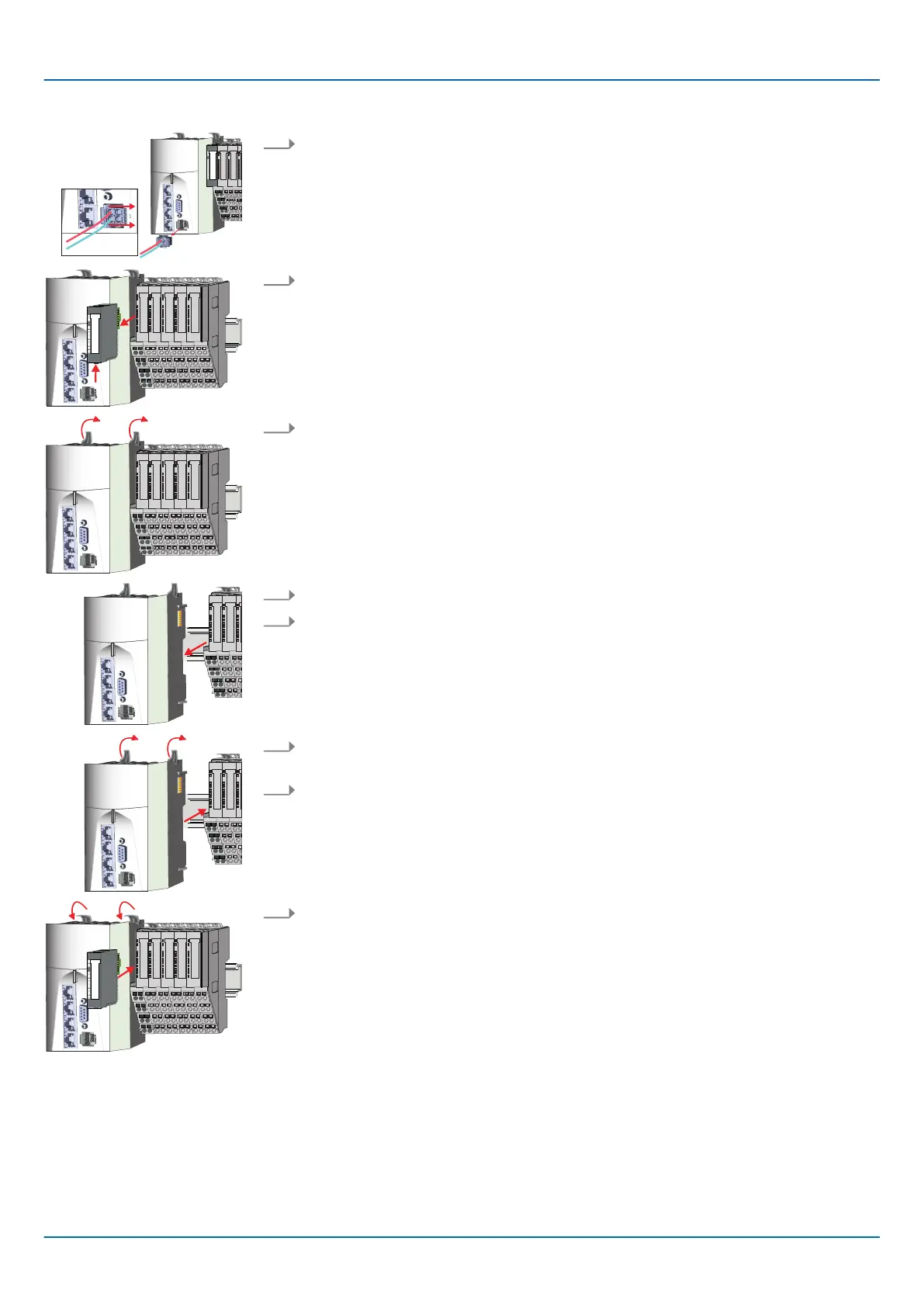44 HB700 | CPU | PMC921xEx | en | 24-04
Demounting > Demounting CPU
2. Remove the connector of the power supply of the CPU. By pressing the release
button as shown, the connector is released and can be removed.
3. For mounting reasons you have to remove the electronic module of the power
module located right beside the CPU. Press the unlocking lever at the lower side of
the power module and pull it forward.
4. Turn all the locking lever of the CPU to be exchanged upwards.
5. Pull the CPU forward.
6. For mounting turn all the locking lever of the CPU to be mounted upwards.
7. To mount the CPU put it to the left periphery module and push it, guided by the
stripes, to the mounting rail.
8. Turn all the locking lever downward, again.
9. Plug again the electronic module, which you have removed before. For installation
plug the electronic module guided by the strips at the lower side until this engages
to the terminal module.
