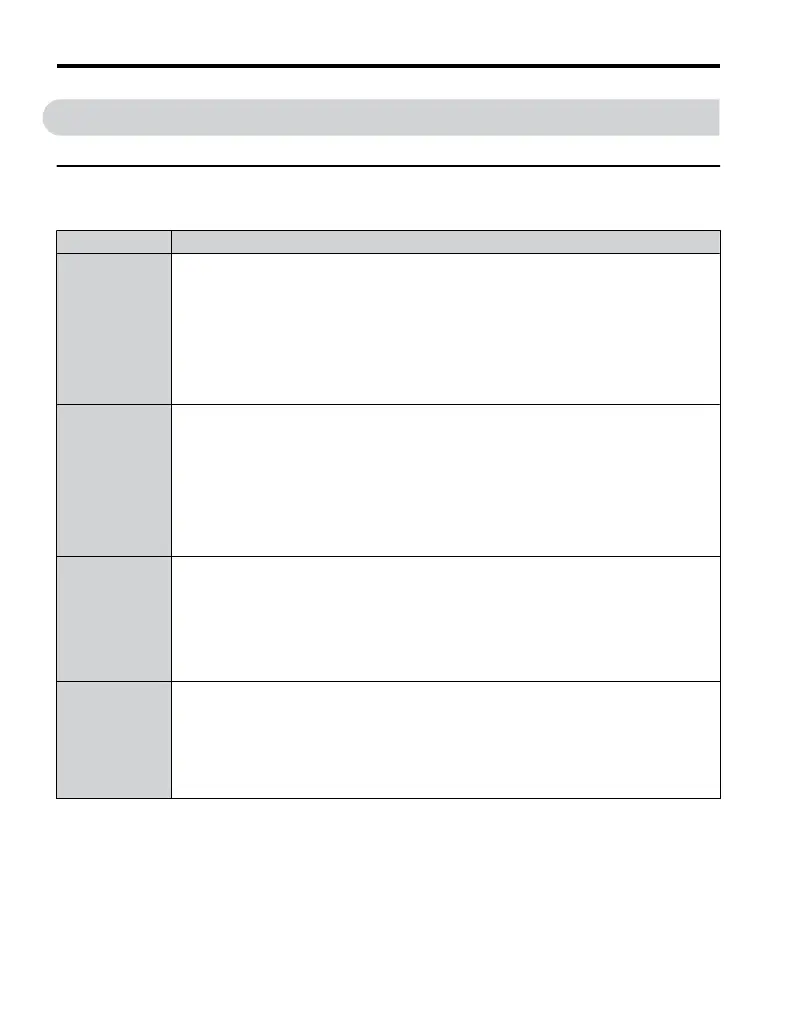5.1 Drive Alarms, Faults, and Errors
u
Types of Alarms, Faults, and Errors
Table 5.1 Types of Alarms, Faults, and Errors
Type Drive Responses to Alarms, Faults, and Errors
Faults
When the drive detects a fault:
• The digital operator displays text that indicates the specific fault and the ALM indicator LED
remains lit until the fault is reset.
• The fault interrupts drive output and the motor coasts to a stop.
• Depending on the setting, the drive and motor may stop via different methods than listed.
•
If a digital output is programmed for fault output (H2-oo = E), it will close if a fault occurs.
When the drive detects a fault, it will remain inoperable until that fault has been reset. Refer to
Fault Reset Methods on page 153.
Minor Faults and
Alarms
When the drive detects an alarm or a minor fault:
• The digital operator displays text that indicates the specific alarm or minor fault and the ALM
indicator LED flashes.
• The motor does not stop.
• One of the multi-function contact outputs closes if set to be tripped by a minor fault (H2-
oo = 10), but not by an alarm.
• The digital operator displays text indicating a specific alarm and ALM indicator LED flashes.
Remove the cause of an alarm or minor fault to automatically reset.
Operation Errors
When parameter settings conflict with one another or do not match hardware settings (such as
with an option card), it results in an operation error.
When the drive detects an operation error:
• The digital operator displays text that indicates the specific error.
• Multi-function contact outputs do not operate.
When the drive detects an operation error, it will not operate the motor until the error has been
reset. Correct the settings that caused the operation error to reset.
Tuning Errors
Tuning errors occur while performing Auto-Tuning.
When the drive detects a tuning error:
• The digital operator displays text indicating the specific error.
• Multi-function contact outputs do not operate.
• Motor coasts to stop.
• Remove the cause of the error and repeat the Auto-Tuning process.
5.1 Drive Alarms, Faults, and Errors
130
YASKAWA ELECTRIC TOEP C710606 47A YASKAWA AC Drive – V1000 Quick Start Guide
