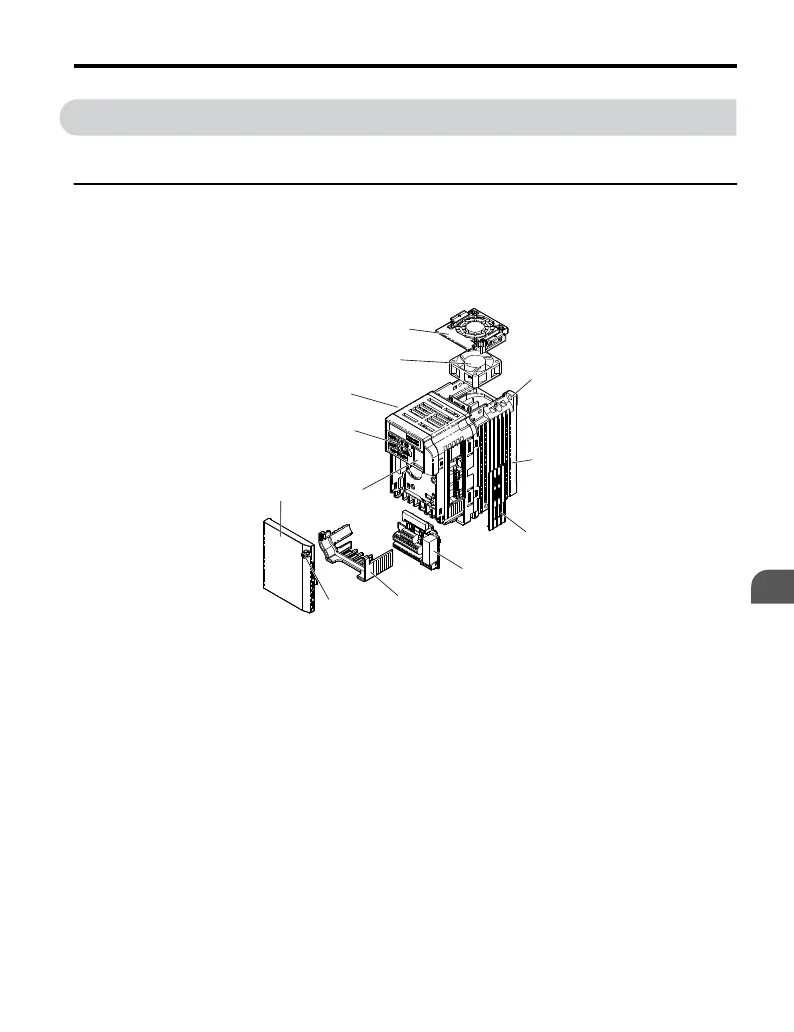1.2 Component Names
This section illustrates the drive components as they are mentioned in this manual.
u
IP20/Open-Chassis
n
Single-Phase AC200 V CIMR-VoBA0001B ~ 0003B
Three-Phase AC200 V CIMR-Vo2A0001B ~ 0006B
A
B
C
D
E
F
G
H
I
J
L
K
A –
Fan cover
<1>
B – Mounting hole
C – Heatsink
D – Optional 24 V DC power
supply connector cover
E – Terminal board Refer to
Control Circuit Terminal
Block Functions on page
66
F – Terminal cover
G – Front cover screw
H – Front cover
I – Comm port
J – LED operator Refer to
Using the Digital LED
Operator on page 82
K – Case
L –
Cooling fan
<1>
Figure 1.2 Exploded View of IP20/Open-Chassis Type Components
Three-Phase AC200 V CIMR-Vo2A0006B
<1> The drives CIMR-VoBA0001B ~ 0003B and CIMR-Vo2A0001B ~ 0004B do not have a
cooling fan or a cooling fan cover.
1.2 Component Names
YASKAWA ELECTRIC TOEP C710606 47A YASKAWA AC Drive – V1000 Quick Start Guide
31
1
Receiving
