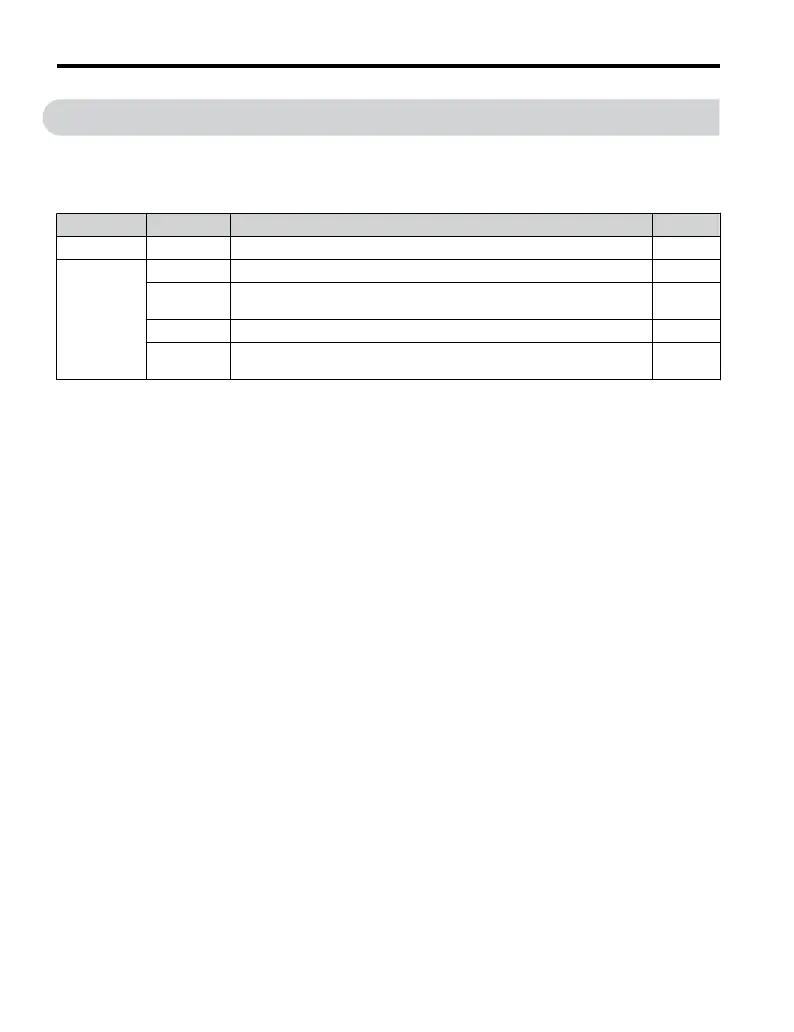4.3 Start-up Flowcharts
The flowcharts in this section summarize basic steps required to start the drive. Use the
flowcharts to determine the most appropriate start-up method for a given application. The
charts are intended as a quick reference to help familiarize the user with start-up procedures.
Flowchart Subchart Objective Page
A Basic startup procedure and motor tuning. 91
A-1 Simple motor setup with Energy Savings or Speed Search using V/f mode. 92
A-2
High-performance operation using Open Loop Vector (OLV) motor
control.
93
A-3 Operation with Permanent Magnet (PM) motors. 94
-
Setup of drive using application specific selections. Refer to Application
Selection on page 96.
-
4.3 Start-up Flowcharts
90
YASKAWA ELECTRIC TOEP C710606 47A YASKAWA AC Drive – V1000 Quick Start Guide
