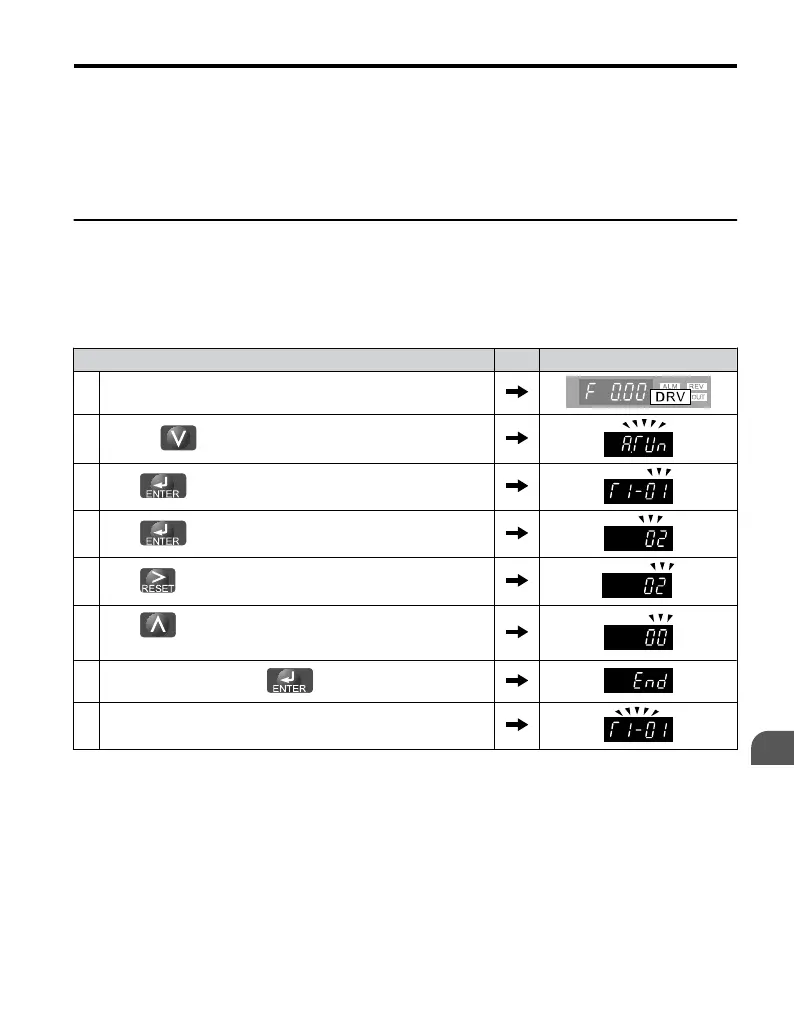5. Start the Auto-Tuning process when prompted by the drive.
6. If Auto-Tuning was successfully performed, do a test run without the load and make any
necessary parameter adjustments.
7. If the test run was successful, do a test run with the load connected and make parameter
adjustments if necessary.
u
Auto-Tuning Example
The following example illustrates how to perform Rotational Auto-Tuning for Open Loop
Vector Control (A1-02 = 2).
n
Set the Selected Type of Auto-Tuning
Step Display/Result
1. Turn on the power to the drive. The initial display appears.
2.
Press the key until the Auto-Tuning display appears.
3.
Press to begin setting parameters.
4.
Press to display the value for T1-01.
5.
Press to select the digit to edit.
6.
Press and set the drive to perform Rotational Auto-Tuning
(00).
7.
Save the setting by pressing .
8. The display automatically returns to the display shown in Step 3.
4.7 Auto-Tuning
YASKAWA ELECTRIC TOEP C710606 47A YASKAWA AC Drive – V1000 Quick Start Guide
117
4
Start-Up Programming
& Operation
