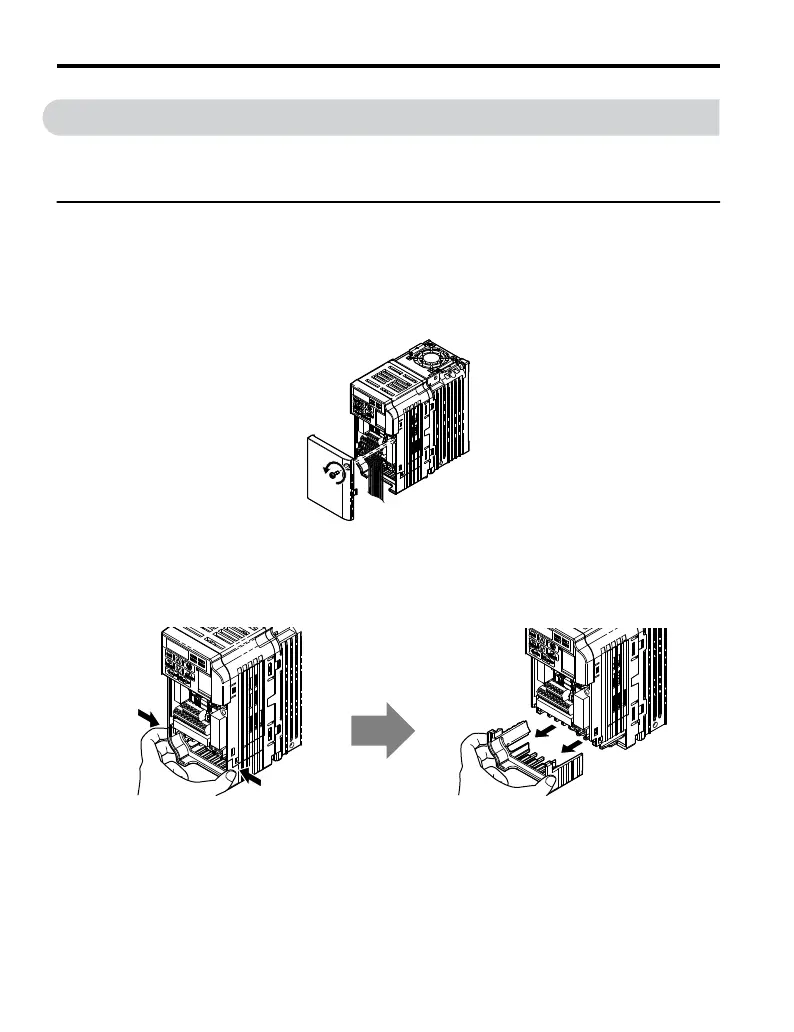3.3 Protective Covers
Follow the procedure below to remove the protective covers before wiring the drive and to
reattach the covers after wiring is complete.
u
IP20/Open-Chassis Front and Bottom Cover Removal and
Installation
n
Removing the Protective Covers
1.
Loosen the screw that locks the front cover in place to remove.
Figure 3.4 Remove the Front Cover on an IP20/Open-Chassis Drive
2.
Apply pressure to the tabs on each side of the terminal cover. Pull the terminal cover
away from the drive while pushing in on the tabs to pull the cover free.
Figure 3.5 Remove the Terminal Cover on an IP20/Open-Chassis Drive
3.3 Protective Covers
54
YASKAWA ELECTRIC TOEP C710606 47A YASKAWA AC Drive – V1000 Quick Start Guide
