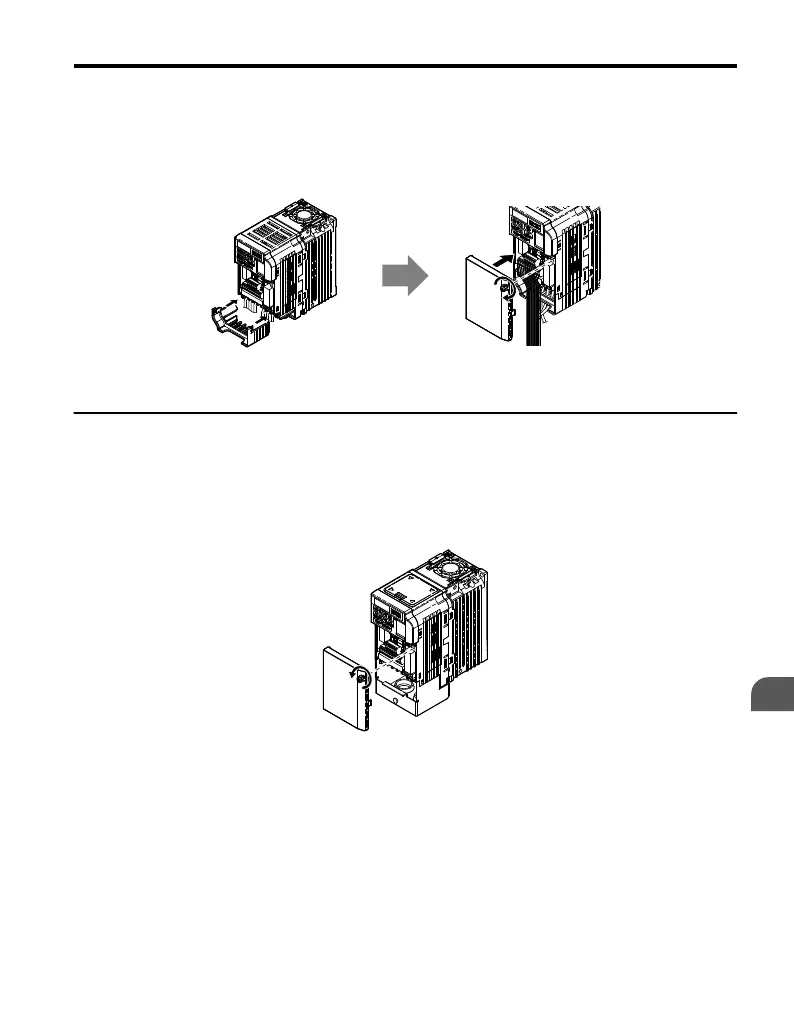n
Reattaching the Protective Covers
Properly connect all wiring and route power wiring away from control signal wiring. Reattach
all protective covers when wiring is complete. Apply only a small amount of pressure to lock
the cover back into place.
Figure 3.6 Reattach the Protective Covers on an IP20/Open-Chassis Drive
u
IP20/NEMA Type 1 Front and Bottom Cover Removal and
Installation
n
Removing the Protective Covers on an IP20/NEMA Type 1 Design
1.
Loosen the screw on the front cover to remove the front cover.
Figure 3.7 Remove the Front Cover on an IP20/NEMA Type 1 Drive
2.
Loosen the screw on the terminal cover to remove the terminal cover and expose the
conduit bracket.
3.3 Protective Covers
YASKAWA ELECTRIC TOEP C710606 47A YASKAWA AC Drive – V1000 Quick Start Guide
55
3
Electrical Installation
