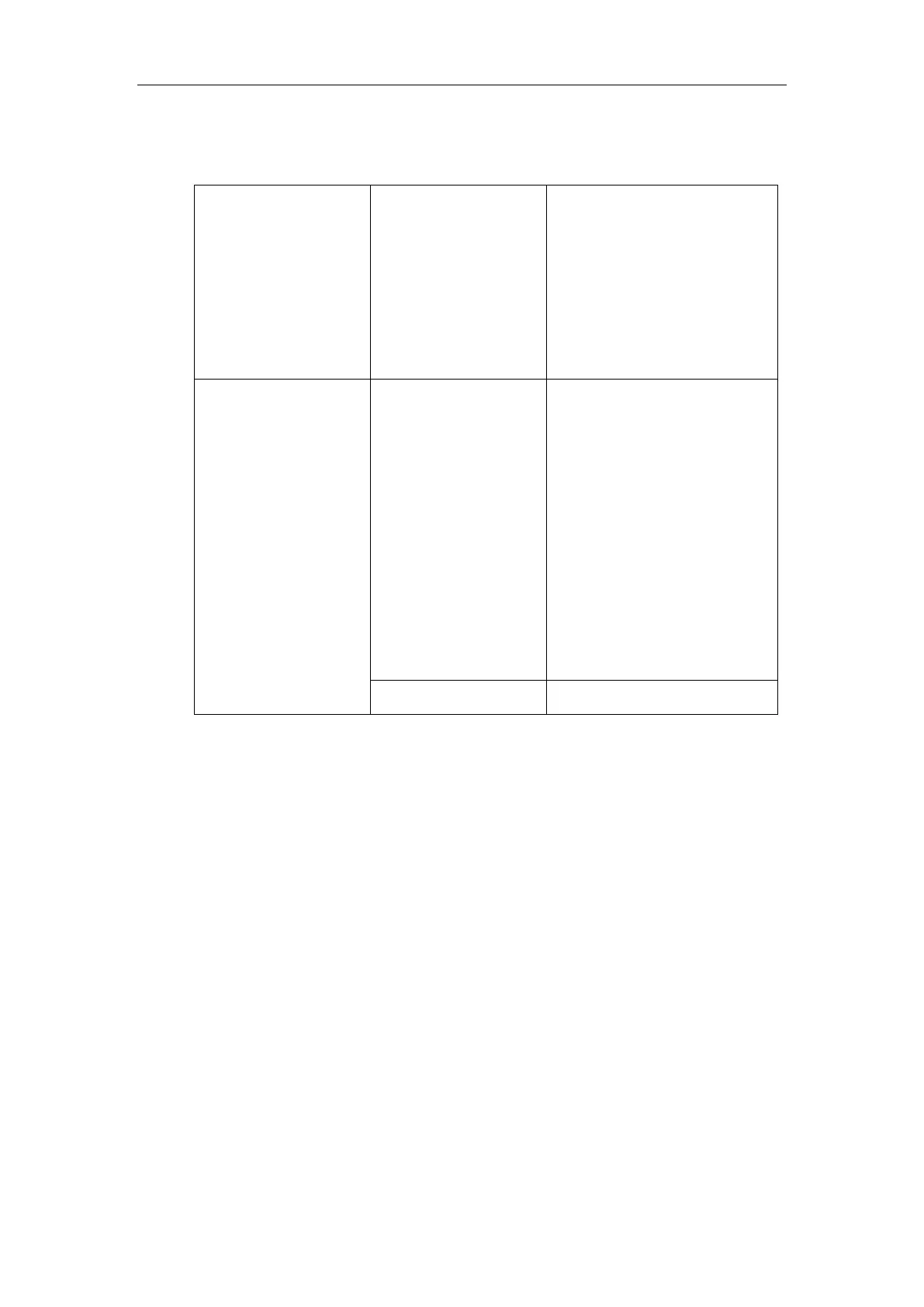Administrator’s Guide for SIP-T3xG IP Phones
132
Procedure
BLF can be configured using the configuration files or locally.
Assign a BLF key.
For more information, refer to
BLF Key on page 328.
Specify whether to use visual
and audio alert for BLF pickup.
For more information, refer to
BLF on page 283.
Assign a BLF key.
Navigate to:
http://<phoneIPAddress>/cgi-bi
n/cgiServer.exx?page=Dsskey.
htm
Specify whether to use visual
and audio alert for BLF pickup.
Navigate to:
http://<phoneIPAddress>/cgi-bi
n/cgiServer.exx?page=Phone-F
eatures.htm
To configure a BLF key via web user interface:
1. Click on DSS Key->Memory Key (or Line Key).
2. In the desired DSS key field, select BLF from the pull-down list of Type.
3. Enter the phone number or extension you want to monitor in the Value field.
4. Select the desired line from the pull-down list of Account.