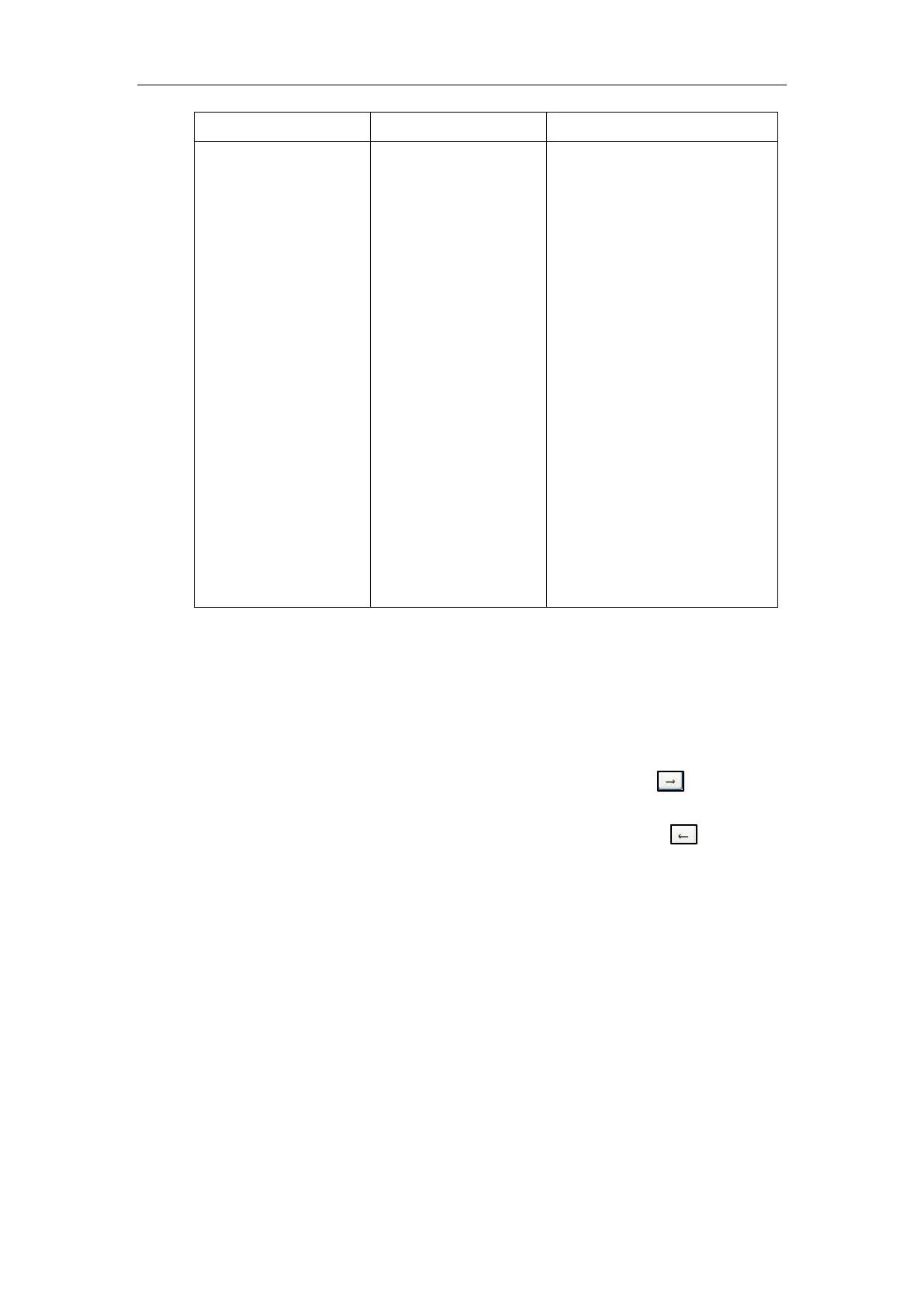Configuring Audio Features
175
Audio Codecs on page 299.
Configure the codecs and
adjust the priority of the
enabled codecs on a
per-account basis.
Navigate to:
http://<phoneIPAddress>/cgi-bi
n/cgiServer.exx?page=Account
-Codec.htm&acc=<x>
For T38G, x ranges from 0 to 5.
For T32G, x ranges from 0 to 2.
Configure the ptime.
Navigate to:
http://<phoneIPAddress>/cgi-bi
n/cgiServer.exx?page=Account
-Adv.htm&acc=<x>
For T38G, x ranges from 0 to 5.
For T32G, x ranges from 0 to 2.
To configure the codecs and adjust the priority of the enabled codecs on a per-account
basis via web user interface:
1. Click on Account->Basic.
2. Select the desired account from the pull-down list of Account.
3. Click on Codecs.
4. In the Disabled Codecs box, select the desired codec and click to move to
the Enabled Codecs box.
5. In the Enabled Codecs box, select the undesired codec and click to move to
the Disabled Codecs box.