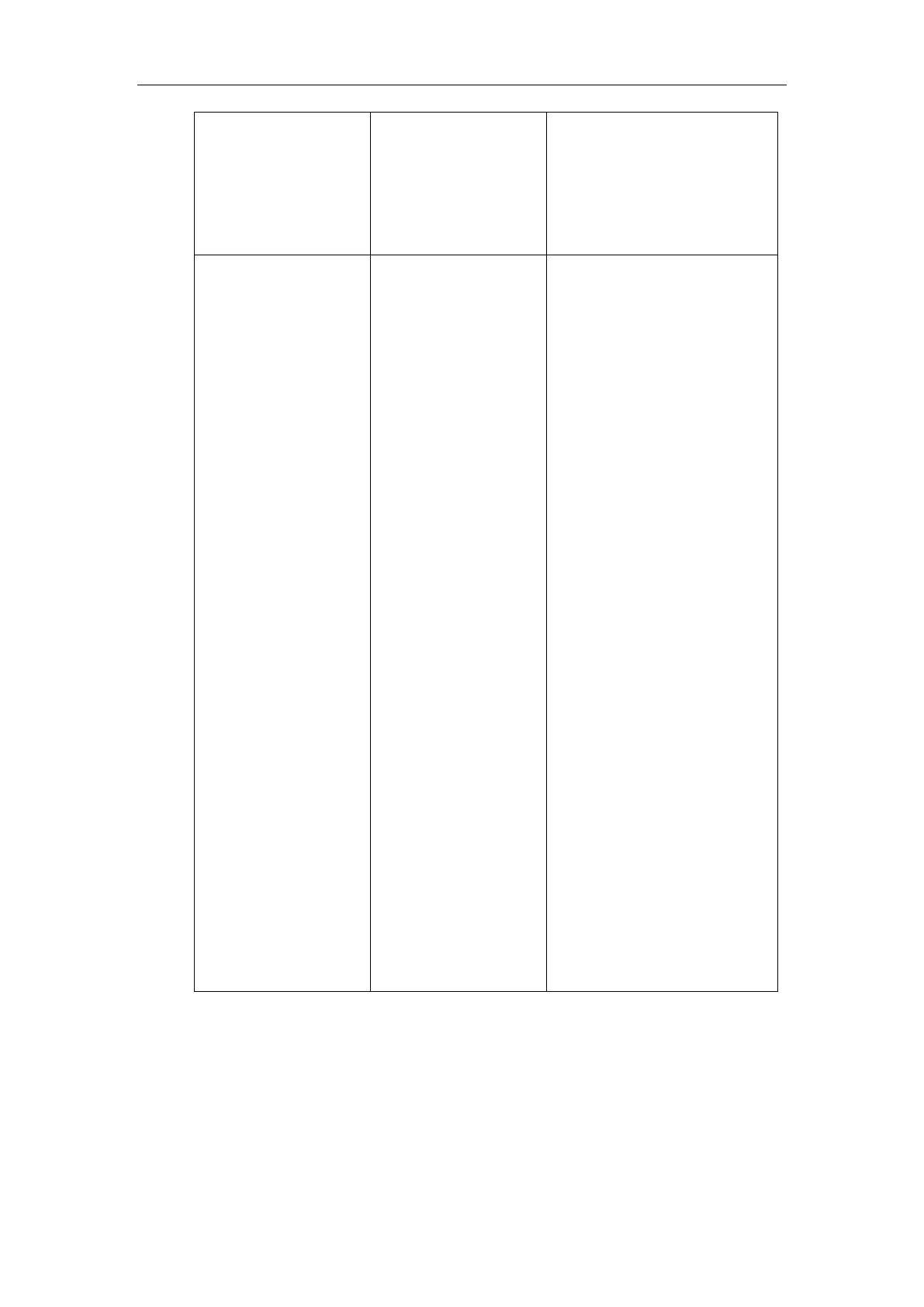Upload certificates to the IP
phone.
For more information, refer to
Uploading Certificates on page
306.
Configure the IP phone to use
TLS.
Navigate to:
http://<phoneIPAddress>/cgi-bi
n/cgiServer.exx?page=Account
.htm&acc=<x>
For T38G, x ranges from 0 to 5.
For T32G, x ranges from 0 to 2.
Specify the IP phone to encrypt
the SIP signal using RC4
encryption algorithm.
Navigate to:
http://<phoneIPAddress>/cgi-bi
n/cgiServer.exx?page=Account
-Adv.htm&acc=<x>
For T38G, x ranges from 0 to 5.
For T32G, x ranges from 0 to 2.
Upload the trusted certificate.
Navigate to:
http://<phoneIPAddress>/cgi-bi
n/cgiServer.exx?page=TrustCer
ts.htm
Upload the server certificate.
Navigate to:
http://<phoneIPAddress>/cgi-bi
n/cgiServer.exx?page=ServerC
erts.htm
1. Click on Account->Basic.
2. Select the desired account from the pull-down list of Account.