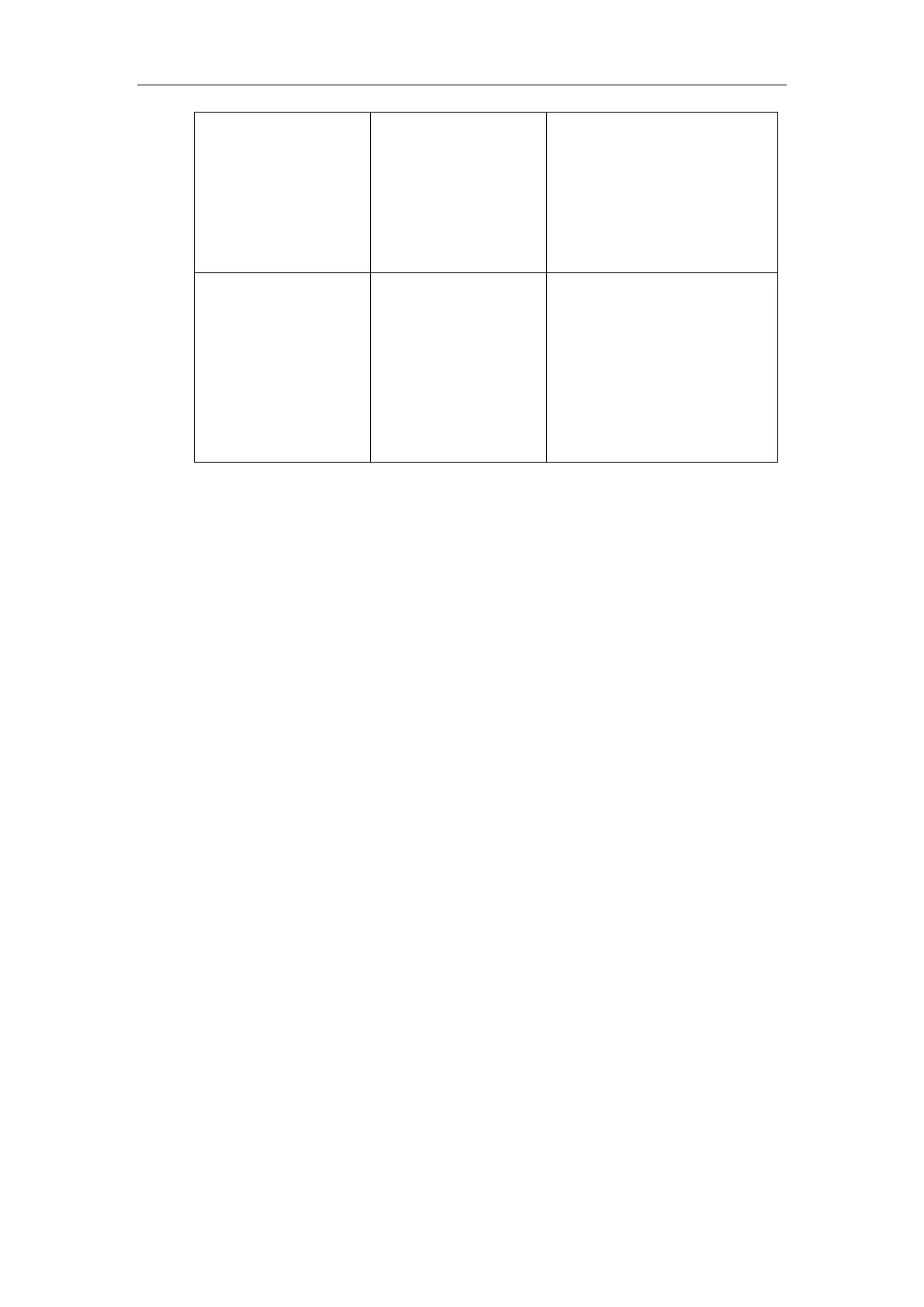Upgrading the Firmware
197
configuration files.
Specify the access URL of the
firmware.
For more information, refer to
Upgrading the Firmware on
page 308.
Configure the way for the IP
phone to check for
configuration files.
Navigate to:
http://<phoneIPAddress>/cgi-bi
n/cgiServer.exx?page=Phone-
AutoProvision.htm
To configure the way for the IP phone to check for new configuration files via web user
interface:
1. Click on Phone->Auto Provision.
2. Mark the desired radio box in Check New Config field.
3. Mark the desired radio box in Repeatedly field.
4. (If the Repeatedly On radio box is marked) Enter the time interval (in minutes) in
the Interval (minutes) field.
5. Mark the desired radio box in Weekly field.
6. (If the Weekly On radio box is marked) Enter the desired time in the Time field.