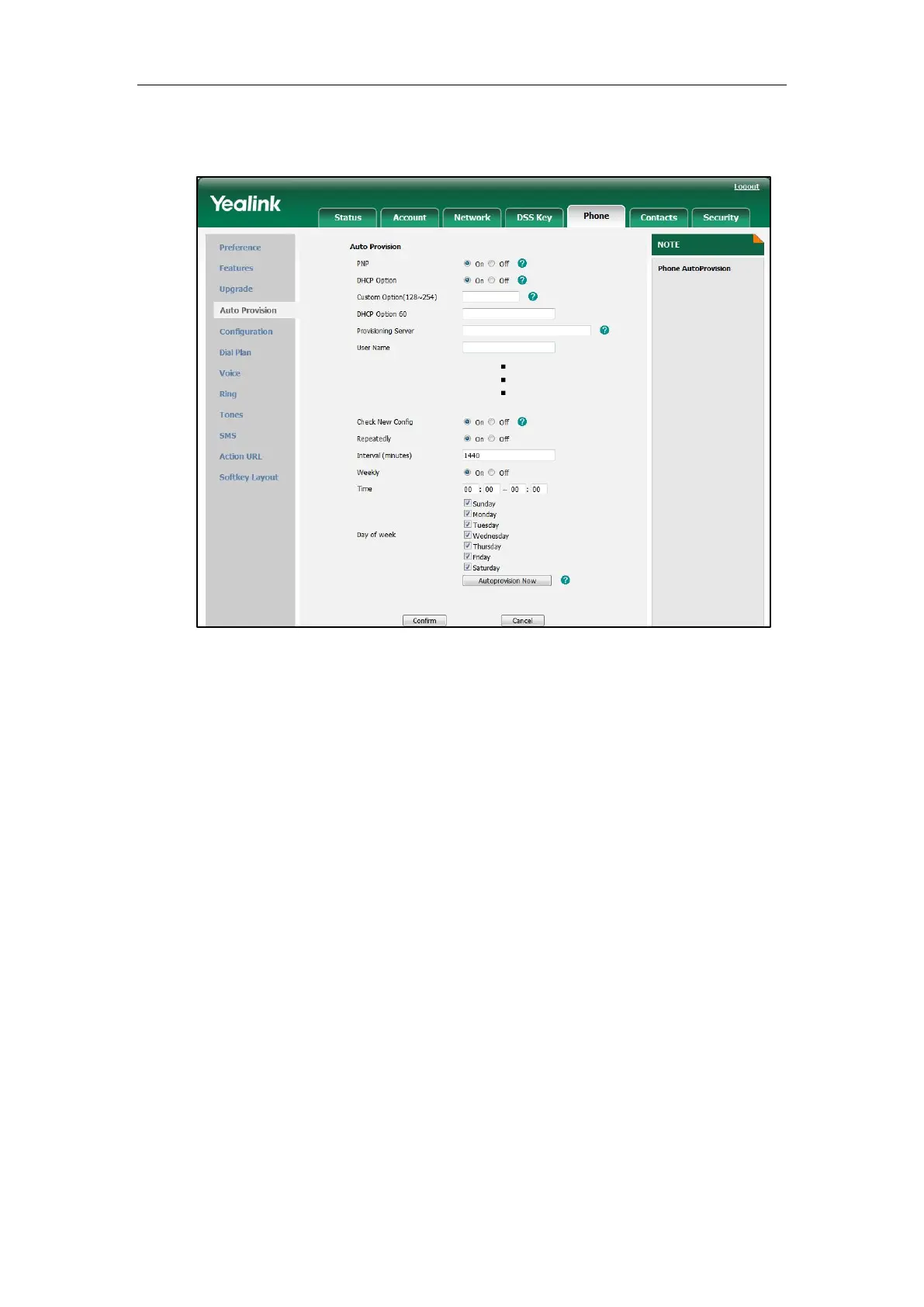Administrator’s Guide for SIP-T3xG IP Phones
198
7. (If the Weekly On radio box is marked) Check the desired checkbox in the Day of
week field.
8. Click Confirm to accept the change.
When the ―Check New Config‖ is set to On, the IP phone will check for both firmware
and configuration files stored on the provisioning server during booting up.