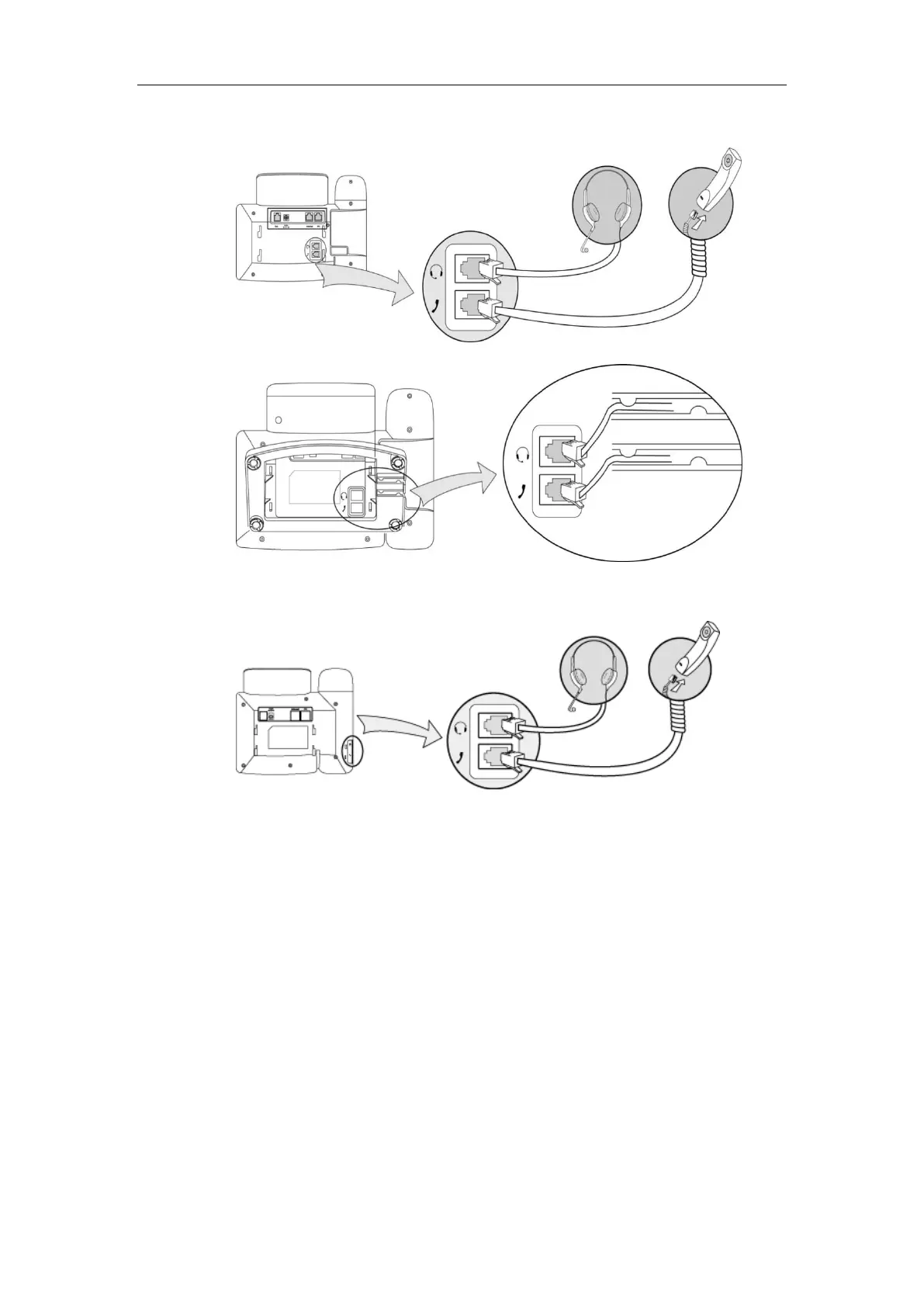Getting Started
9
2) Connect the handset and optional headset:
SIP-T38G
SIP-T32G
3) Connect the network and power:
AC power
Power over Ethernet (PoE)
AC Power
To connect the AC power and network:
1. Connect the DC plug of the power adapter to the DC5V port on the IP phone and
connect the other end of the power adapter into an electrical power outlet.