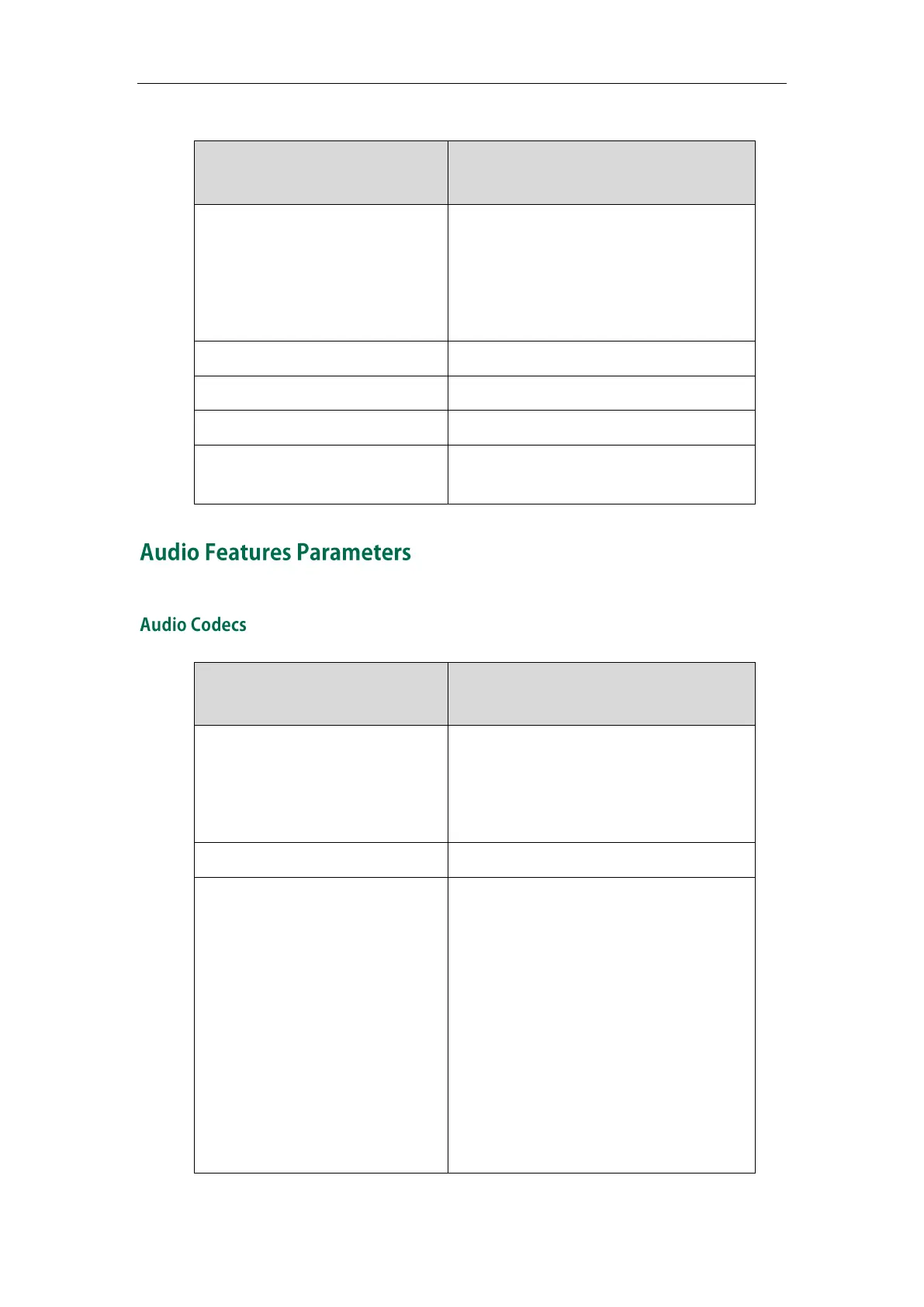Enters the password used for
authenticating the IP phone.
Note: If you change this parameter, the IP
phone will reboot to make the change take
effect.
When Y=1, the default value is 1;
When Y=2, the default value is 1;
When Y=3, the default value is 0;
When Y=4, the default value is 0;
When Y=5, the default value is 1;
When Y=6, the default value is 1;
When Y=7, the default value is 0;
When Y=8, the default value is 0;
When Y=9, the default value is 0;
When Y=10, the default value is 0;