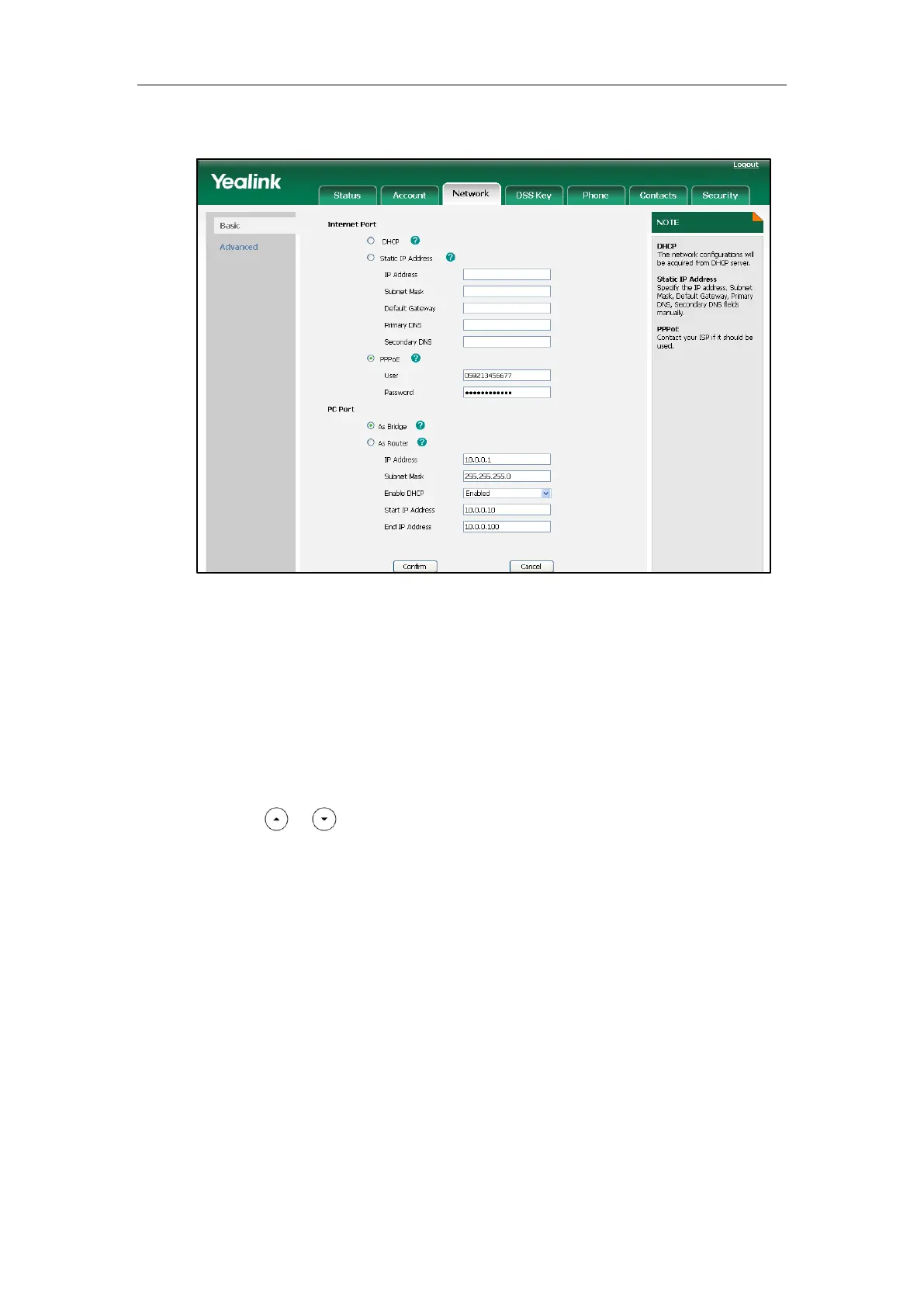Administrator’s Guide for SIP-T3xG IP Phones
22
3. Enter the username and password in the corresponding fields.
4. Click Confirm to accept the change.
The web user interface pops up a dialog box to prompt that the settings will take
effect after reboot.
5. Click OK to reboot the IP phone.
To configure PPPoE via phone user interface:
1. Press Menu->Settings->Advanced Settings (password: admin) ->Network->WAN
Port.
2. Press or to highlight the PPPoE IP Client field, and then press the Enter soft
key.
3. Enter the username and password in the corresponding fields.
4. Press the Save soft key to accept the change.
The IP phone reboots automatically to make the settings effective after a period of
time.