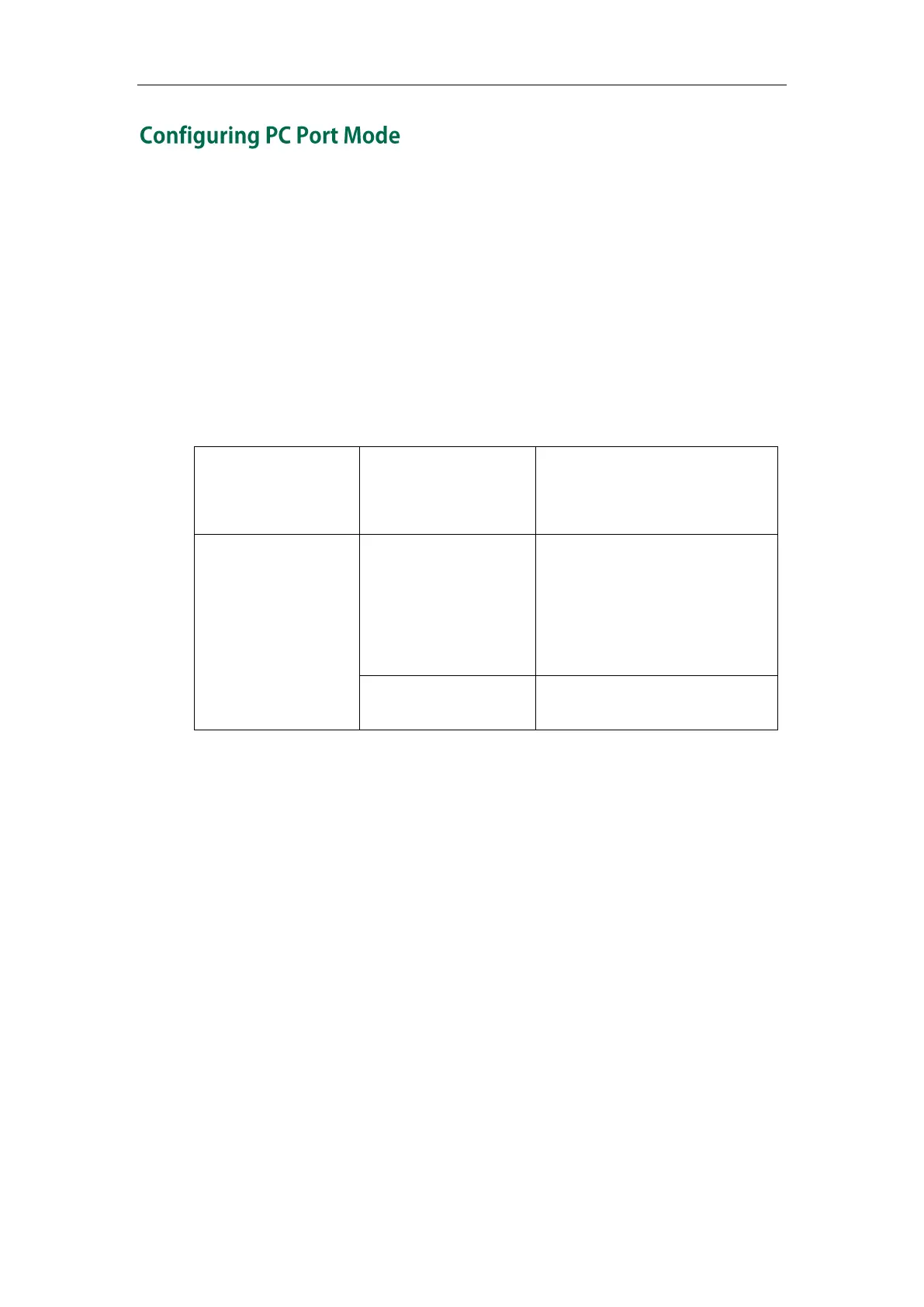Getting Started
23
The PC port is used to connect a PC behind the IP phone, which can be configured as
the following two modes:
Bridge: In the bridge mode, the IP phone is considered as a bridge, the PC
attached to the PC port appears on the network as a stand-alone device with its
own IP address.
Router: In the router mode, the IP phone is considered as a router, and provides a
DHCP service to the PC attached to the PC port.
Procedure
PC port mode can be configured using the configuration files or locally.
Configure the PC port mode.
For more information, refer to PC
Port Mode on page 228.
Configure the PC port mode.
Navigate to:
http://<phoneIPAddress>/cgi-bin/
cgiServer.exx?page=Network-B
asic.htm
Configure the PC port mode.
To configure the PC port mode via web user interface:
1. Click on Network->Basic.
2. In the PC Port field, mark the desired radio box.
If you select As Router, you can configure the IP address for the PC port and
configure DHCP for the PC attached to the PC port.
1) Enter the IP address in the IP Address field.
2) Enter subnet mask in the Subnet Mask field.
3) Select the desired value from the pull-down list of Enable DHCP.
4) (If enabled) Enter the start IP address in the Start IP Address field.