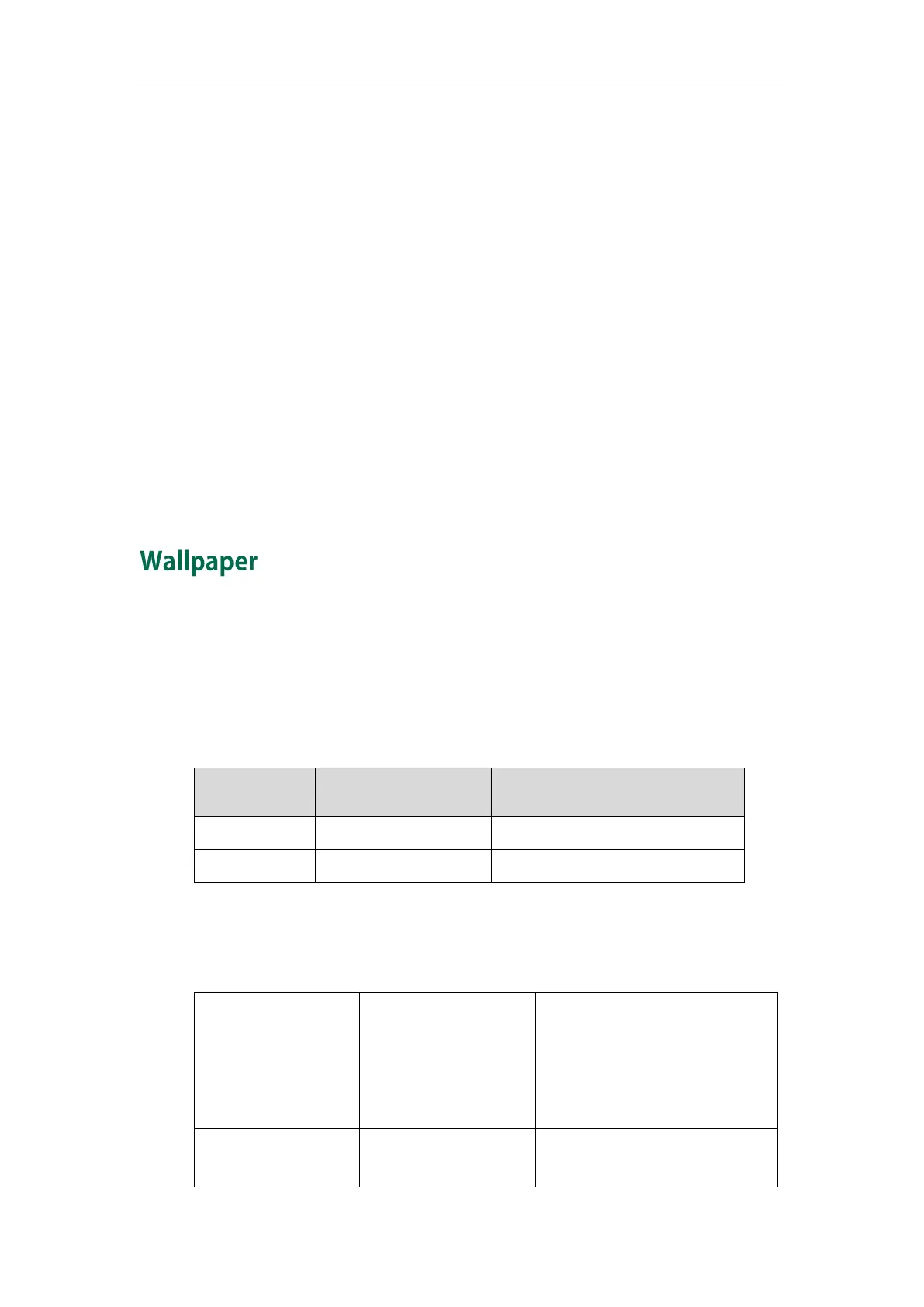Administrator’s Guide for SIP-T3xG IP Phones
34
Call Transfer
Network Conference
Transfer on Conference Hang Up
Direct Pickup
Group Pickup
Dialog-Info Call Pickup
Call Return
Call Park
Web Server Type
Calling Line Identification Presentation
Connected Line Identification Presentation
DTMF
Intercom
Wallpaper is the image that fills the background of the phone idle screen. Some users
choose one of the default backgrounds provided by the IP phone system. But some
users prefer to make customized wallpaper from personal pictures. For using
customized wallpaper, you need to upload the customized wallpaper in advanced.
The following table lists the wallpaper image format and resolution for each phone
model:
Procedure
The wallpaper shown on the idle screen can be configured using the configuration
files or locally.
Specify the access URL of the
customized wallpaper.
For more information, refer to
Access URL of Wallpaper Image
on page 312.
Upload the customized
wallpaper.