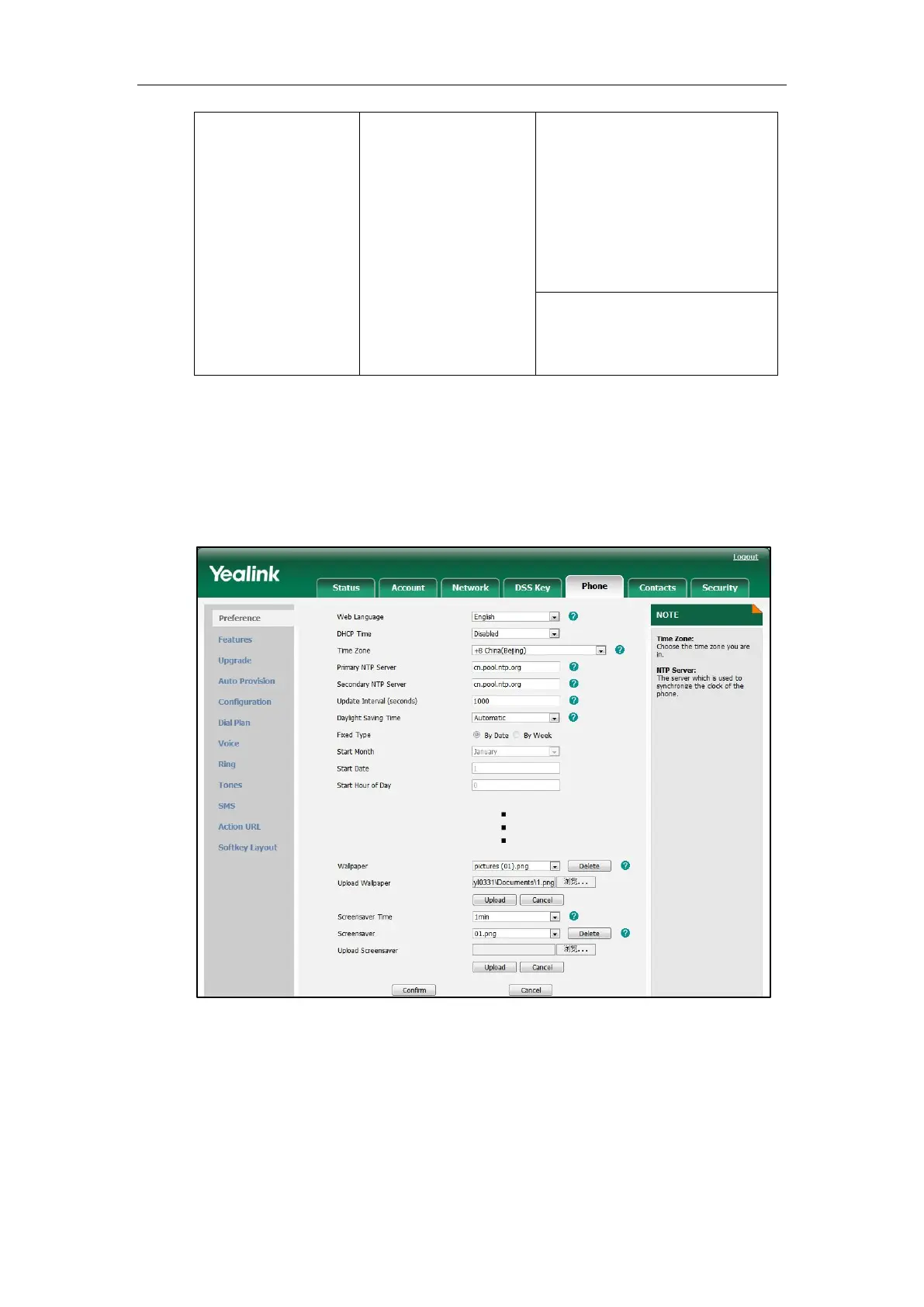Configuring Basic Features
35
Change the wallpaper shown on
the idle screen via web user
interface.
Navigate to:
http://<phoneIPAddress>/cgi-bin/
cgiServer.exx?page=Phone-Pref
erence.htm
Change the wallpaper shown on
the idle screen via phone user
interface.
To upload a customized wallpaper via web user interface:
1. Click on Phone->Preference.
2. In the Upload Wallpaper field, click Browse to select the wallpaper image from
your local system.
3. Click Upload to upload the file.
4. Click Confirm to accept the change.
The customized wallpaper appears in the pull-down list of Wallpaper.
To change the wallpaper via web user interface:
1. Click on Phone->Preference.