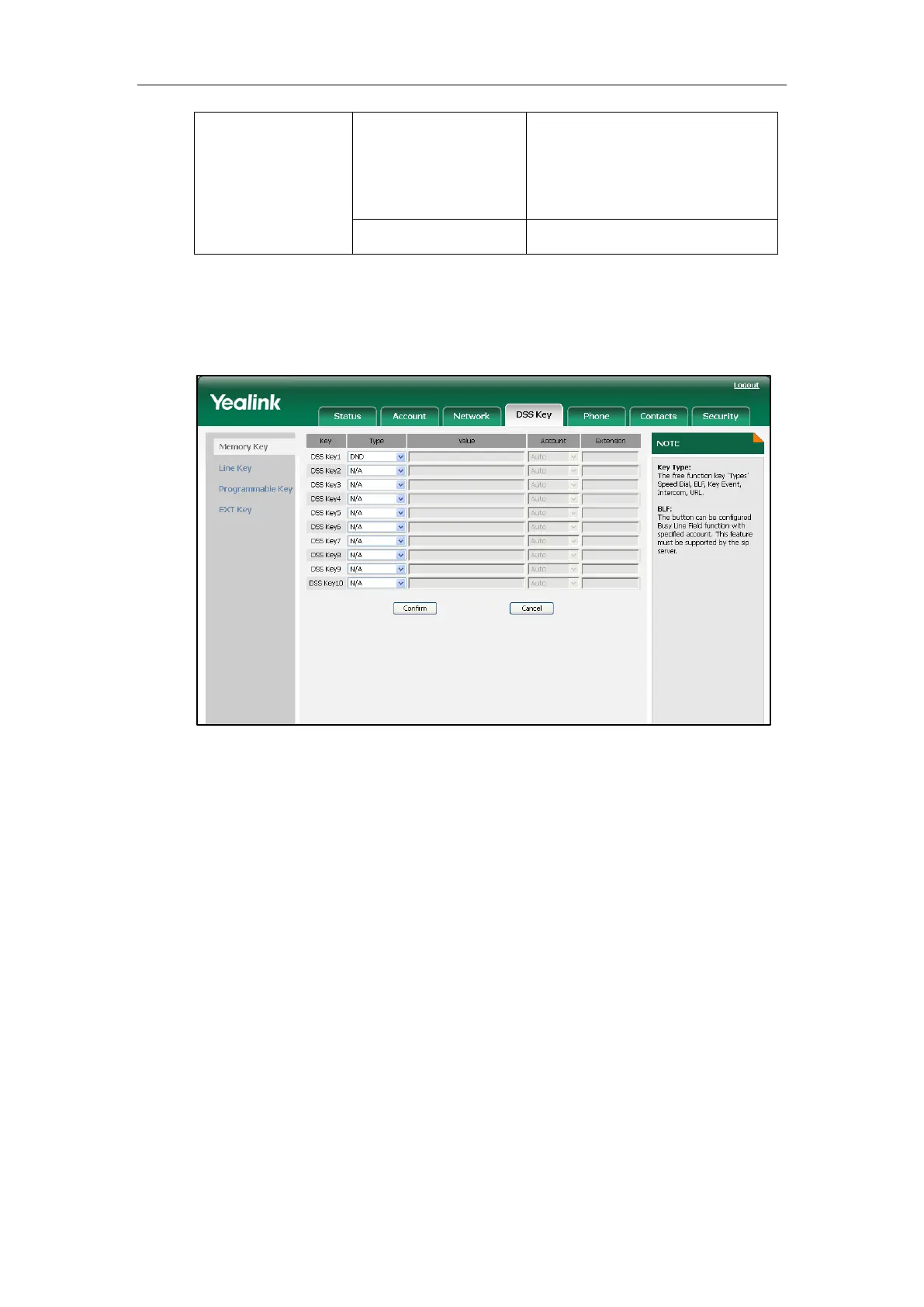Administrator’s Guide for SIP-T3xG IP Phones
80
Navigate to:
http://<phoneIPAddress>/cgi-bin/c
giServer.exx?page=Phone-Featur
es.htm
To configure a DND key via web user interface:
1. Click on DSS Key->Memory Key (or Line Key).
2. In the desired DSS key field, select DND from the pull-down list of Type.
3. Click Confirm to accept the change.
To configure the DND on code and DND off code via web user interface:
1. Click on Phone->Features->Do Not Disturb.
2. Enter the DND on code in the DND On Code field.