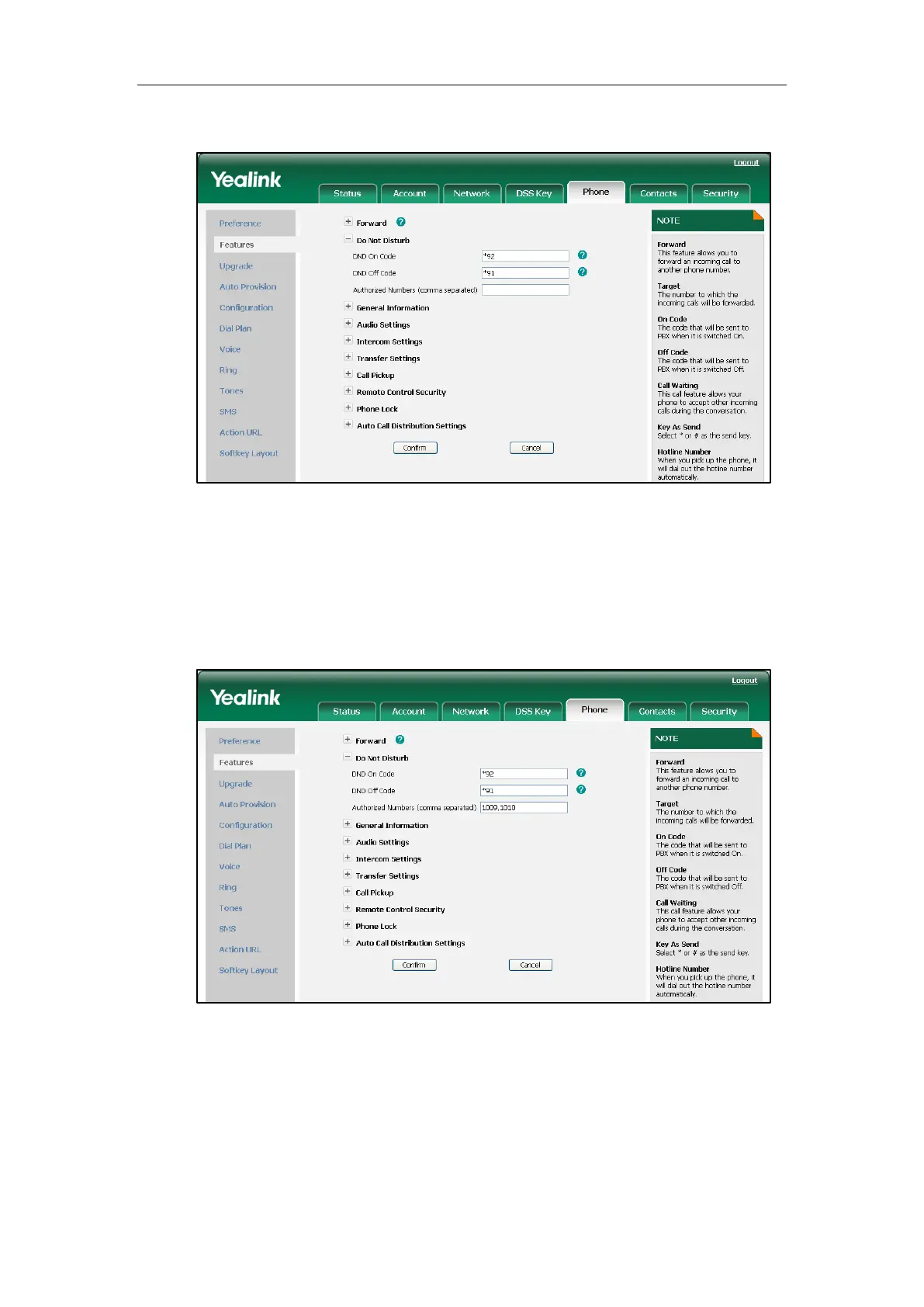Configuring Basic Features
81
3. Enter the DND off code in the DND Off Code field.
4. Click Confirm to accept the change.
To specify the DND authorized numbers via web user interface:
1. Click on Phone->Features> Do Not Disturb.
2. Enter the numbers in the Authorized Numbers (comma separated) field.
Multiple numbers are separated by comma.
3. Click Confirm to accept the change.
If DND mode is activated on the phone, the phone can still receive the incoming
call from the numbers specified in the Authorized Numbers (comma separated)
field.