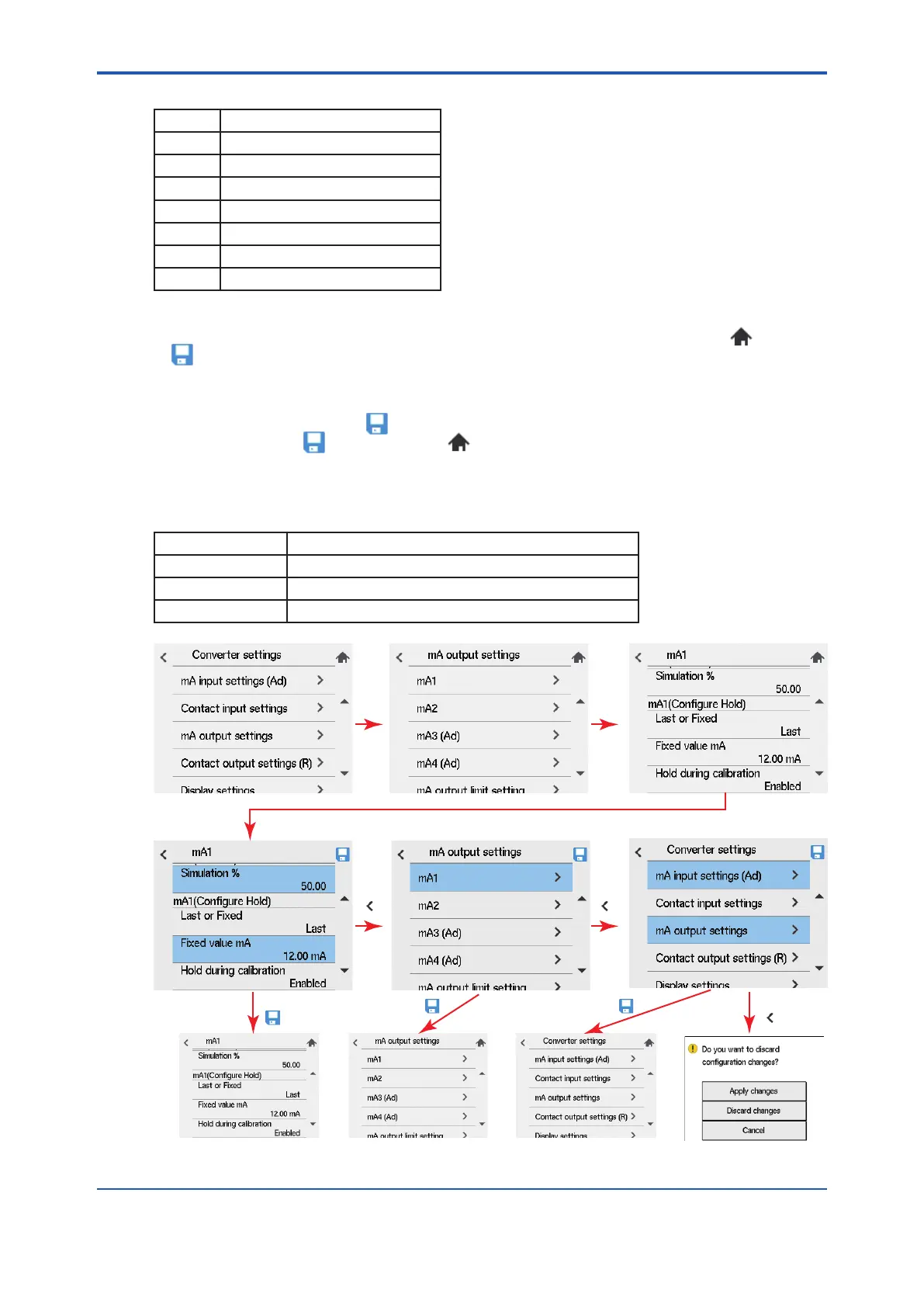<4. Setting converter>
4-2
IM 12A01G01-03EN 1st Edition : Mar. 25, 2021-00
Table 4.1 Parameter-symbol list
Symbol Parameter Description
(S) exclusive parameter for sensors
(A) for Analog sensor module
(R) for Relay module
(Ad) for IO (Advanced)
(RS) for RS-485
(B) for Bluetooth
(E) Ethernet
The parameter list is layered. Tapping a parameter marked “>” on its side will move down to lower
layer. If you change parameter or its value, the row edited is highlighted in blue and switches
to .
Tapping “<” moves you to upper layer but the parameter that you changed stays blue, which
helps you to nd the edited parameter with ease.
To save the conguration, tap . When parameters are successfully edited, the background
color turns back. and switches back to .
If you try to exit the screen without overwriting the edited data, you will see a warning. Out of the
list below, select an appropriate function and execute.
Table 4.2 Alarms when trying to exit the screen
Function Description
Apply changes Write/Overwrite the edited data
Discard changes Discard the data you are working on, and exit the screen.
Cancel Go back to the setting screen.
henko
Figure 4.3 Chart ow at Converter settings
