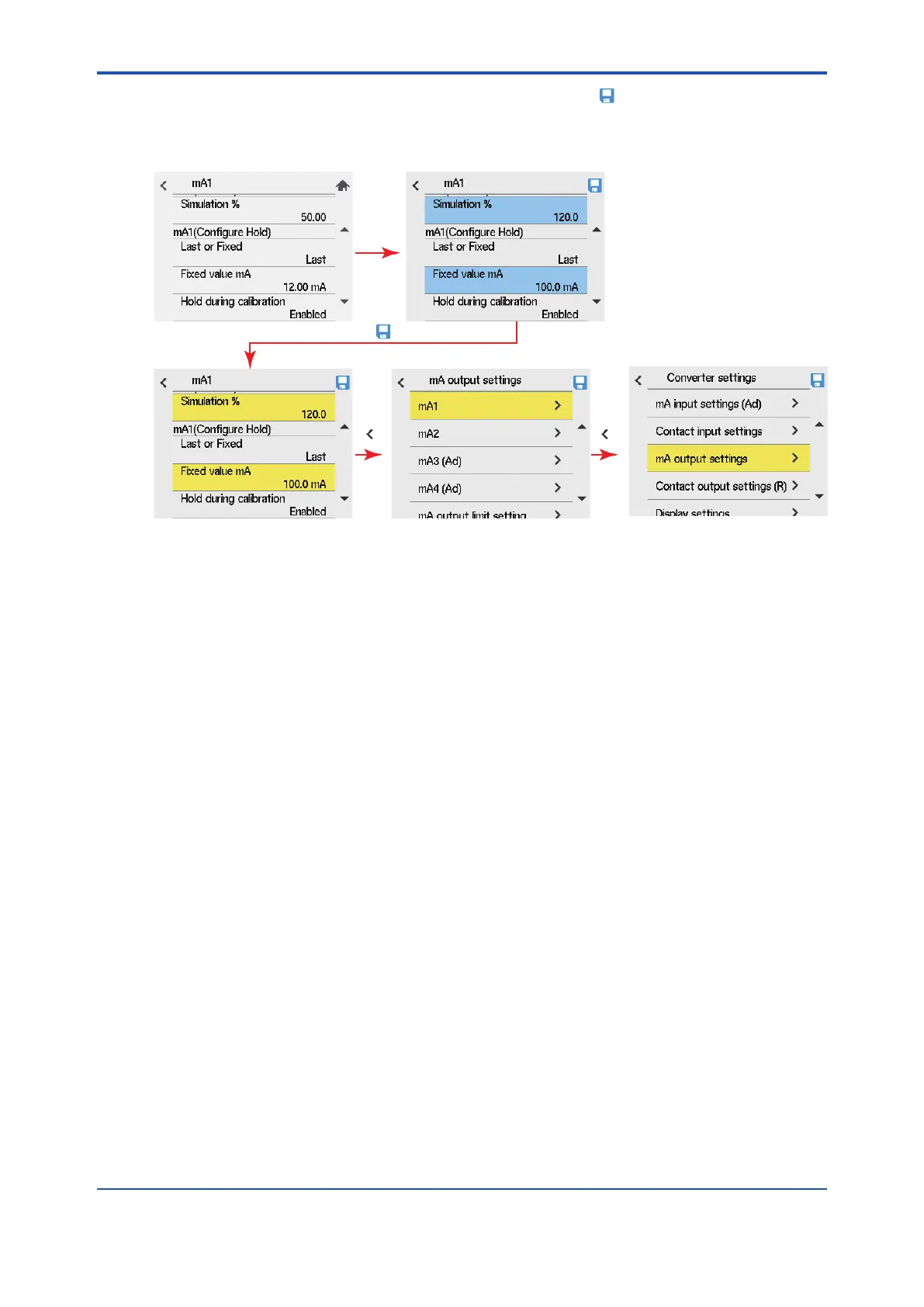<4. Setting converter>
4-3
IM 12A01G01-03EN 1st Edition : Mar. 25, 2021-00
If the setting has problem, such as out-of-range setting, tapping locates the item with problem
being highlighted in yellow. Even after you move to upper layer by tapping “<” key, you will see
the corresponding item in yellow, which makes you easy to go back to the parameter concerned.
Check the problem and edit the value again.
henko
Figure 4.4 Chart ow at Converter settings-wrong value input
When you rst startup the converter, you will see default parameters on screen. Set parameters
according to the combination or application you need. See Table 4.3.
Find default value or setting range in “User setting table”.
We recommend that you download “User setting table” and ll in the user setting value, after you
change parameters without any error.
You can save all conguration at a time by going to
“Others menu”> “Save/Load”> “Save conguration” (see 5.1.3 Save conguration )
You can export the data to SD card memory, too. (see 5.1.8 Export all logbook )
Create password to protect the conguration of “Setting. After creating the password, keep it
safe. For information on password setting read 5.4 Password
