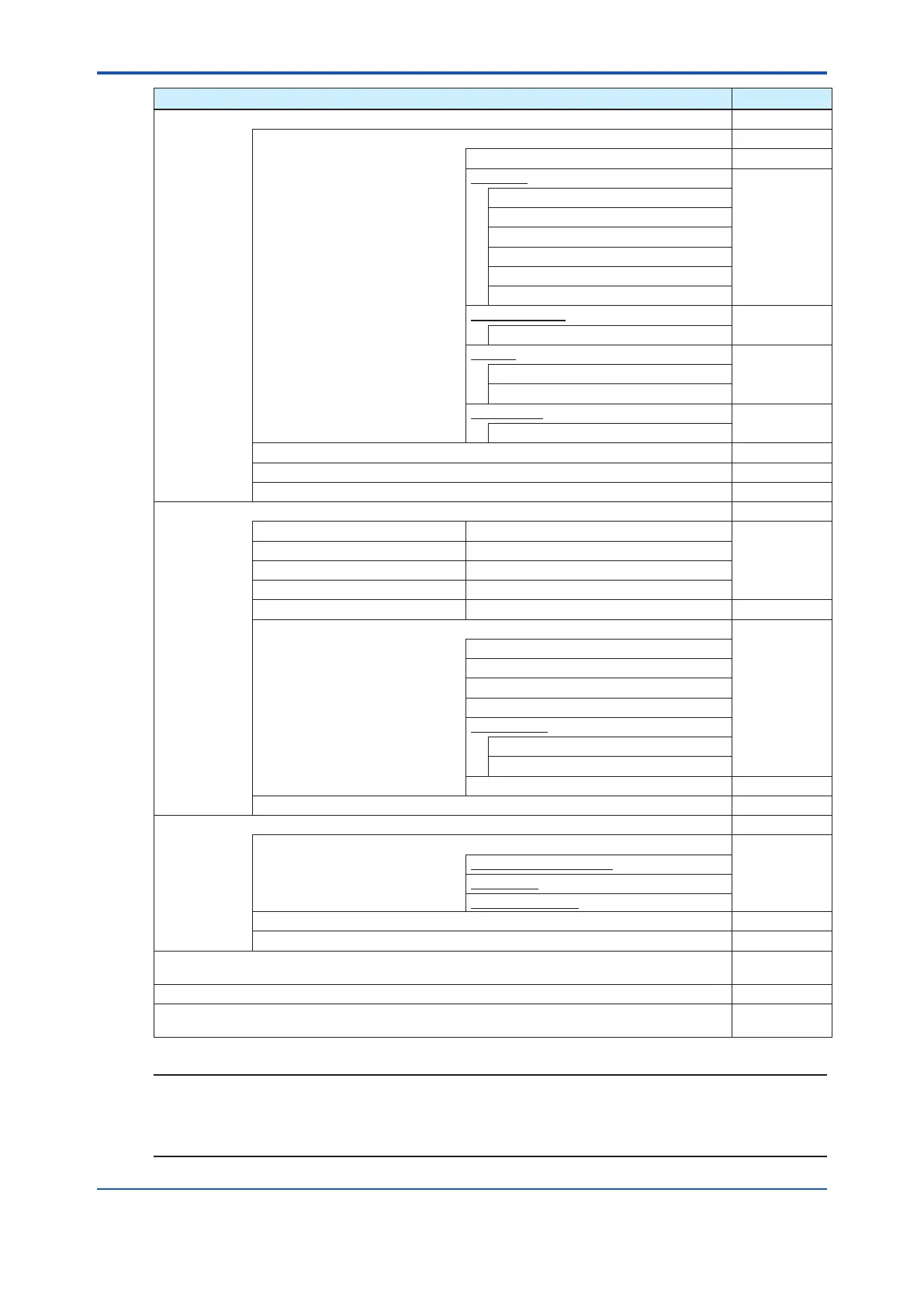<4. Setting converter>
4-5
IM 12A01G01-03EN 1st Edition : Mar. 25, 2021-00
Parameters Ref. section
Contact output
settings (R)
4.4
S1 (R) ―
S1 ―
S1 (Alarm) 4.4.1
Process parameter slot
Process parameter
Setpoint
Direction
Hysteresis
Delay time
S1 (Maintenance) 4.4.2
mA output corresponded to
S1 (Fail) 4.4.4
Process parameter slot
Setting
S1 (Simulate) 4.4.5
Output
S2 (R) ―
S3 (R) ―
S4 (R) ―
Display settings 4.5
Display 1 4.5.1
Display 2
Display 3
Display 4
Trend 4.5.2
Others 4.5.3
Auto return
Backlight saver
MONITOR Display
Alarm notication screen ash
Backlight ash
Backlight ash
Backlight ash behavior
Meas. value during auto wash/cal.
SV displayed setting 4.5.4
Advanced
settings
4.6
MODBUS setting 4.6.1
Sensor Address setting (S)
RS 485 (RS)
Bluetooth setting (B)
Ethernet setting (E) 4.6.2
Other setting 4.6.3
Auto wash/cal.
settings
4.7
Error settings 4.8
Logbook
settings
4.9
NOTE
The underlined parameters in the list above shows just functions and you cannot set these
parameters.
Even after changing the conguration, the other related settings would not be changed/reset
automatically. Reset or congure the setting manually, if you need.
