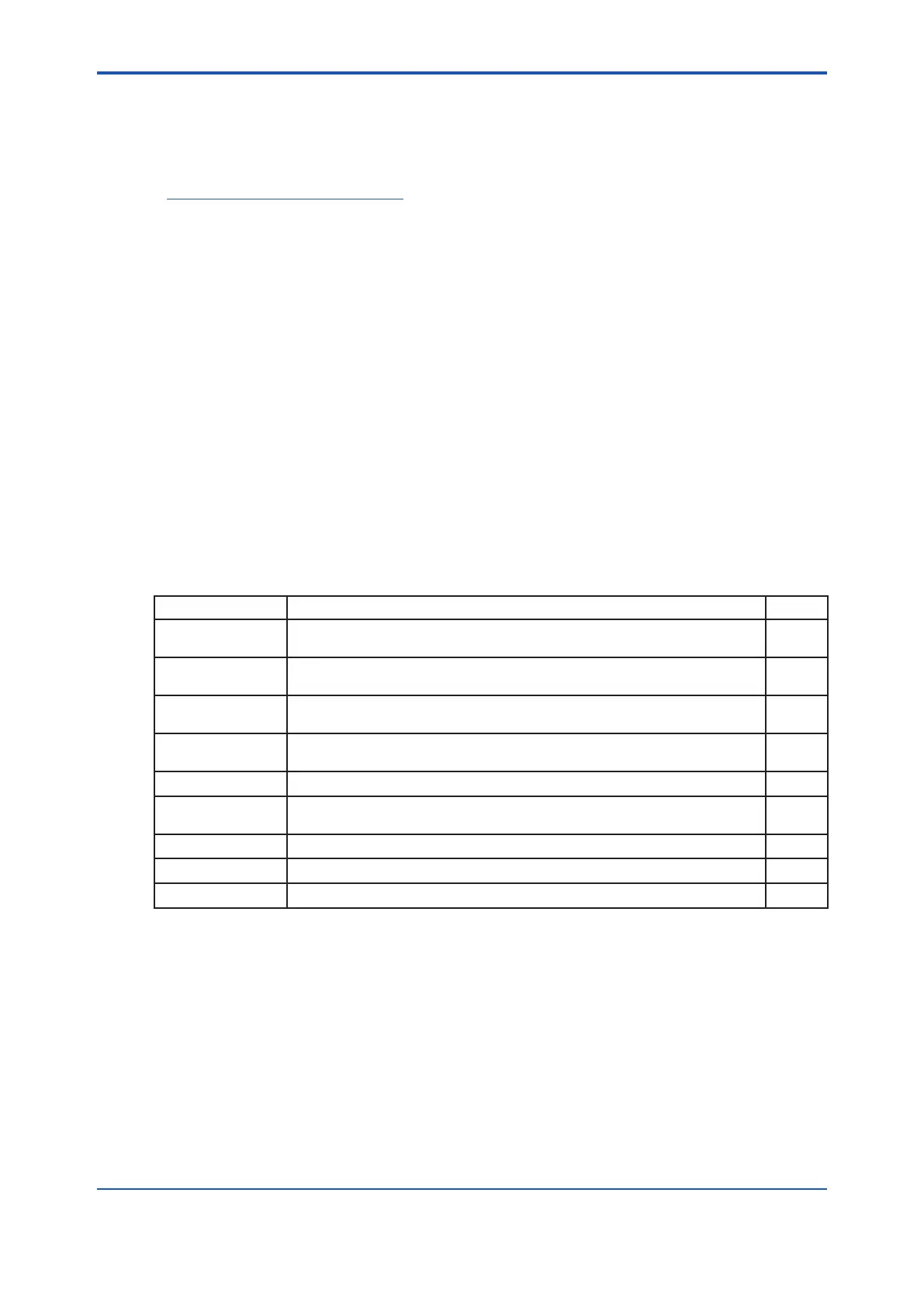<5. Others (Converter)>
5-3
IM 12A01G01-03EN 1st Edition : Mar. 25, 2021-00
l Using SD card
First format SD card by only SD Association SD Memory Card Formatter. SD card formatted by
other than SD Memory Card Formatter or non-formatted SD card is not guaranteed to work.
To download the formatter, go to the link below.
https://www.sdcard.org/index.html
(as of Apr. 2021)
• Do not power down or pull out the SD card out of FLXA402T while importing/exporting/
updating the data memory from/to SD card.
• You can enter up to 12 characters excluding le extension to create folder/le label. For
sensor conguration parameter le, you can enter 10 characters.
• If you entered characters more than 12, only rst 12 characters would be displayed, which
would make it dicult to identify les.
• If no SD card is installed for SD-card-requiring function including “Export all conguration”,
“Import conguration”, “Software update”, the list is left blank even after you install SD card.
• To renew the list, return to the previous page and select the corresponding function again.
l Save/Load, Export/Import user conguration les
Save: FLXA402T stores data les of current user conguration into internal storage.
Load: FLXA402T reads the stored data.
Export: FLXA402T writes data les of user conguration in external SD cards.
Import: FLXA402T imports data les of user conguration from external SD cards.
Table 5.1 Function overview
Menu item Description Section
Load individ. cong.
File
Load individual conguration le for FLXA402T and sensors as current
conguration data.
5.1.1
Load conguration Load all sets of conguration including sensors connected to the converter as
current conguration data.
5.1.2
Save conguration Save all sets of current conguration including sensors connected to the
converter as current conguration data.
5.1.3
Delete indiv. cong.
File
Delete les individually. 5.1.4
Delete conguration Delete les in sets. 5.1.5
Export all
conguration
Export to all sets of les, all conguration of converter inside, to addressed SD
card.
5.1.6
Import conguration Import addressed sets of les from SD card to the converter. 5.1.7
Export all logbook Export all log book data to addressed folder of SD card. 5.1.8
Update software Update software by designating a software from SD card. 5.1.9
You can copy data to/from FLXA402T internal storage/SD card. This system oers data mobility,
and provides data sharing. For instance, you can check/modify/store data apart from a test site,
and bring it back to the site to read/import.
Conguration is shared smoothly between FLXA402T/SENCOM SA and dierent FLXA402T/
SENCOM SAs.
Conguration les contain Set conguration le, Converter Conguration le, Sensor
conguration le. Set conguration le stores sensor connection address and information on
sensor type. The next table shows le extension of dierent setting le