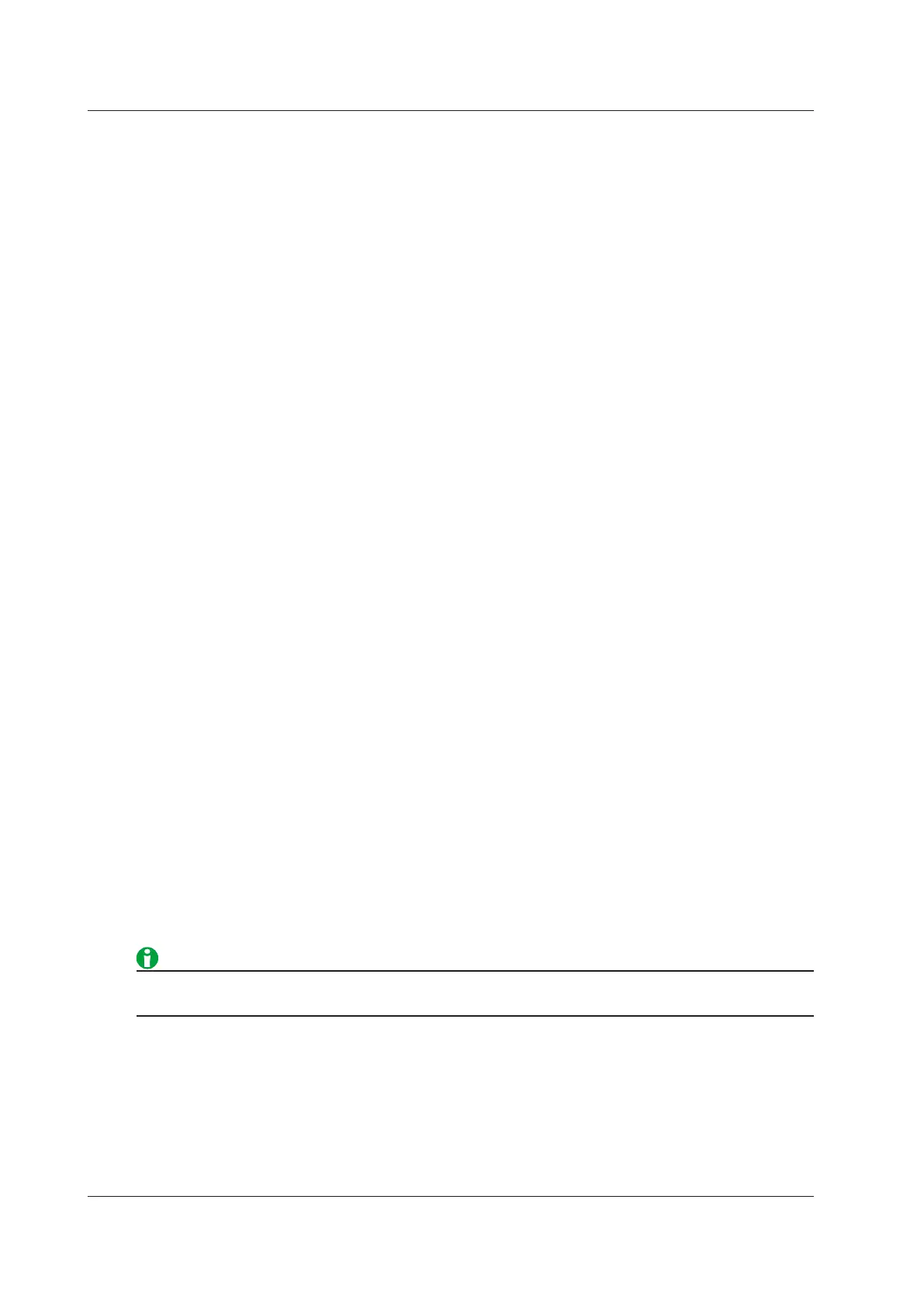External Signal (External)
Select External to use the signal that is received through the left-panel TRIG IN input terminal as the trigger
source.
Power Line Signal (Line)
Select Line to use the power line signal received by the DL850E/DL850EV as the trigger source. The DL850E/
DL850EV triggers only on the rising edge. This option enables you to observe waveforms in synchronization with
the power supply frequency (50 Hz or 60 Hz).
Real Time Math Result (RMath1 to RMath16)
Select a result from RMath1 to RMath16 to use it as a trigger source.
Trigger Level (Level)
Trigger level refers to the signal level used as a reference for detecting a signal’s rising and falling edges or high
and low states. With simple triggers such as the edge trigger, the DL850E/DL850EV triggers when the trigger
source level passes through the specified trigger level.
The range and resolutions that you can use to set the trigger level vary depending on the type of signal being
measured.
When Measuring Voltage
Selectable range: ±10 div (two times the display range)
Resolution: 0.01 div. (Example: when the probe attenuation is 1:1 and the voltage scale is 2 mV/div, the
resolution is 0.02 mV.)
When Measuring Temperature
Selectable range: The range of thermocouple being used
Resolution: 0.1°C or 0.1 K
When Measuring Strain
Selectable range: The range of the strain module being used
Resolution: 1 μSTR or 0.0005 mV/V
When Measuring Acceleration
Selectable range: ±10.00 div
Resolution: 0.01 unit
When Measuring Frequency (Revolutions, periods, duty ratios, power supply frequencies, pulse widths,
pulse integration, velocities)
See section 6.13 in the getting started guide, IM DL850E-03EN.
When Monitoring CAN or LIN Bus Signals
When the data type (Value Type) is Unsigned or Signed
Selectable range:
The settable value is determined from the bit length (Bit Count) of the relevant sub channel.
Resolution: Scaling factor (Factor)
When the data type (Value Type) is Float
Selectable range: (The span between the upper (Upper) and l
ower (Lower) limits of the display range) × 2
Resolution: (Span × 2)/48000
You can normally set the trigger level using the jog shuttle and arrow keys. If you press the NUM LOCK key
so that it illuminates, you can also enter numbers by pressing the CH key.
4 Triggering
