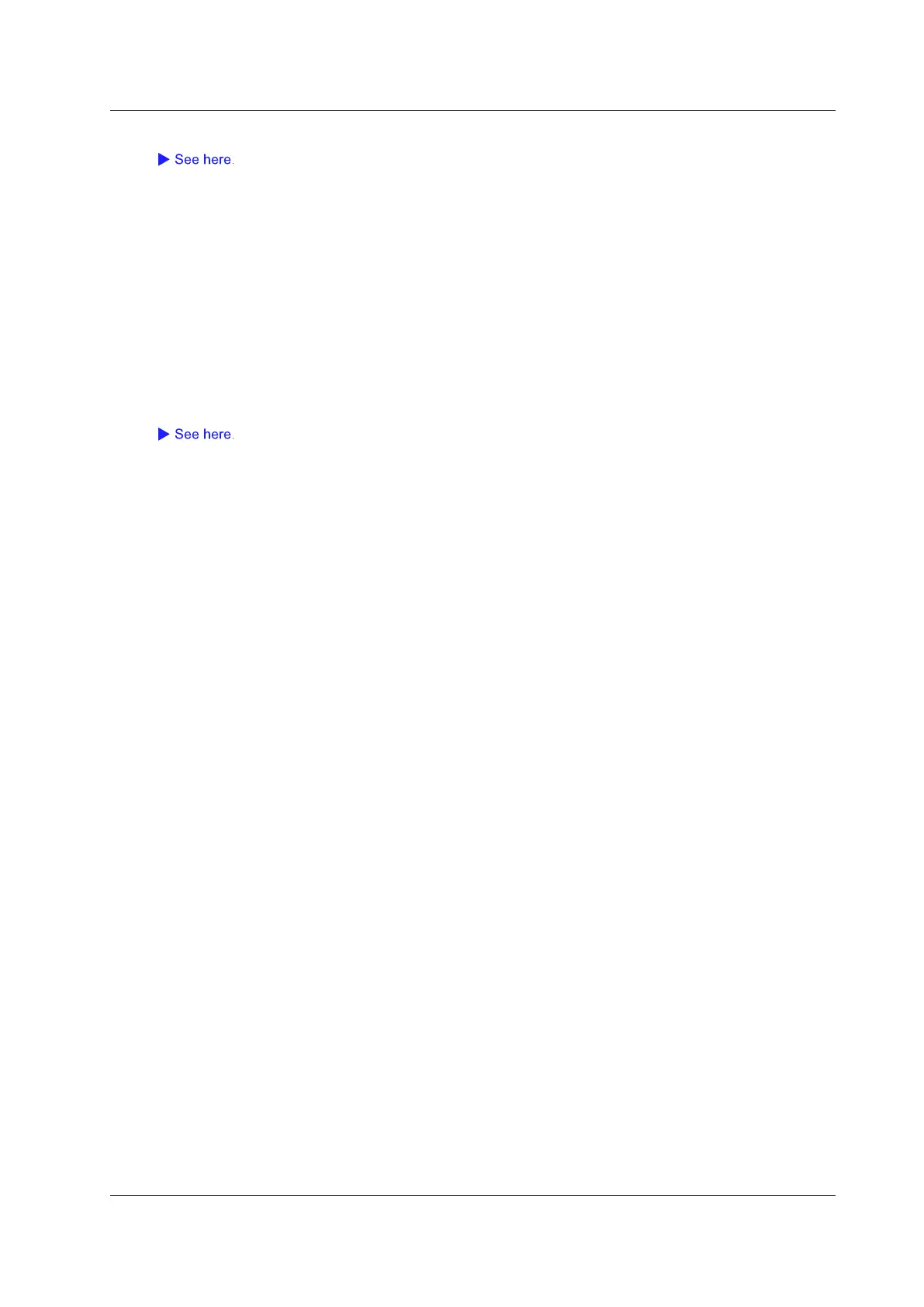12-3
IM DL850E-01EN
Display Ratio of the Main Window (Main Ratio)
Window Layout (Window Layout)
Set the display position of the FFT window.
• Side: Horizontal
• Vertical: Vertical
Horizontal Scale (Horiz. Axis)
Select one of the following horizontal scale types.
• Hz: A normal (linear) scale is used.
• Log Hz: A logarithmic scale is used.
Unit (Unit)
Horizontal Zoom (Horiz. Scale)
Select one of the following horizontal display ranges.
• Auto: The horizontal center point and span are set automatically (the entire range is displayed).
• Left/Right: You must set the left and right ends of the display range manually.
• Center/Span: You must set the horizontal center point and span manually. You can select this only when the
horizontal scale is set to Hz.
Horizontal Range (Left/Right, Center/Span)
Horizontal Range (Left/Right)
When the horizontal zoom is set to Left/Right, set the left and right ends of the horizontal display range.
Selectable range: 0.00 kHz to the maximum frequency
Horizontal Range (Center/Span)
When the horizontal zoom is set to Center/Span, set the center point and span of the horizontal display range.
Selectable range of the center: 0.00 kHz to the maximum frequency
Selectable range of the span: the frequency resolution x10 to the maximum frequency
12 FFT
