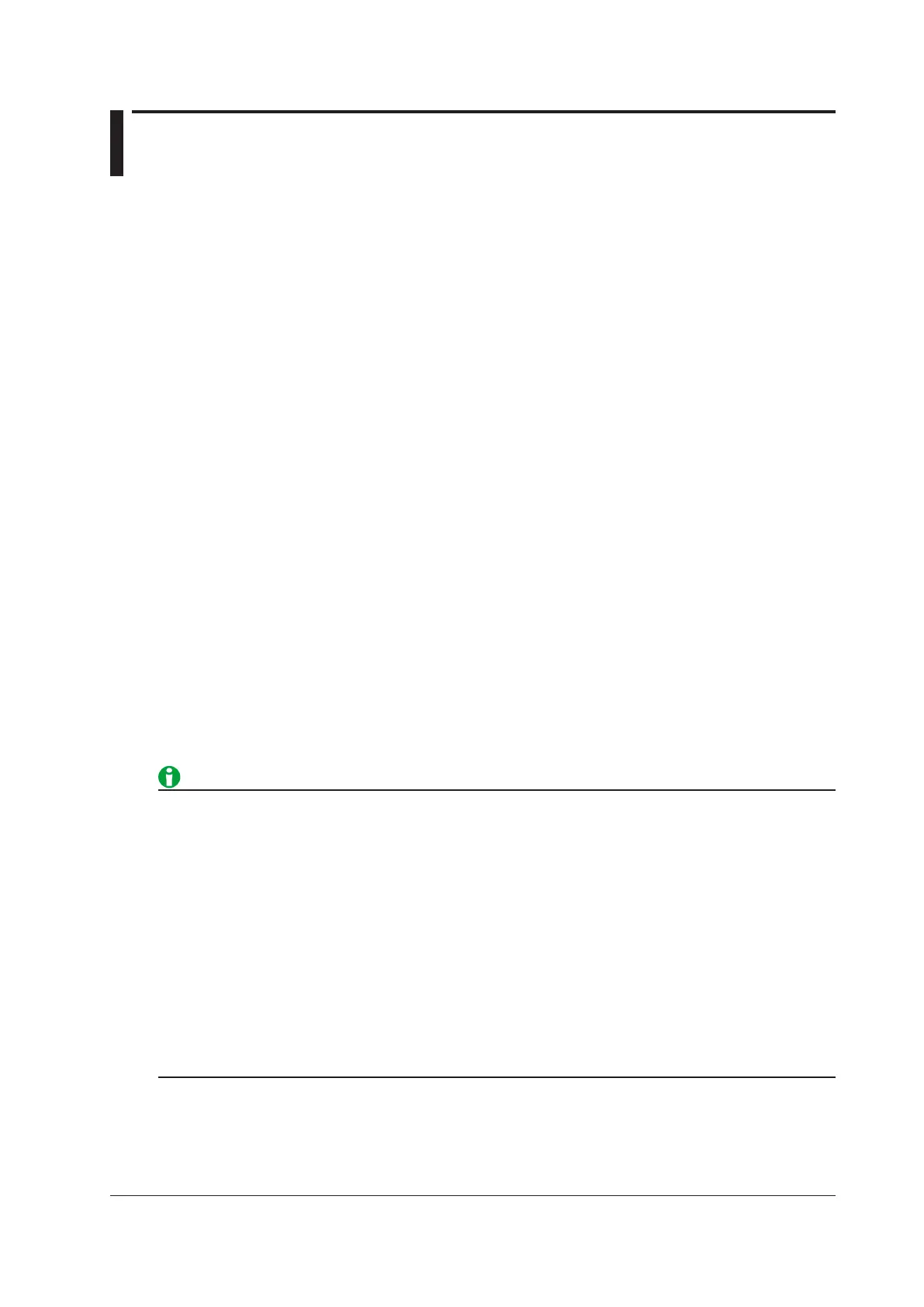7-1
IM DL850E-01EN
7 Displaying X-Y Waveforms
You can view the correlation between two waveform levels by assigning the level of one waveform to the X-axis
(horizontal axis) and the level of the other waveform to the Y-axis (vertical axis). There are two X-Y waveform
windows, and you can display four pairs of waveforms in each window (for a total of eight pairs).
You can perform cursor measurements on the displayed X-Y waveforms. You can also observe T-Y (time axis)
waveforms and X-Y waveforms simultaneously.
Turning the X-Y Window Display On and Off (Display)
You can select whether to display each X-Y window.
• ON: Displays the X-Y window
• OFF: Does not display the X-Y window
Eight Pairs of X-Y Waveforms (Setup)
You can display XY1 to XY4 in window 1 and XY5 to XY8 in window 2. You can configure the display settings of
a total of 8 X-Y waveforms. You can configure the following settings for each X-Y waveform.
Display (DISPLAY)
You can select whether to display each X-Y waveform.
• ON: Displays the X-Y waveform
• OFF: Does not display the X-Y waveform
X Trace and Y Trace (X Trace and Y Trace)
For XY1 to XY4 and XY5 to XY8, you can select which waveforms to assign to the X and Y axes from the
following options.
CH1 to CH16,
1
16chVOLT,
2
16chTEMP/VOLT,
2
CAN,
3
LIN,
3
Math1 to Math8
1 You can select the channel of an installed module. However, you cannot select the channel of a logic module.
2 When a 16-CH voltage input module or 16-CH temperature/voltage input module is installed. After you select
16chVOLT or 16chTEMP/VOLT, select a sub channel.
3 On the DL850EV when a CAN bus monitor module or CAN & LIN bus monitor module is installed. After you
select CAN or LIN, select a sub channel. You cannot select waveforms whose data type (V
alue Type) is set to
Logic.
• An X-Y waveform cannot be displayed if the waveforms assigned to its X and Y axes have different sample
rates.
• An X-Y waveform cannot be displayed if it is a combination of a sub channel on the 16-CH voltage input
module and a normal channel. You can display an X-Y
waveform of two sub channels that have the same
sample rate. The same limitation that applies to the 16-CH voltage input module also applies to the 16-CH
temperature/voltage input module, CAN bus monitor module, and CAN & LIN bus monitor module.
• An X-Y waveform can be displayed if it is a combination of a sub channel on the 16-CH voltage input
module and a sub channel on a CAN bus monitor module and if the two sub channels have the same
sample rate. This is also true for the cases when you are using a 16-CH temperature/voltage input module
and CAN & LIN bus monitor module.
• X-Y
waveforms can be created from normal T-Y waveforms.
They cannot be created from zoomed
waveforms.
• Logic waveforms and event waveforms cannot be used to make X-Y waveforms.
• You cannot create an X-Y
waveform using one trace whose horizontal-axis unit is time and another trace
whose horizontal-axis unit is frequency.
Start Point and End Point (Start Point and End Point)
You can set the start and end points of the X-Y waveforms on the T-Y waveforms. You can set different start and
end points for each X-Y window.
Selectable range: ±5 div from the center of the T-Y waveform window
