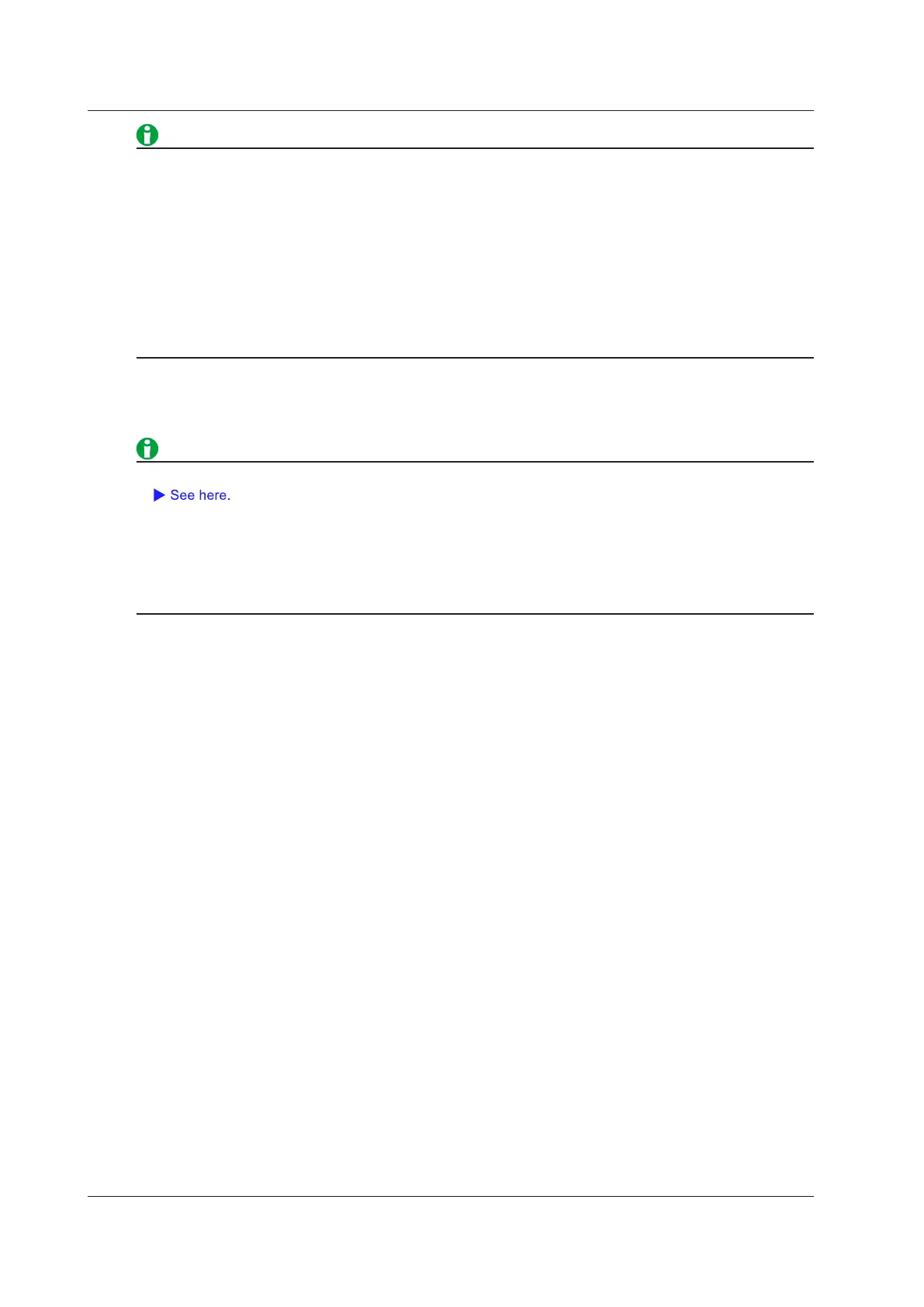• Several cables can be used to connect multiple devices. However, no more than 15 devices, including the
controller, can be connected on a single bus.
• When connecting multiple devices, you must assign a unique address to each device.
• When the controller is communicating with the DL850E/DL850EV or with other devices through GP-IB, do
not change the address.
•
Use cables that are 2 m or shorter in length to connect devices.
• Keep the total length of the cables under 20 m.
• When devices are communicating, have at least two-thirds of the devices on the bus turned on.
• T
o connect multiple devices, use a star or daisy-chain configuration. Loop and parallel configurations are
not allowed.
Network
Connects the DL850E/DL850EV to a PC using Ethernet.
• You must set TCP/IP parameters to connect the DL850E/DL850EV to an Ethernet network.
• To connect the DL850E/DL850EV to a PC, be sure to use straight cables through a hub. Correct operation
is not guaranteed for a one-to-one connection using a cross cable.
• Use one of the following types of network cable that conforms to the transfer speed of your network.
A UTP (Unshielded Twisted-Pair) cable
An STP
(Shielded Twisted-Pair) cable
System Configuration (System Configuration)
You can specify the following settings.
• DL850E/DL850EV date and time
• Language
• Click sound on/of
f
• LCD adjustment
•
Format Internal Memory
• USB Keyboard Language
• USB Communication
Date and Time Settings (Date/Time)
The DL850E/DL850EV date and time.
Turning the Display On and Off (Display)
Set whether to display the date and time on the DL850E/DL850EV screen.
Display Format (Format)
You can display the date in one of the following formats.
2010/06/30 (year/numeric month/day)
30/06/2010 (day/numeric month/year)
30-JUN-10 (day-English abbreviation of the month-last two dig
its of the year)
30 JUN 2010 (day month (English abbreviation) year)
Date and Time Settings (Date/Time)
Sets the date and time.
21 Other Features
