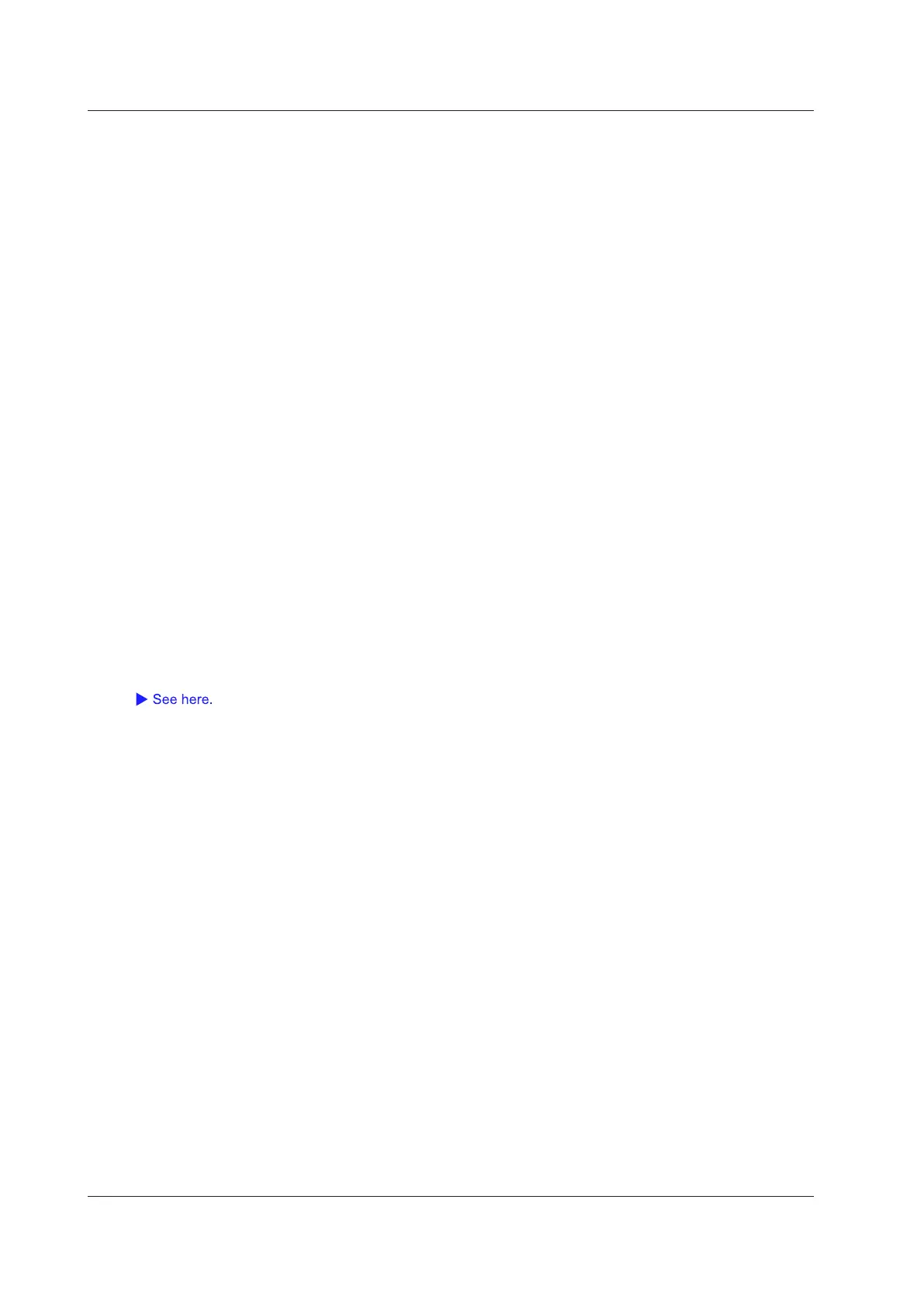2-24
IM DL850E-01EN
Strain Measurement
For strain measurement, the items that have to be set for each input signal (CH1 to CH16) include vertical
scales, sensor settings, the bandwidth limit, the display range, the range unit, trace settings, waveform inversion,
and linear scaling.
To measure strain, connect a strain measurement bridge (bridgehead) or a strain gauge transducer to the
701270 (STRAIN_NDIS) or 701271 (STRAIN_DSUB) strain module.
For information about how to connect a bridgehead, see section 3.9 in the Getting Started Guide, IM DL850E-
03EN.
•
Waveform Display (Display)
• Labels (Label)
•
Vertical Scale (SCALE knob)
• Setting the Sensor (Sensor Setup)
• Performing Strain Balancing (Exec Balance)
• Bandwidth (Bandwidth)
• Display Range (Upper/Lower)
• Range Unit (Range Unit)
• Trace Settings (Trace Setup)
• Inverted Waveform Display (Invert)
• Linear Scaling (Linear Scale)
• About Shunt Calibration
Waveform Display (Display)
Select whether to display each channel’s input signal waveform.
• ON: Displays the waveform
• OFF: Does not display the waveform
Labels (Label)
Vertical Scale (SCALE knob)
You can select one of the following measurement ranges.
When μSTR Is Selected
500μSTR, 1000μSTR, 2000μSTR, 5000μSTR, 10000μSTR, 20000μSTR
For information about the measurement ranges, see section 6.13 in the Getting Started Guide, IM DL850E-
03EN.
When mV/V Is Selected
0.25 mV/V, 0.5 mV/V, 1 mV/V, 2.5 mV/V, 5 mV/V, 10 mV/V
For information about the measurement ranges, see section 6.13 in the Getting Started Guide, IM DL850E-
03EN.
The number that appears to the right of the range display is the maximum input at the current bridge voltage
converted into a voltage value. It is the maximum input voltage for the selected range.
2 Vertical Axis
