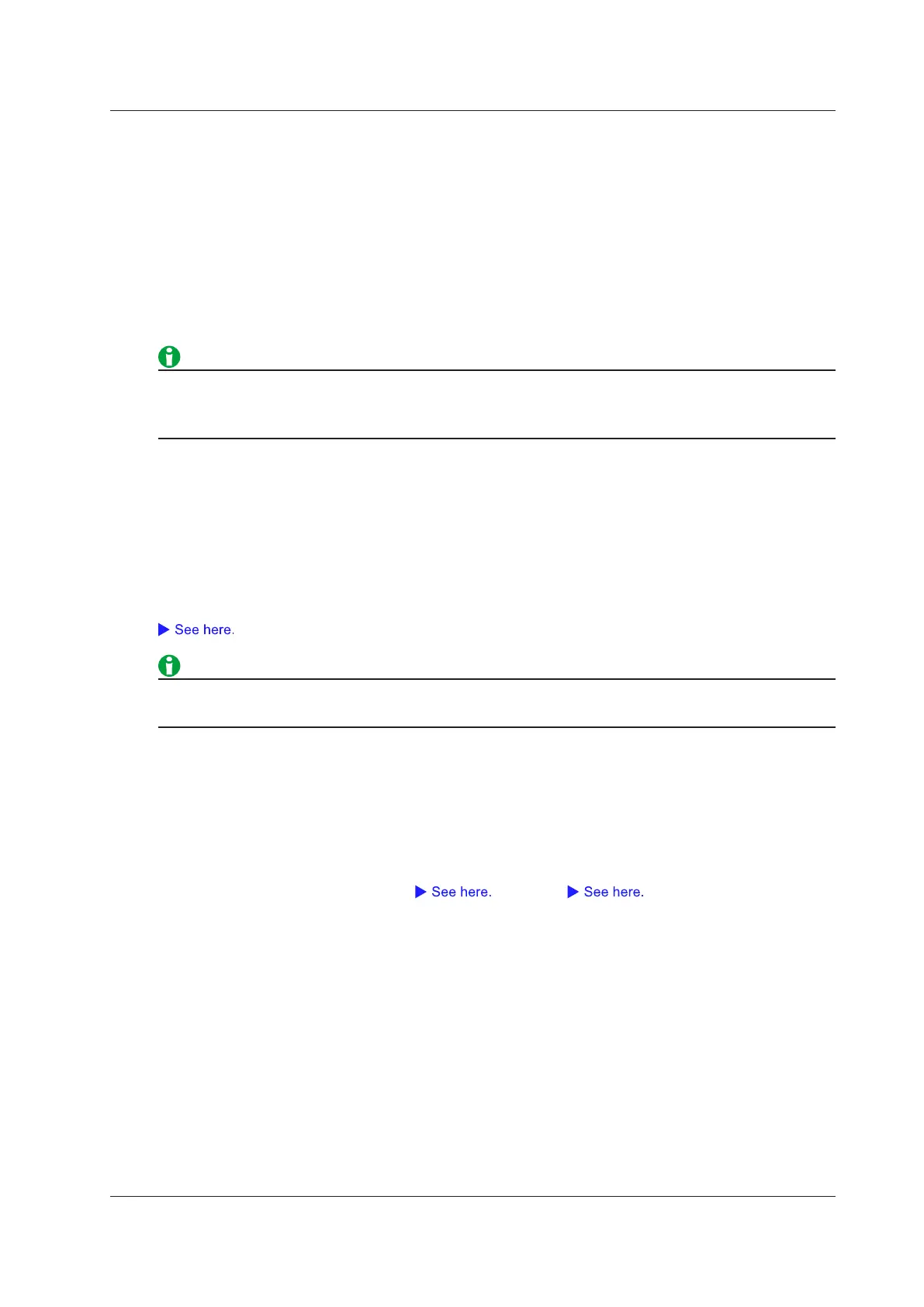19-7
IM DL850E-01EN
Loading Data (Load)
You can load waveform data, setup data, and snapshot waveforms that have been saved by the DL850E/
DL850EV.
Loading Waveform Data (Waveform)
Waveform data in binary format (files with .WDF extensions) can be loaded.
You can load a specified waveform data file with the setup data. You can load the entirety of the specified
waveform data file. Waveforms of computed data appear when computation is turned on. Because setup data
is also loaded, the DL850E/DL850EV settings change when you load waveform data. If you start waveform
acquisition by pressing the START/STOP key, the loaded data is cleared.
• If the modules that are currently installed in the DL850E/DL850EV are different from the modules that were
installed when the waveform data was saved, you cannot load the waveform data.
• You can load only waveform data that you saved with the save range set to the main window.
Loading Setup Data (Setup)
The setup data of the specified file is loaded. The extension is .SET.
* The following settings are not loaded.
Date and time, Time synchronization feature (option), Storage media format, USB keyboard language, USB
communication feature, Menu font size, Menu background color, Click sound on/off, Key lock, Network
Recalling Data from the Internal Memory
You can recall setup data from the internal memory from the save/load menu.
If the modules that are currently installed in the DL850E/DL850EV are different from the modules that were
installed when the setup data was saved, you cannot load the setup data for the modules that are different.
Loading Other Types of Data (Others)
The snapshot waveforms of the specified file or the contents of a symbol definition file are loaded.
Snapshot Waveforms (Snap)
The extension is .SNP. The snapshot waveforms that you load are displayed in white on the screen.
Symbol Definition Files (Symbol)
The extension is .SBL. These are CAN data
or LIN data definition files.
Loading (Execute Load)
Loads the data of the specified file.
19 Saving and Loading Data
