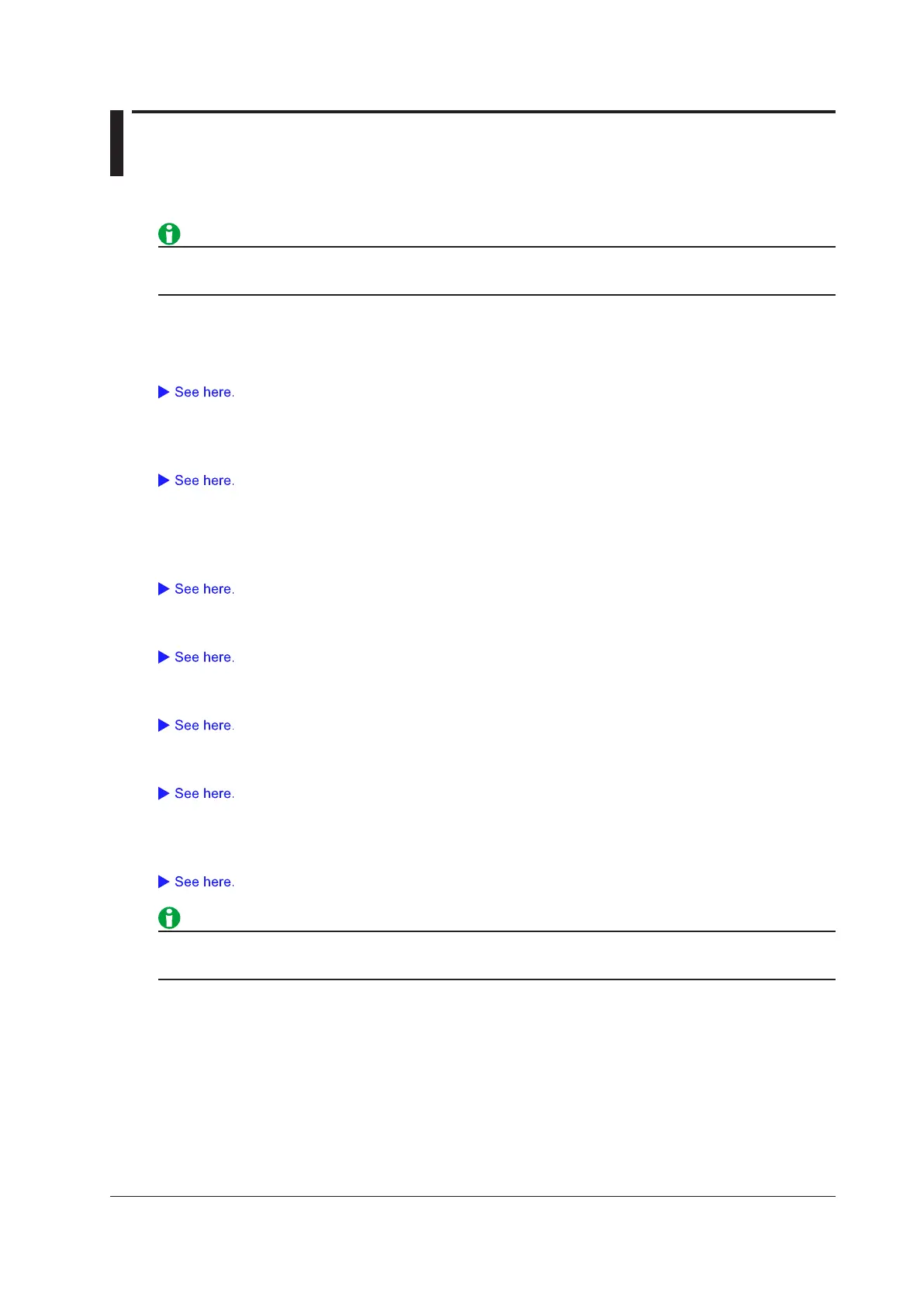20-1
IM DL850E-01EN
20 Ethernet Communication (Network)
You can configure TCP/IP parameters and use the optional Ethernet interface to perform the following tasks.
To use this feature, set the communication interface to Network (from the UTILITY menu, select Remote Ctrl
> Device > Network).
TCP/IP
TCP/IP settings for connecting to an Ethernet network.
Set the IP address, subnet mask, and default gateway.
FTP Server (FTP/Web Server)
You can connect the DL850E/DL850EV as an FTP server to a network.
You can connect to the DL850E/DL850EV from a PC on the same network and retrieve waveform data.
Web Server (FTP/Web Server)
You can connect the DL850E/DL850EV as a Web server to a network.
You can connect to the DL850E/DL850EV from a PC on the same network and monitor the DL850E/DL850EV
display from the PC.
Mail (Mail)
The action can be set to mail transmission.
Network Printer (Net Print)
You can specify a network printer for printing screen captures.
Network Drive (Net Drive)
You can save waveform data and setup data to a network drive.
SNTP
The DL850E/DL850EV clock can be set using SNTP. The DL850E/DL850EV can be configured to automatically
adjust its clock when it is turned on.
To connect a PC to the DL850E/DL850EV, use a hub or router, and connect to a network. Do not connect a
PC directly to the DL850E/DL850EV.
