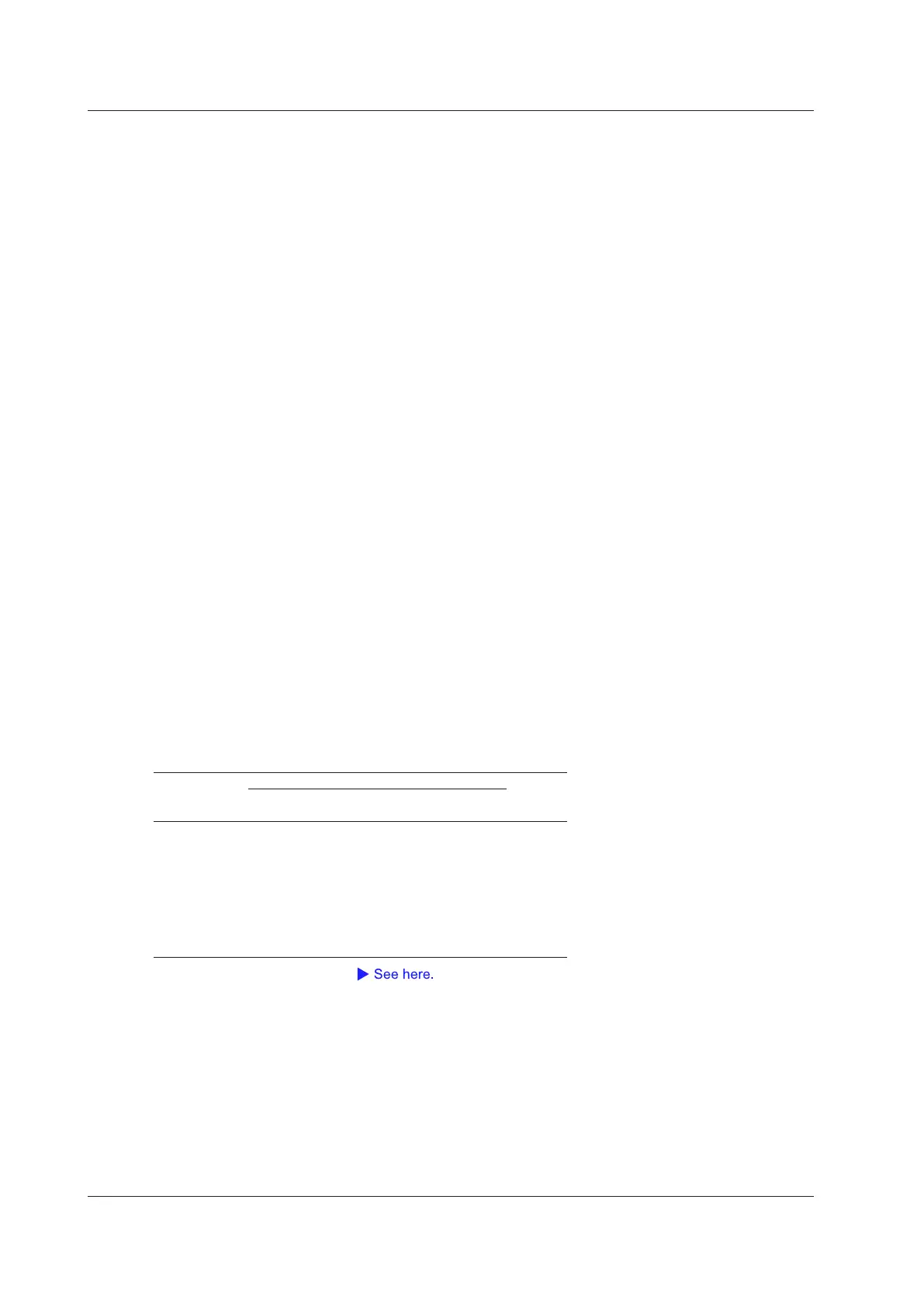Trigger Types (Type)
The following trigger types are available.
Simple (Simple)
• Simple trigger: Simply triggers on a trigger source edge.
In addition to using the signals (analog signals and logic signals) applied to the modules installed in the slots
as trigger sources, you can also use the time, an external signal (the signal applied to the TRIG IN terminal),
or the power line signal as a trigger source.
Enhanced (Enhanced)
• A -> B(N) trigger: After state condition A is met, the DL850E/DL850EV triggers when the state condition B is
met N times.
• A Delay B trigger: After state condition A
is met and the specified amount of time elapses, the DL850E/
DL850EV triggers when the state condition B is first met.
•
Edge On A trigger: While state condition A
is met, the DL850E/DL850EV triggers on the OR of multiple trigger
source edges.
•
OR trigger: The DL850E/DL850EV triggers on the OR of multiple trigger source edges.
• AND trigger
: The DL850E/DL850EV triggers on the AND of multiple trigger source conditions.
• Period trigge
r: The DL850E/DL850EV triggers on a specified period of occurrence of state condition B.
• Pulse Width trigge
r: The DL850E/DL850EV triggers after state condition B has been met for a specified
duration (width).
•
Wave Window trigge
r: The DL850E/DL850EV creates real-time templates (W
ave Window) using a number of
cycles directly preceding the current waveforms. The DL850E/DL850EV compares the current waveforms to
the real-time templates and triggers if one of the current waveforms falls outside of its real-time template.
*
A state condition is a condition that is met when the levels of specified trigger sources are High or Low relative
to a specified trigger level. If you set a signal to X (Don’t Care), the state of the specified signal is not used to
determine whether the state condition is met.
Manual Trigger (Manual Trigger)
Regardless of the trigger settings, you can make the DL850E/DL850EV trigger by pressing the MANUAL TRIG
key on the front panel.
Signal Type and Trigger Type Combinations
The signal type (analog or logic) determines what trigger types you can use.
CH1 to CH16
Mixed
Analog Signal
(including sub channels)
Logic Signal
Bit 1 to Bit 8
Simple Yes Yes −
A -> B(N) Yes Yes Yes
A Delay B Yes Yes Yes
Edge On A Yes Yes Yes
OR Yes Yes Yes
AND Yes Yes Yes
Period Yes Yes Yes
Pulse Width Yes Yes Yes
About the Wave Window Trigger
Basic Trigger Settings
• Trigger source: The trigger source signal.
• Trigger slope: Specifies which edge, rising or falling, the DL850E/DL850EV will trigger on.
• Trigger level: The trigger determination level.
•
Trigger hysteresis: The trigger level margin (the DL850E/DL850EV does not trigger on changes in the signal
level within this margin).
•
T
rigger hold-off: The amount of time to wait before the next trigger detection (applies to all triggers except for
the simple trigger when the trigger source is
Time, the period trigger, and the manual trigger).
•
Trigger position: The position where the trigger point will be displayed (applies to all trigger types).
•
Trigger delay: The delay from the trigger point (applies to all trigger types).
4 Triggering
