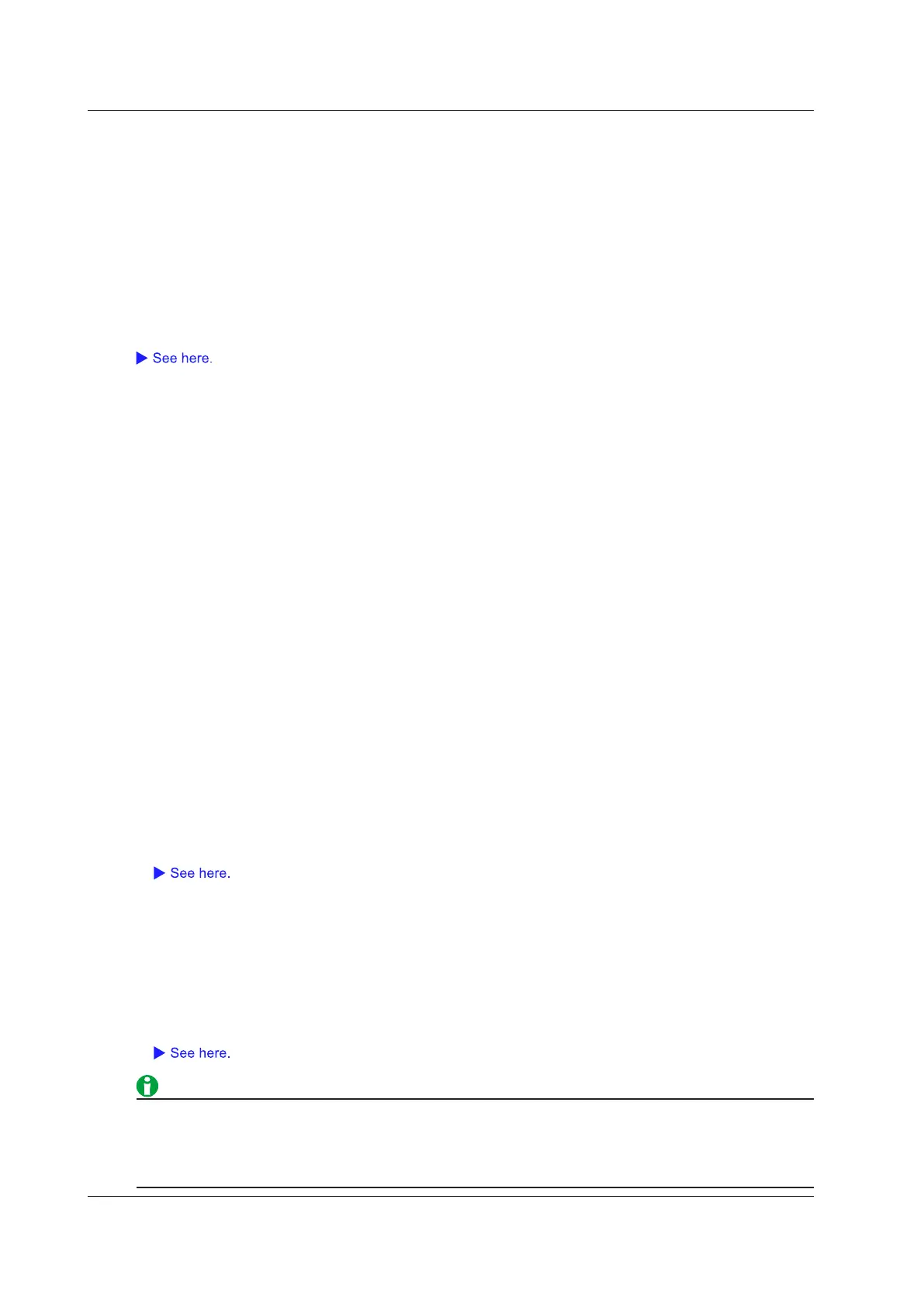7-2
IM DL850E-01EN
Pen Marker (Pen Marker)
You can display a pen marker on an X-Y waveform whose display is turned on. It shows the current sampled
point of the waveform.
Clearing Waveforms at Acquisition Start (Trace clear on Start)
Choose whether to clear the current X-Y waveforms when waveform acquisition is started through the pressing
of the START/STOP key.
• ON: X-Y waveforms are cleared.
• OFF: X-Y waveforms are not cleared.
Display Ratio of the Main Window (Main Ratio)
Window Layout (Window Layout)
Set the display position of the X-Y window.
• Side: Horizontal
• Vertical: Vertical
Combine Display (Combine Display)
Choose whether to combine the two X-Y windows into one window.
• ON: The windows are combined.
• OFF: The windows are not combined.
Interpolation Method (Dot Connect)
When the number of data points is within the interpolation zone of the X-Y waveform display,
*
the DL850E/
DL850EV displays waveforms by interpolating between sampled data points.
* Interpolation zone refers to the condition in which a given number of data points are not contained in the
X-Y waveform display. The number of data points that define the interpolation zone varies depending on the
display record length.
Y
ou can set the interpolation method to one of the options below.
• OFF
Displays the data using dots without interpolation.
• Linear Interpolation (Line)
Linearly interpolates between two points.
Diagram Explaining the Interpolation Method
Setting the Number of Data Points to Use for Waveform Display
(Decimation)
In the X-Y waveform display, the DL850E/DL850EV displays the acquired data by removing the data between
fixed intervals. You can set the number of points to use to display waveforms to one of the options listed below.
2k, 100k
Detailed Explanation
• To zoom in or out on an X-Y waveform, change the upper and lower limits (Upper and Lower) of the
channel that you want to zoom, or change the vertical zoom (V Zoom).
• On voltage input modules, to change the displayed position of an X-Y waveform, change the positions of
the channels that it is based on.
7 Displaying X-Y Waveforms
