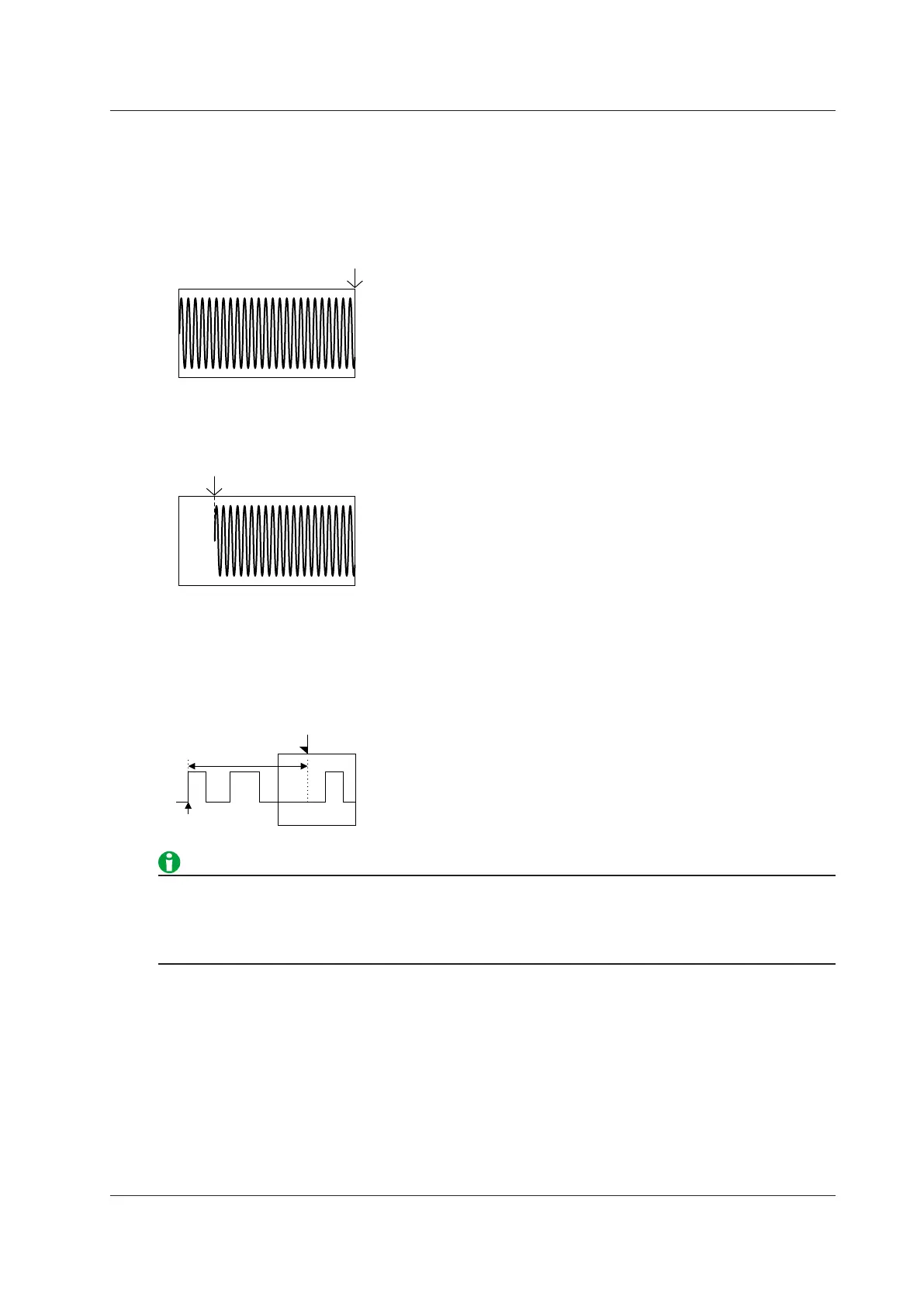4-7
IM DL850E-01EN
• In Roll Mode
In roll mode, in which waveforms scroll from right to left, the time reference point is displayed as indicated
below.
• When the Trigger Mode Is Auto Mode or Auto Level Mode
The point in time when waveform acquisition was stopped is
the time reference point (right side of the screen).
Time reference point
• When the Trigger Mode Is Instant Start Mode (On Start)
The point in time when waveform acquisition was started is
the time reference point.
Time reference point
Trigger Delay (Delay)
The DL850E/DL850EV normally displays waveforms before and after the trigger point. You can set a trigger
delay to display waveforms that the DL850E/DL850EV has acquired a specified amount of time after the trigger
occurrence.
Selectable range: 0.00 μs to 10000000.00 μs (10 s). The default settings is 0.00 μs
Resolution: 0.01 μs
Delay
Trigger point
T
Trigger position
• If you change the time axis setting (using the TIME/DIV knob) so that the unit becomes larger, because
of display-digit limitations, the delay time that you set when the unit was small will not appear in the setup
menu, but it is retained.
•
You cannot specify a trigger delay when an external clock is being used as the time base.
4 Triggering
