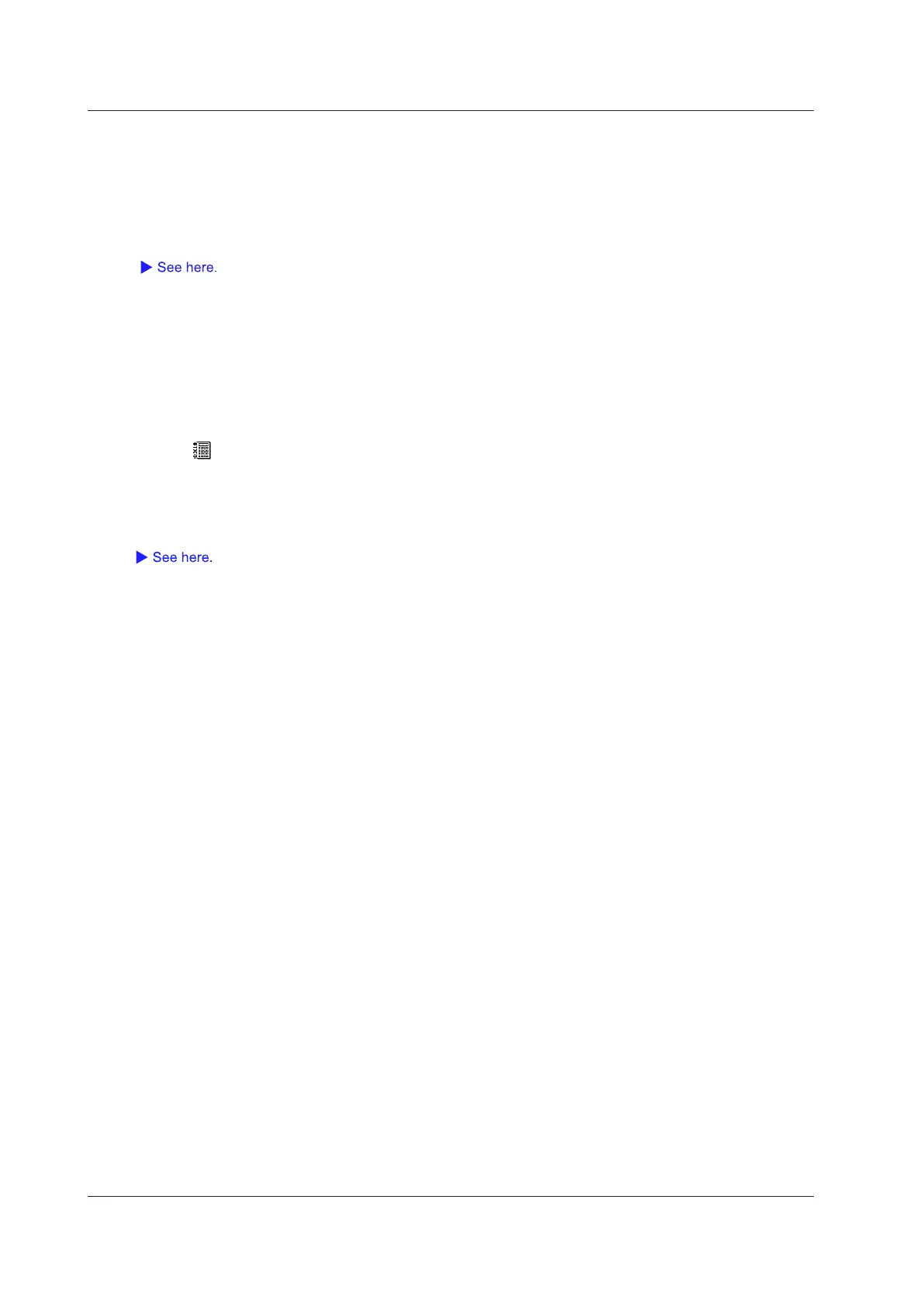11-10
IM DL850E-01EN
Constant Settings (Constant Setup) - user-defined
Set values for K1 to K8.
The selectable range is −9.9999E+30 to 9.9999E+30.
Notes about Computation
• FFT computation can be performed through the configuration of settings in the Math menu or the FFT menu
(
). In the FFT menu, you can set the display format and choose a linear or logarithmic frequency
domain (horizontal axis) scale. The data point , window function and unit settings are shared for the Math and
FFT menus. When you change the settings in one menu, the settings in the other menu are also changed.
•
On models that do not have user-defined computation (/G2 option), when you enter the FFT menu and turn
FFT computation on, the Math7 operators become invalid and Math7 cannot be used. On models that do
have user-defined computation, when you enter the FFT menu and set FFT
1 and FFT 2 to ON, Math7 and
Math8 cannot be used.
•
When you perform FFT computation on 50 kpoint or more of data using the FFT menu, you cannot use
computed waveforms.
• A
n icon (
) appears in the center of the top of the screen when user-defined computation is being executed.
• Waveforms stored through hard disk recording cannot be computed.
Notes about Using the 16-CH Voltage Input Module (720220),
Notes about Using the 16-CH Temperature/Voltage Input Module (720221)
11 Computation
