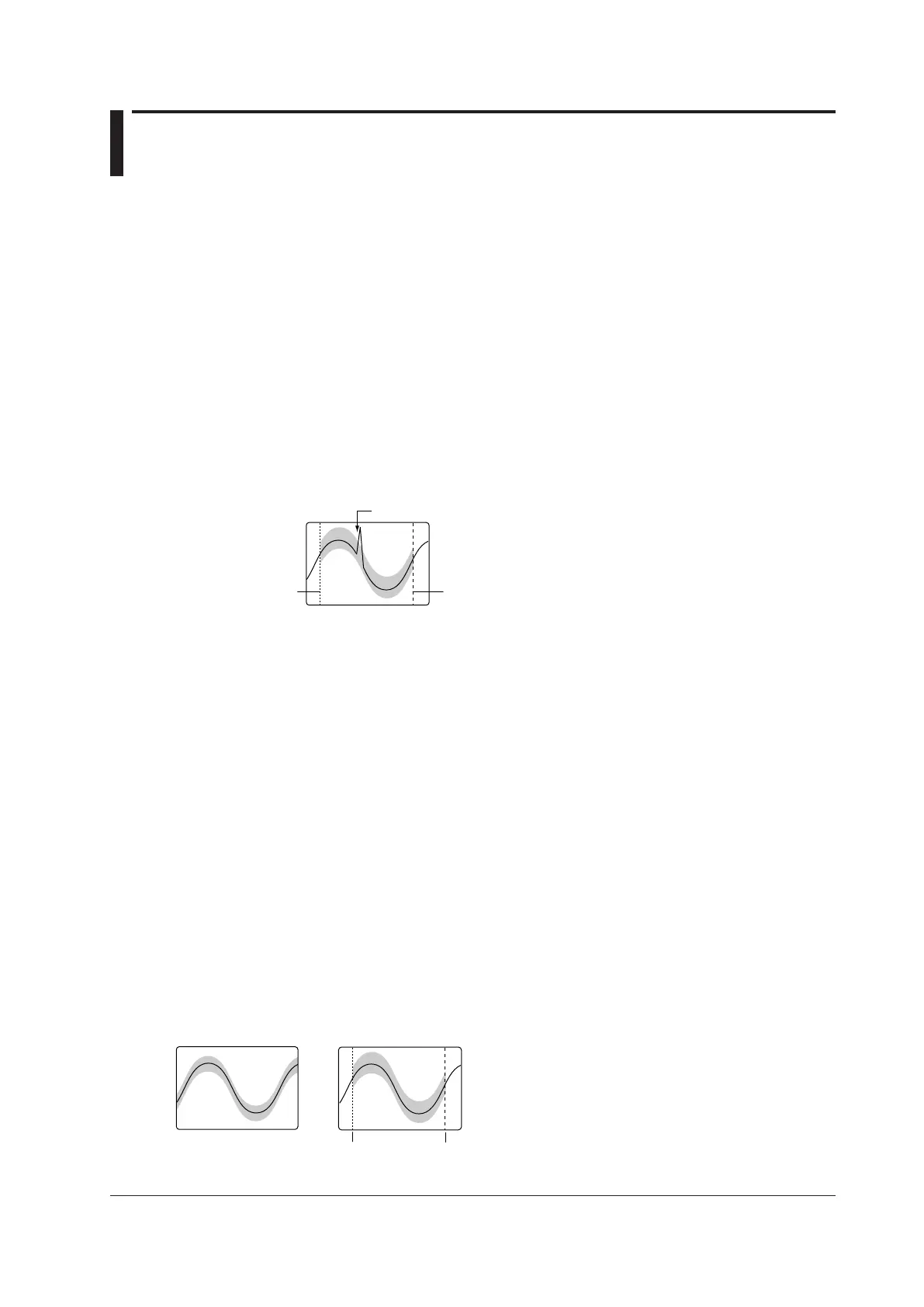13-1
IM DL850E-01EN
13 GO/NO-GO Determination
The DL850E/DL850EV determines whether the acquired waveform meets the reference condition (GO result) or not
(NO-GO result). When the DL850E/DL850EV produces a GO or NO-GO result, it executes the specified actions.
Mode (Mode)
Set the method for GO/NO-GO determination.
• OFF: GO/NO-GO determination is not performed.
•
Waveform zone (Wave Zone): GO/NO-GO determination is performed using a waveform zone configured on
the screen.
• Waveform parameter (Parameter): GO/NO-GO determination is performed through the use of the specified
waveform parameters.
Waveform Zone (Wave Zone)
The DL850E/DL850EV returns GO/NO-GO results based on whether waveforms leave or enter the zone that
you create using a base waveform.
When the reference condition is set to IN,
a NO-GO judgment is made here.
Start of the
determination range
(Time Range1)
End of the
determination range
(Time Range2)
Editing a Waveform Zone (Edit Zone)
Select the number of the waveform zone you want to edit from the range indicated below. If a zone has already
been created for that number, the zone will be displayed. If no zone has been created for a number, select a
base waveform from the base waveform editing menu (New), and then edit the zone.
Zone 1 to Zone 6 (Zone1 to Zone6), Cancel
1
1
The selected menu closes.
Editing a Base Waveform (New)
When you create a new waveform zone, you need to select the waveform that you will base it on (the base
waveform). Select a waveform whose display is on.
CH1 to CH16
1
, Math1 to Math8, Cancel (Cancel)
2
1 You can select the channel of an installed module. However, you cannot select the channel of a logic module,
16-CH voltage input module, 16-CH temperature/voltage input module, CAN bus monitor module, or CAN &
LIN bus monitor module.
2
The selected menu closes.
Specifying the Editing Range (Edit)
Select the part of the base waveform that you want to edit.
• Whole (Whole): The whole waveform is within the editing range.
• Part (Part): A
portion of the waveform is within the editing range.
Whole
Part
Editing range
boundary 1
(Time Range1)
Editing range
boundary 2
(Time Range2)
