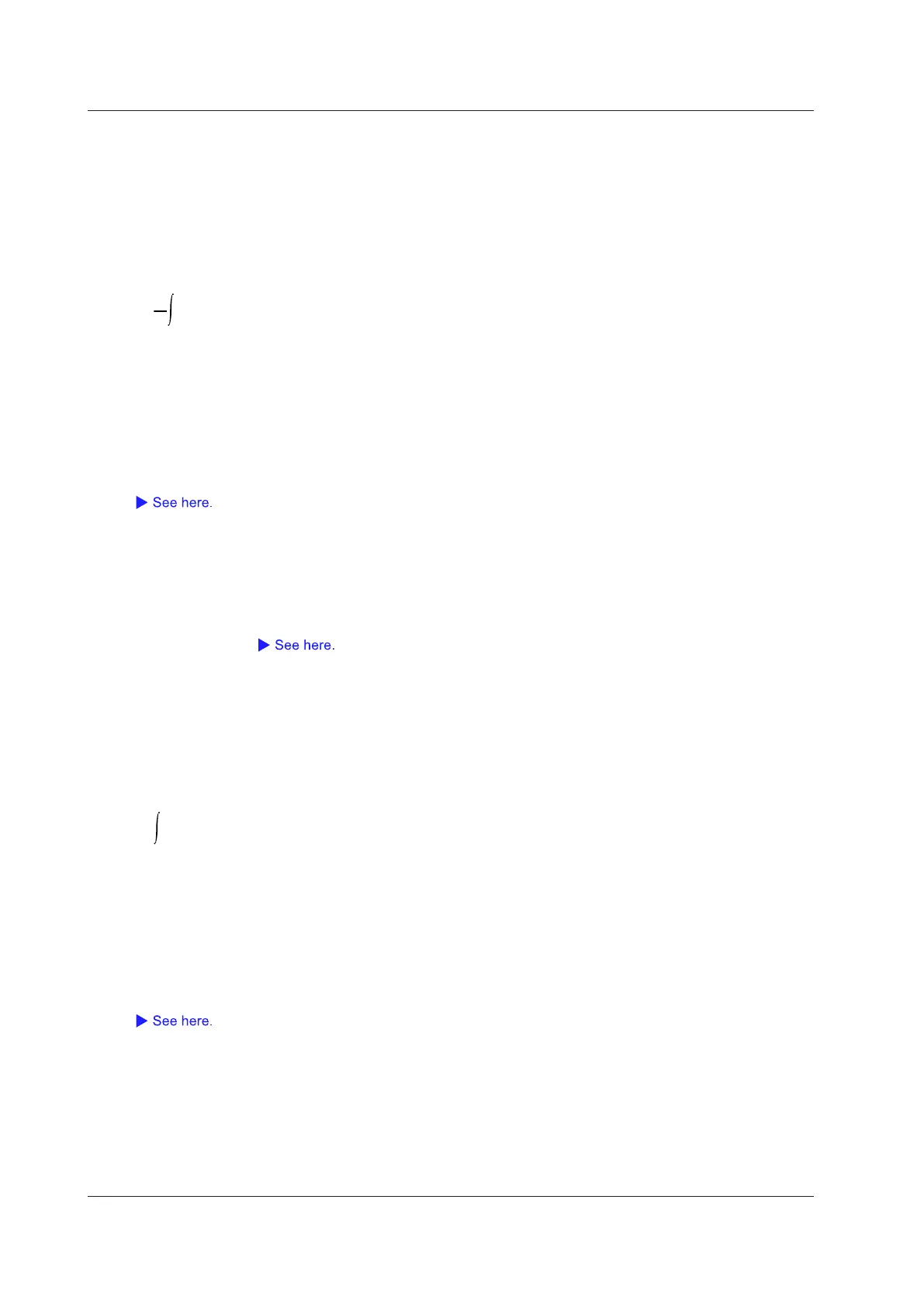2-64
IM DL850E-01EN
If the Calculation Period Is Time
• Time (Time)
Set the calculation period time.
Range: 1 ms to 500 ms. Default value: 1 ms. Resolution: 1 ms.
Effective Power (Power)
Calculates the effective power of the waveforms that have been assigned to Source1 and Source2.
T: 1 period (calculation period)
s1 and s2: Sampling data
dt: Sampling period
Math Source Waveforms (Source1 and Source2)
Set the voltage and current input channels to use to calculate the effective power to Source1 and Source2.
The options are the same as were described above for basic arithmetic. However, you cannot select input
channels of a frequency module.
Calculation Period (Calc Period)
Set the calculation period for the effective power calculation.
Edge Detection Source (Edge Source)
Select the input channel of the signal that is used to determine the calculation period.
If you want to use the same channel as the math source waveform, select Source1 or Source2. You can also
select other channels.
Level (Level), Slope (Slope), and Hysteresis (Hysteresis)
Set the signal level, the slope, and the hysteresis of the edges that separate the calculation periods. These
settings are shared with the RMS operation.
Effective Power Integration (Power Integ)
Integrates the effective power of the waveforms that have been assigned to Source1 and Source2.
T: Integration time
s1 and s2: Sampling data
dt: Sampling period
Math Source Waveforms (Source1 and Source2)
Set the voltage and current input channels to use to integrate the effective power to Source1 and Source2.
The options are the same as were described above for basic arithmetic. However, you cannot select input
channels of a frequency module.
Reset Condition (Reset Condition)
Select the condition for resetting integration from one of the settings below.
• Start (Start): When the waveform acquisition starts
• Overlimit (Overlimit): When “Value/Div” exceeds +10 div or falls below −10 div
Manual Reset (Manual Reset)
To manually reset the integration, select Execute.
2 Vertical Axis
