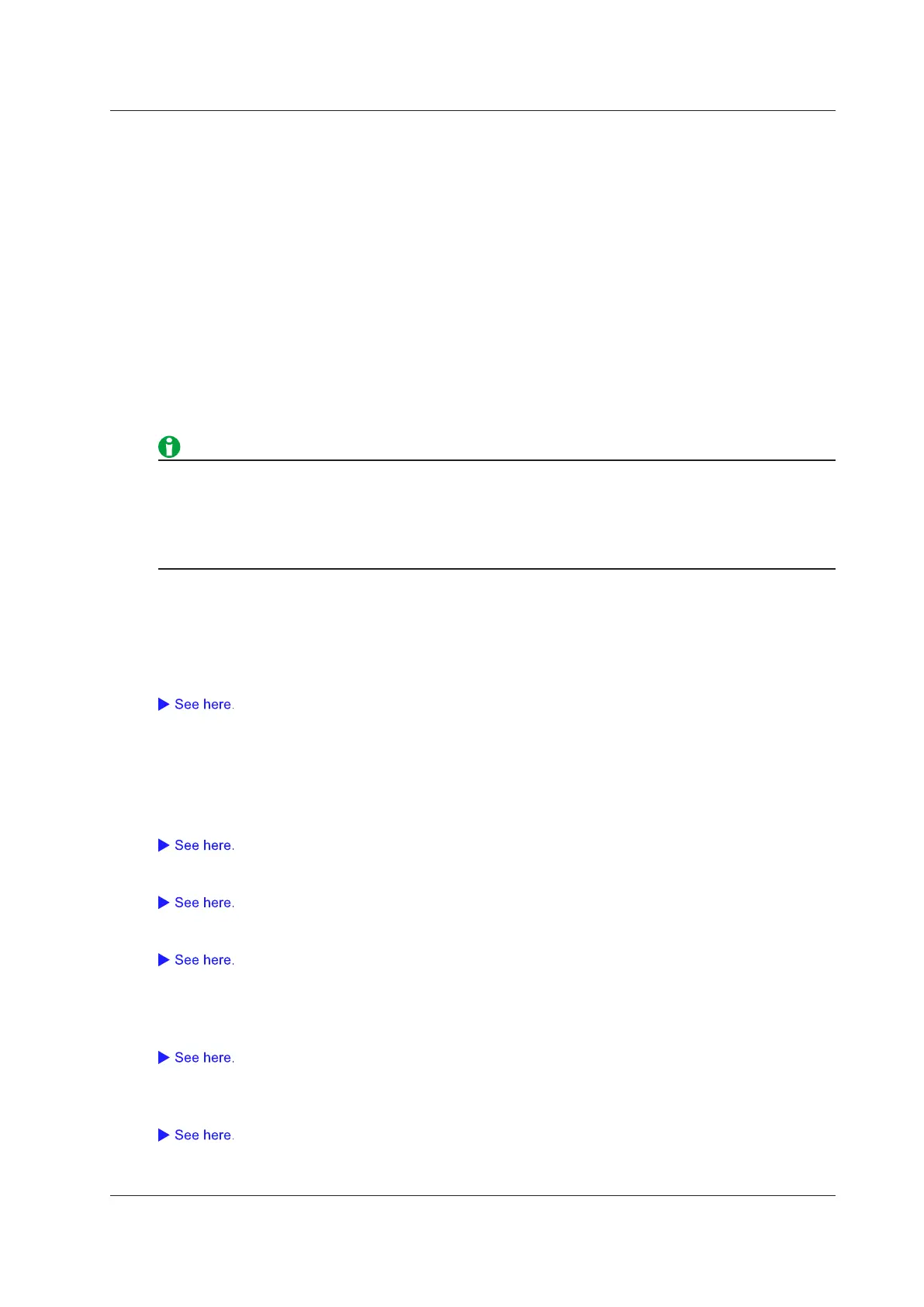2-17
IM DL850E-01EN
Voltage Measurement (For the 16-CH Voltage Input Module)
When you measure voltages using the 720220 16-CH voltage input module, the items that you have to set for
each input signal (sub channel 1 to sub channel 16) include vertical scales, vertical positions, input coupling,
bandwidth limit, zoom method, offset, waveform inversion, trace settings, and linear scaling.
You can connect wiring to the input terminals of the 16-CH voltage input module to measure voltages on 16
channels.
For information about how to connect the wiring, see section 3.13 in the Getting Started Guide, IM DL850E-
03EN.
Waveform Display (Display)
You can select whether to display each module’s input signal waveforms. You can turn the display of each main
channel (CH1, CH3, CH5, CH7, CH9, CH11, CH13, and CH15) on and off.
• ON: Displays the waveform
• OFF: Does not display the waveform
• The 16-CH voltage input module uses only the odd main channels of the slot that it is inserted into. It
cannot use the slot’s even main channels.
• On the 16-CH voltage input module, turning the display of a waveform on or off turns the displays of all of
the module’s sub channels on or off.
To turn off the display of individual sub channels, turn off their input
coupling.
Setting All Sub Channels (All SubChannels Setup)
You can configure the settings of all sub channels while viewing the settings in a list. You can also copy the
various vertical axis settings of one sub channel to another sub channel. There are some items that cannot be
configured from the All Sub Channels Setup list.
Sub Channels 1 to 16 (Sub Channel 1 to 16)
The sub channel menu that corresponds to the key you pressed appears. You can set the various vertical axis
settings for each sub channel.
Labels (Label)
Vertical Scale (SCALE knob)
Waveform Vertical Position (Vertical POSITION knob)
Input Coupling (Coupling)
You can set the input coupling to DC, GND, or OFF. Sub channels whose coupling is set to OFF are not
measured or displayed.
Bandwidth (Bandwidth)
You can set the bandwidth limit to 500 Hz, or Full.
2 Vertical Axis
