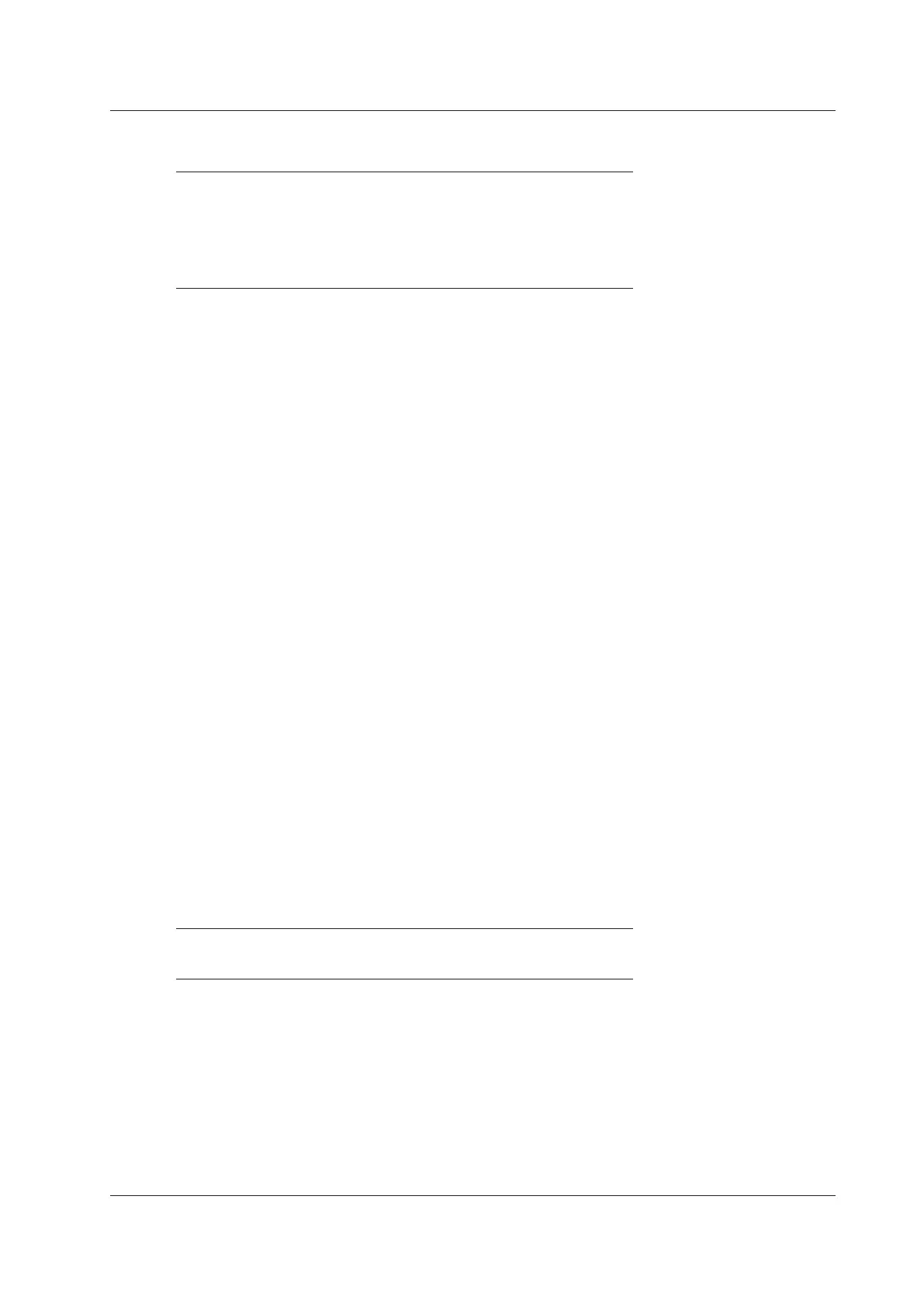9-7
IM DL850E-01EN
Measurement Items (Item Setup)
The DL850E/DL850EV measures the angle cursor (Cursor1 and Cursor2) positions as angles.
X1 Angle of Cursor1 from Ref Cursor1
X2 Angle of Cursor2 from Ref Cursor1
ΔX Angle difference between Cursor1 and Cursor2
Y1 Vertical value at the intersection of Cursor1 and the waveform
1
Y2 Vertical value at the intersection of Cursor2 and the waveform
2
ΔY Difference in the vertical values at the points where Cursor1 and
Cursor2 intersect the waveforms
2
1 When Trace is set to All, the values for the channels of all installed modules, the sub channels, and the
Math channel are measured.
2 This option does not appear when Trace is set to All.
X-Y Waveforms
Cursor Types (Type)
The following types of X-Y waveform cursors are available.
• OFF: Cursor measurement is not performed.
•
Horizontal cursors (Horizontal): Two horizontal cursors are used to measure vertical (Y axis) values.
• Vertical cursors (Vertical):
Two vertical cursors are used to measure horizontal (X axis) values.
• Horizontal and vertical cursors (H & V): Two horizontal cursors and two vertical cursors are used to measure
vertical (Y
axis) and horizontal (X axis) values.
•
Marker cursors (Marker): Four marker cursors that move on the waveform are used to measure waveform
values.
Horizontal Cursors (Horizontal)
Two dashed lines (horizontal cursors) appear on the horizontal axis. You can measure the vertical (Y axis) value
at the position of each horizontal cursor and measure the level difference between the horizontal cursors.
Measurement Source Waveform (Trace)
Set the measurement source waveform to one of the waveforms below.
XY1 to XY8
Moving the Cursors (Cursor1/Cursor2)
Use Cursor1 and Cursor2 to move the cursors.
Taking the center of the waveform display window to be 0 div, you can move the cursors within the range of −5 to
5 div in 0.01 div steps.
Measurement Items (Item Setup)
You can measure the following vertical (Y axis) values at the cursor positions.
Y1 Vertical (Y axis) value at Cursor1
Y2 Vertical (Y axis) value at Cursor2
ΔY Difference between the vertical (Y axis) values of Cursor1 and Cursor2
Vertical Cursors (Vertical)
Two dashed lines (vertical cursors) appear on the vertical axis. You can measure the horizontal (X axis) value at
the position of each vertical cursor and measure the level difference between the vertical cursors.
Measurement Source Waveform (Trace)
Set the measurement source waveform to one of the waveforms below.
XY1 to XY8
9 Cursor Measurement
