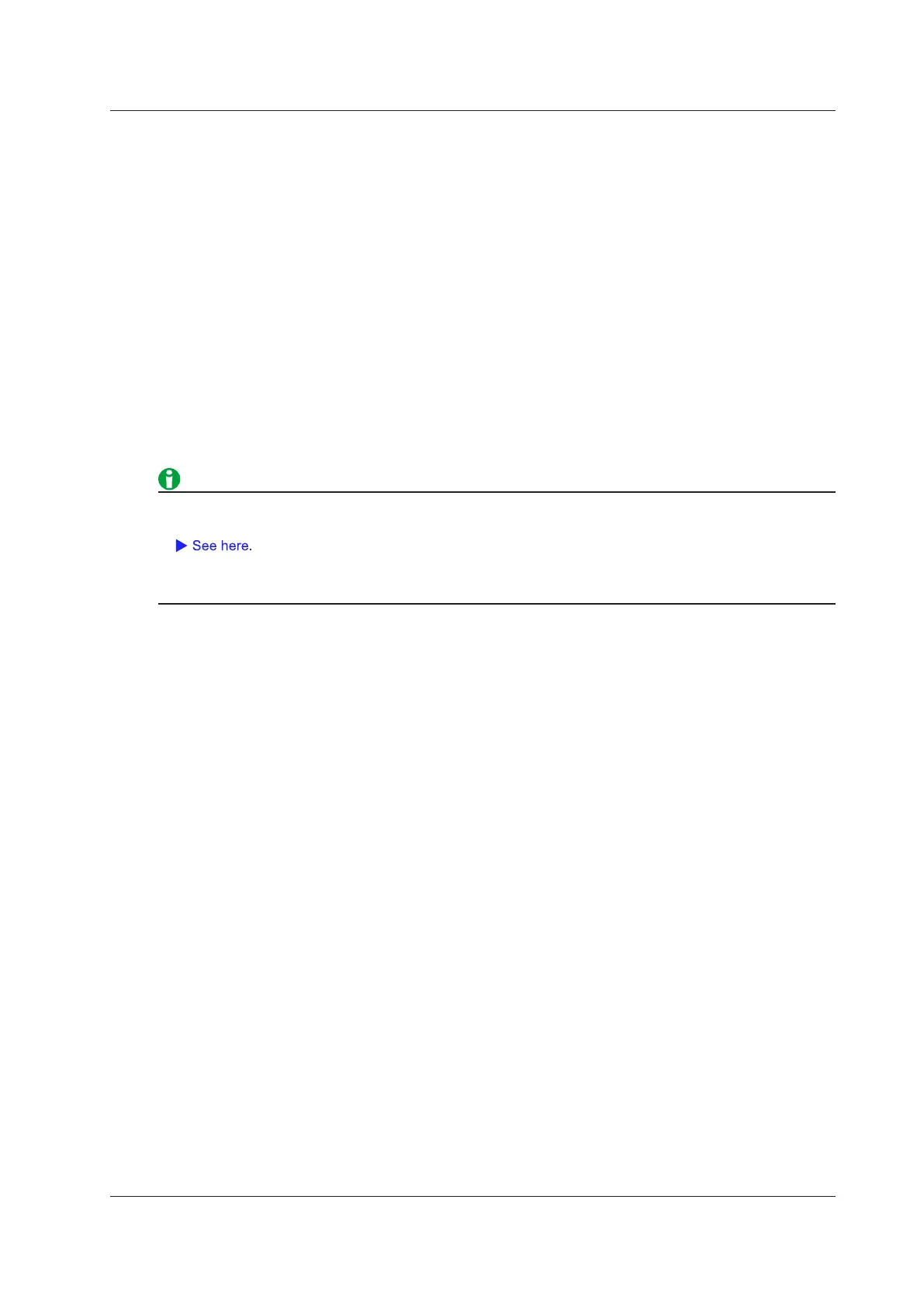20-7
IM DL850E-01EN
SNTP (SNTP)
The DL850E/DL850EV clock can be set using Simple Network Time Protocol (SNTP). The DL850E/DL850EV
can be configured to automatically adjust its clock when it is turned on.
SNTP Server (SNTP Server)
Specify the IP address of the SNTP server that the DL850E/DL850EV will use. In a network with a DNS server,
you can specify the host name and domain name instead of the IP address.
Timeout (Timeout)
If the DL850E/DL850EV cannot connect to the SNTP server for a certain amount of time, it aborts the operation.
Executing Time Adjustment (Adjust)
The DL850E/DL850EV clock is synchronized to the SNTP server clock.
Automatic Adjustment (Adjust at Power On)
You can configure the DL850E/DL850EV so that its clock is automatically synchronized to the SNTP server clock
when the DL850E/DL850EV is turned on when it is connected to the network.
• If the time difference from GMT (Greenwich Mean Time) is set in the date/time setting, the DL850E/
DL850EV will make appropriate adjustments to the time information received from the SNTP server.
• If you do not want the DL850E/DL850EV to synchronize with an SNTP server, do not set the SNTP server
IP address.
20 Ethernet Communication (Optional)
