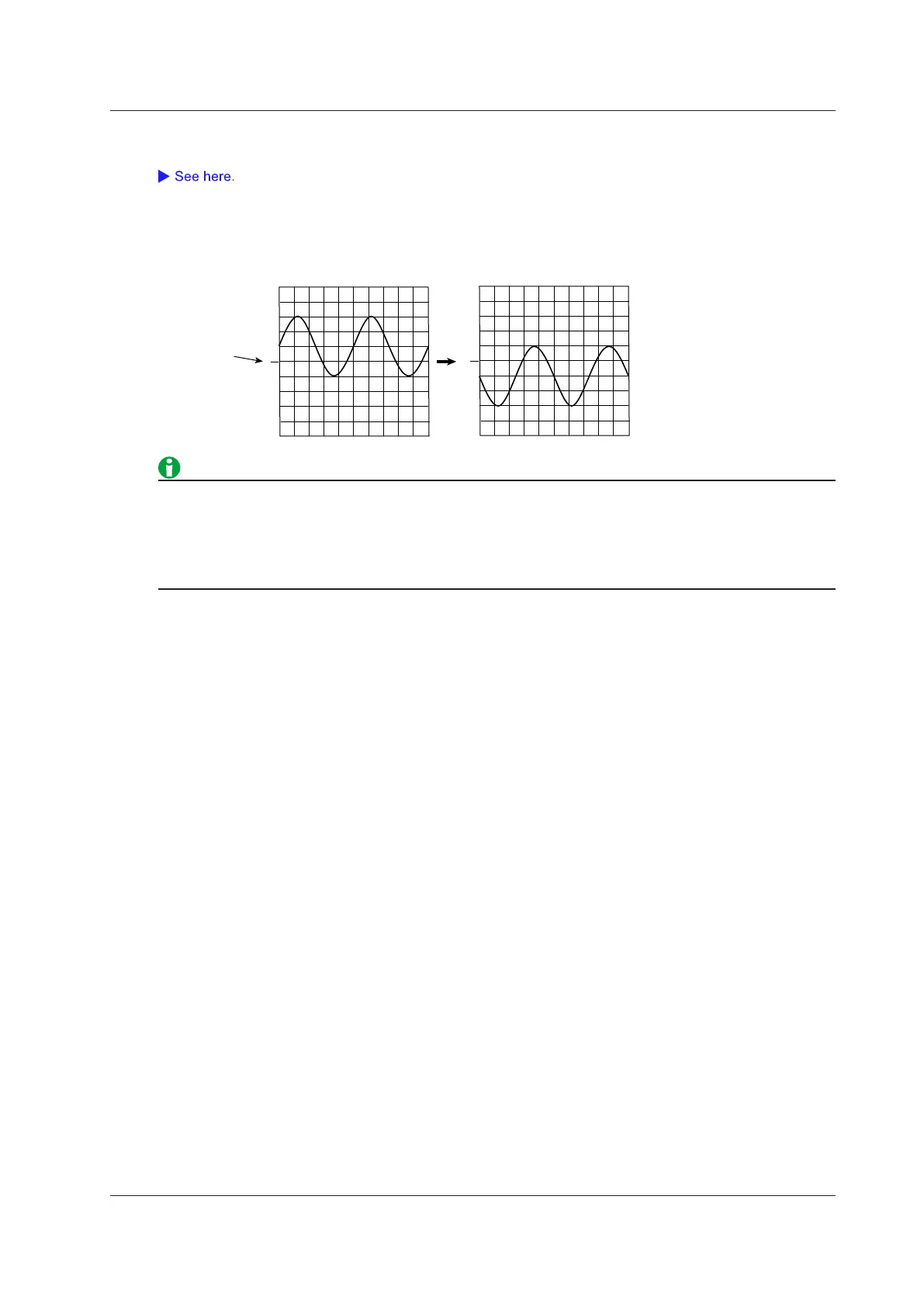2-13
IM DL850E-01EN
Trace Settings (Trace Setup)
These settings are the same as the display assignment and display color settings in the DISPLAY menu.
Inverted Waveform Display (Invert)
When measuring voltage and strain, you can invert the waveform display around the vertical position.
Vertical position
mark
Normal display Inverted display
• Cursor measurements, automated measurements of waveform parameters, and computations are
performed on the inverted waveforms.
• Even when inverted waveforms are displayed, triggering is based on the uninverted waveforms.
• When you are measuring strain, you cannot invert waveforms whose measurement has finished. The
inversion setting will be applied when the next measurement starts.
2 Vertical Axis
