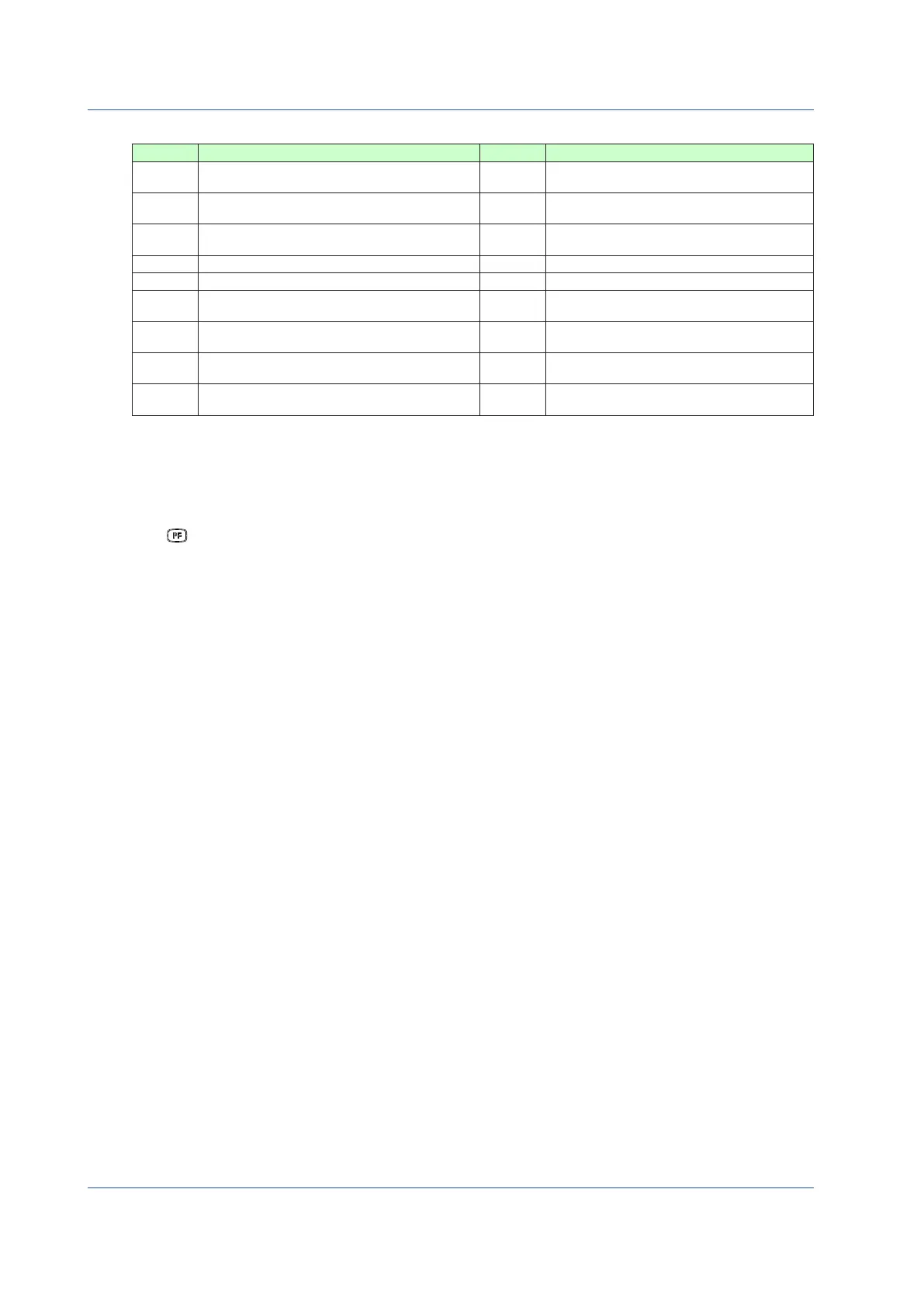22
IM 01B08B02-01EN
Monitoring and Control of Regular Operations (Operation Display)
Table 5.10 Meaning of Display Abbreviations
Symbol Meaning Symbol Meaning
CAS
Remote operation being conducted in response to
external setpoint input
SV TRK
SV being tracked
SPC
Remote operation being conducted in response to
SV from a high-level device
PV TRK
PV being tracked
DDC
Remote operation being conducted in response to
MV from a high-level device
OPEN
(Internal) cascade open
BUA
Transition to backup auto status
CLOSE
(Internal) cascade closed
BUM
Transition to backup manual status
SV2-RMT
Loop 2’s SV2 remote setting
EXT-MAN
Transition to manual control in response to external
digital input
SV2-LCL
Loop 2’s SV2 local setting
EXT-AUT
Transition to automatic control in response to
external digital input
SEL1
Loop 1 side’s selection status
EXT-PMV
Preset MV being output in response to external
digital input
SEL2
Loop 2 side’s selection status
EXT-TRK
Output being tracked in response to external digital
input
SEL-EXT
External signal selection status
► Forcausesofalarmsthathaveoccurredandactionstobetaken:see“Troubleshooting”inthismanual.
Operating the METER Display
The following four operations can be conducted on the METER Display.
(1) Operation mode switching operation
(2) SV setting operation
(3) MV operation
(4) key operation
The operations can be conducted in the loop 1 when the display title shows METER 1, and in the loop 2 when it shows METER 2.
The operation methods are the same as those of the LOOP Display.
