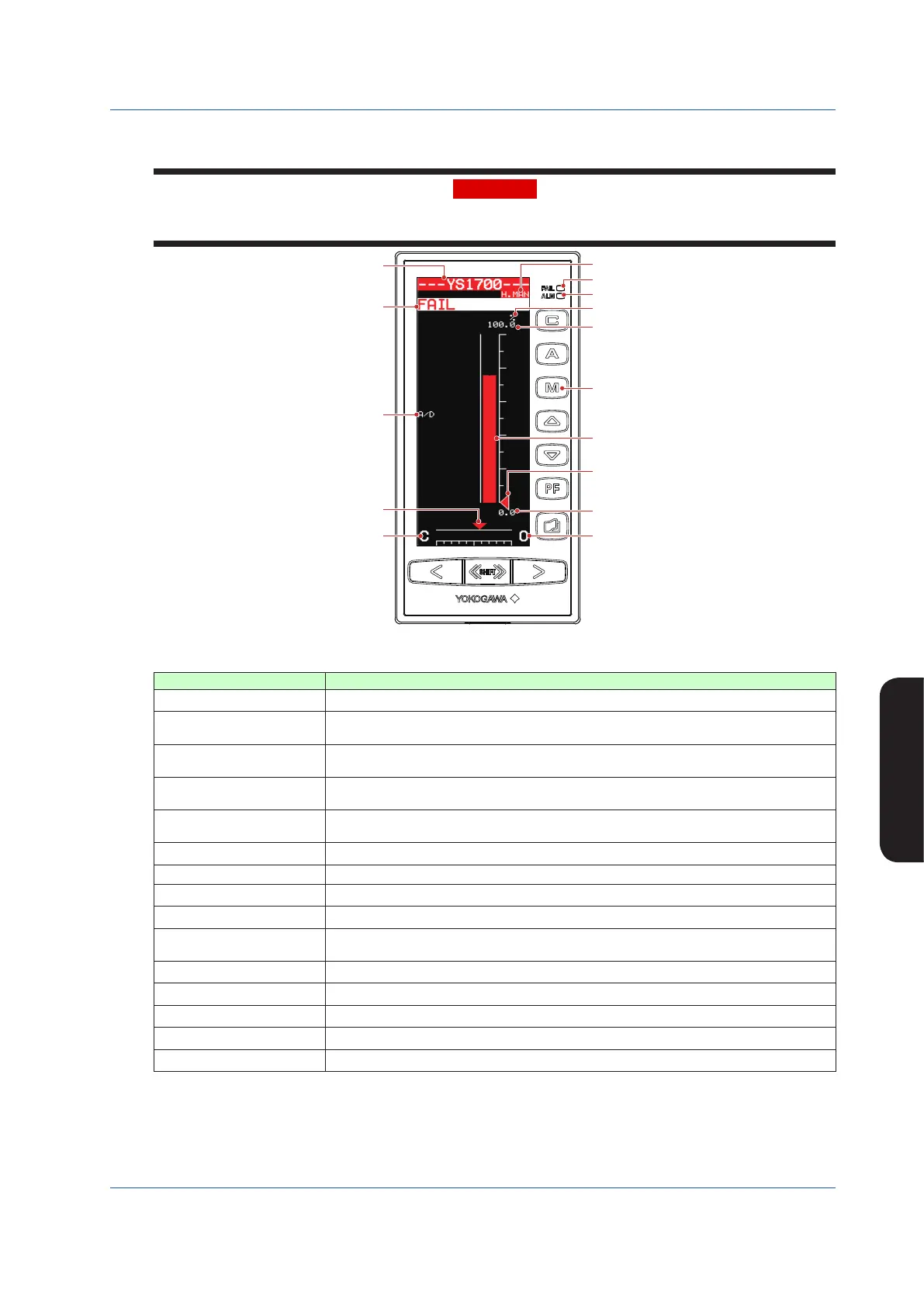61
IM 01B08B02-01EN
Troubleshooting
Troubleshooting
Display Provided in the Event of FAIL
If both the main processor (MCU) and display processor (DCU) fail or if the gate array (GA) is faulty, no display is provided.
WARNING
If the FAIL lamp lights up and the LCD display does not function, the MV operation keys are available even if both the main
processor (MCU) and display processor (DCU) are faulty. However, do not manipulate MV because MV display is invisible.
Tag number
FAIL display
Cause of FAIL
Hard manual pointer
MV valve direction
0% value of scale
X1 input bar
M lamp lit
100% value of scale
Engineering units
ALM lamp lit
FAIL lamp lit
H.MAN selection status
SV pointer
MV valve direction
Figure 10.2
Table 10.5
Item Names in Figure Description
X1inputbar 1to5VDCofanaloginput(X1)isdisplayedinarangeof0to100%.
Y1 output bar
Y1 output value is displayed (if FAIL lights up, the value displayed is the manipulated output
variable 1 produced immediately before the occurrence of the failure)
Hard manual pointer
Displayed being linked with the hard manual output value (this pointer is not displayed if suffix
code -2 was specified.)
H.MAN selection status
Displayed if the hard manual unit has been selected (this indication is not displayed if suffix
code -2 was specified.)
FAIL cause
The cause of failure is displayed. If there are multiple failures, multiple causes of failures are
displayed. No indication is displayed if the cause of failure is unknown.
FAIL and ALM lamps FAIL lamp lights up and the ALM lamp is off
SV pointer Undefined
Tag number The tag number shown immediately before FAIL was displayed.
MV value direction C-O or O-C indicated immediately before FAIL was displayed.
Scale
0 to 100% unconditionally. Divisions are used that were indicated immediately before FAIL was
displayed.
C, A, M lamps M lamp lights up.
MH and ML pointers Not displayed
PH, PL, HH, and LL pointers Not displayed
PV, SV, and MV digital display Not displayed
Key entry All invalid with the exception of the MV operation keys (<, SHIFT, >)
