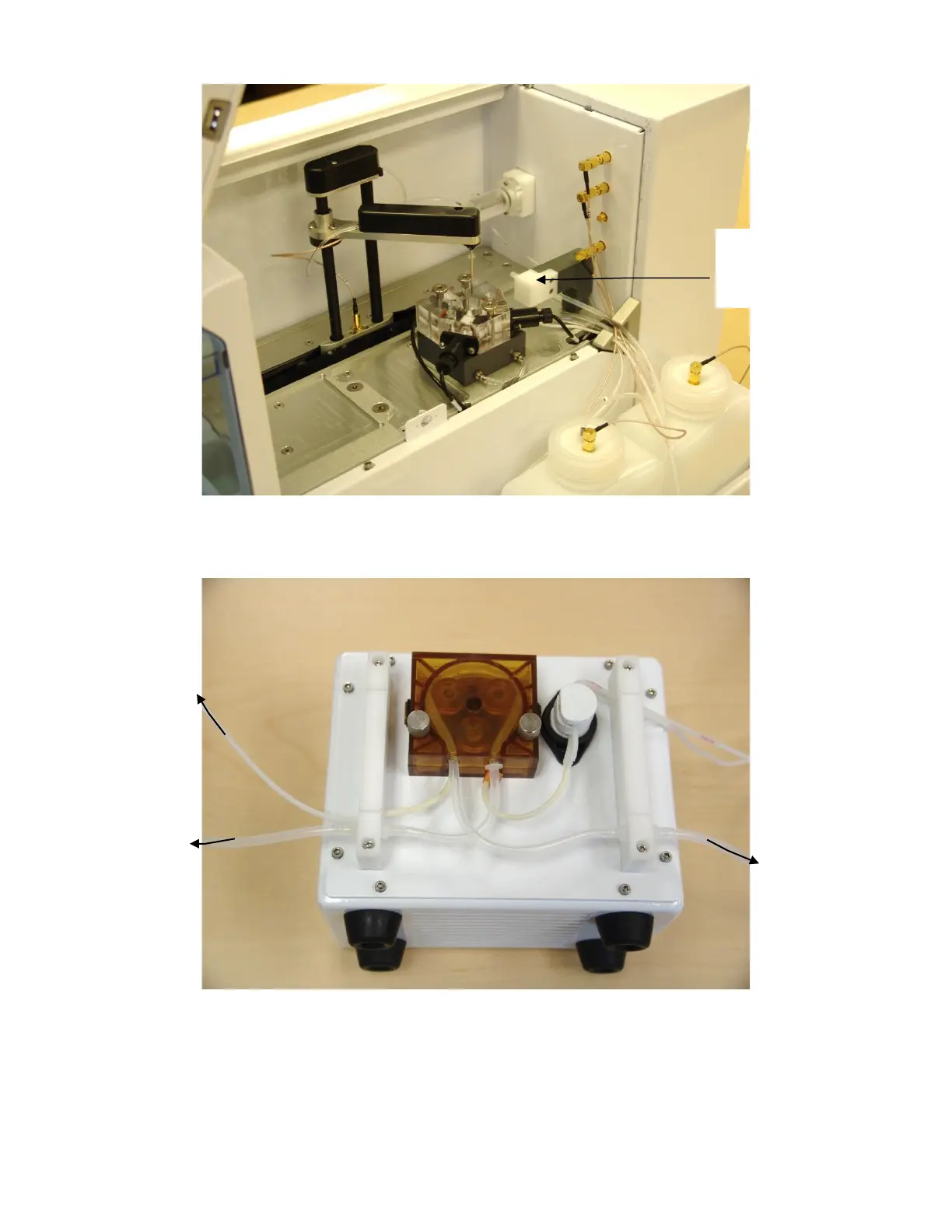45
Figure 6.4
7. Connect the small sample tubing from the left side of the 2960 Online Monitor to the bottom of the Monitor Cup
you just installed inside the 2900 Series.
Figure 6.5
8. Connect the larger diameter waste tubing from the fitting on the left side of the 2960 Online Monitor to the waste
fitting on the side of the Monitor Sample Cup inside the 2900 Series.
9. Run the larger diameter waste tubing from the fitting on the right side of the 2960 Online Monitor to an appropriate
waste container.
Sample
Cup
container
Monitor Cup
Monitor Cup